Problem details:
I will be able to provide a lot of information if needed. I'll just start it from the top.
My friend has been experiencing lag spikes in Osu!Stable (1-2 per 30s-60s in-game), and Lazer (pretty sure, but he also wants to play on stable, which you really can't blame him for staying on for scores and etc.)
Before I get any further, he has a 1050ti, as well as a ryzen 5 2400 w/ red vega graphics. Osu! is running using his 1050ti. Any other hardware information can be supplied if needed. He is running windows 10 as far as I am aware.
Attempted fixes:
So far, he has tried all of the performance issue guide found here besides checking the programs running and seeing if they spike (doubtful this is it): wiki/en/Performance_troubleshooting
He has reinstalled windows, reinstalled osu!, and pretty much everything else. Me and a tech-savvy friend are very stumped about this. He does not lag on any other game. He lags with discord open, or closed, and no other programs open, he has nvidia overlays, and any other overlays disabled or uninstalled including the discord option in-game, which all of these are pretty common now for culprits of lagging. The frame limiter being set to unlimited makes it way worse, with multiple spikes in 5 seconds rather than over a minute or so. He plays on Optimal.
Possible lead to finding out what possibly could be making him Frame Drop:
I can provide more information than this, however it would be redundant. I would however, like to point something out. Below, I will provide some screenshots of his Frame Graph (ctrl+f11) during when he told me he spiked during a beatmap. Beatmap specifics do not matter, he lags on all of them. I think we can narrow this issue down from the Frame Graph, which I unfortunately can not find a guide to explain what the colored spikes mean in English, I know the names of them, but that is no help. Excuse the lack of quality, as these were taken through discord. It would probably not be possible to have him show this any other way besides that. Again, he lags regardless if Discord is open or not.
Frame Graphs:
1.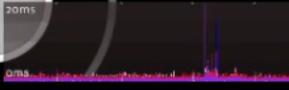
2.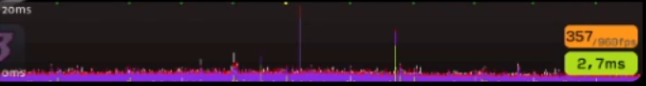
3.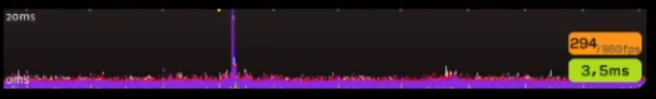
4.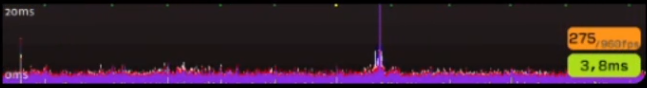
osu! version: As of 11/25/2022, 9:24PM EST, the latest version of osu!stable.
I would appreciate any replies. I really want to help my friend be able to run this game. He has had these issues for over a year.
I will be able to provide a lot of information if needed. I'll just start it from the top.
My friend has been experiencing lag spikes in Osu!Stable (1-2 per 30s-60s in-game), and Lazer (pretty sure, but he also wants to play on stable, which you really can't blame him for staying on for scores and etc.)
Before I get any further, he has a 1050ti, as well as a ryzen 5 2400 w/ red vega graphics. Osu! is running using his 1050ti. Any other hardware information can be supplied if needed. He is running windows 10 as far as I am aware.
Attempted fixes:
So far, he has tried all of the performance issue guide found here besides checking the programs running and seeing if they spike (doubtful this is it): wiki/en/Performance_troubleshooting
He has reinstalled windows, reinstalled osu!, and pretty much everything else. Me and a tech-savvy friend are very stumped about this. He does not lag on any other game. He lags with discord open, or closed, and no other programs open, he has nvidia overlays, and any other overlays disabled or uninstalled including the discord option in-game, which all of these are pretty common now for culprits of lagging. The frame limiter being set to unlimited makes it way worse, with multiple spikes in 5 seconds rather than over a minute or so. He plays on Optimal.
Possible lead to finding out what possibly could be making him Frame Drop:
I can provide more information than this, however it would be redundant. I would however, like to point something out. Below, I will provide some screenshots of his Frame Graph (ctrl+f11) during when he told me he spiked during a beatmap. Beatmap specifics do not matter, he lags on all of them. I think we can narrow this issue down from the Frame Graph, which I unfortunately can not find a guide to explain what the colored spikes mean in English, I know the names of them, but that is no help. Excuse the lack of quality, as these were taken through discord. It would probably not be possible to have him show this any other way besides that. Again, he lags regardless if Discord is open or not.
Frame Graphs:
1.
2.
3.
4.
osu! version: As of 11/25/2022, 9:24PM EST, the latest version of osu!stable.
I would appreciate any replies. I really want to help my friend be able to run this game. He has had these issues for over a year.
