my first skin
Downloads
Screenshots
menu -
-
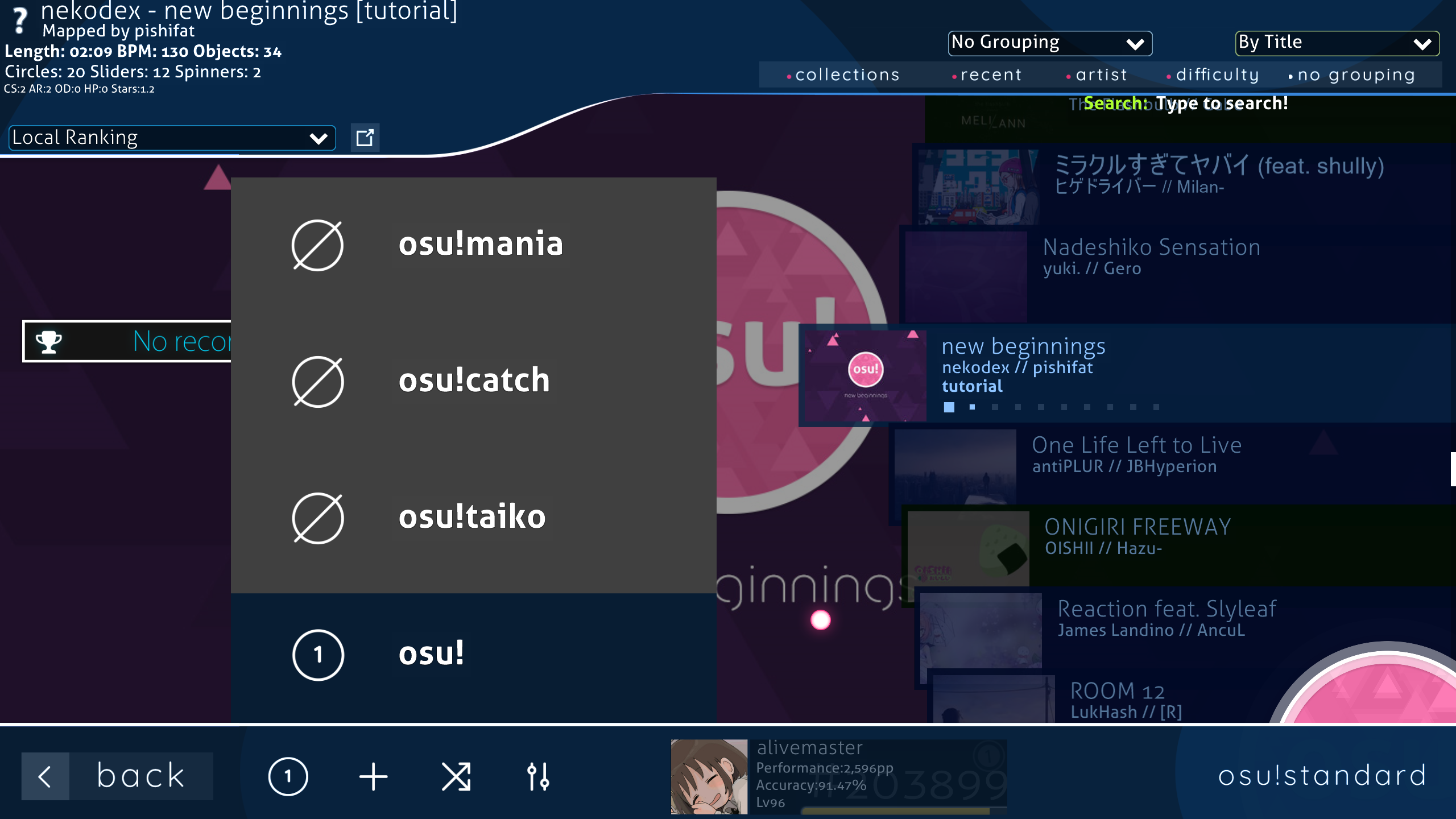 -
-
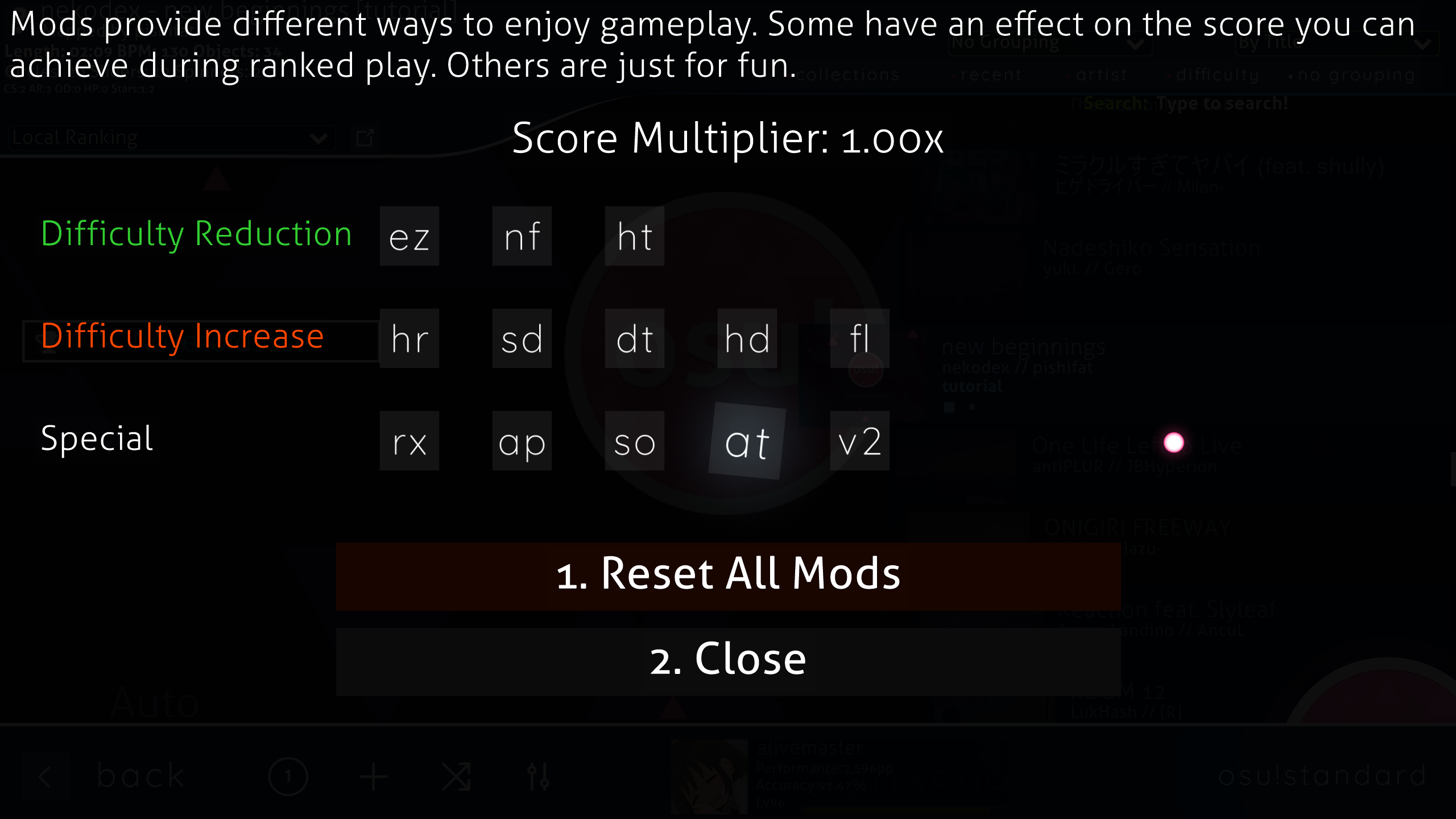
gameplay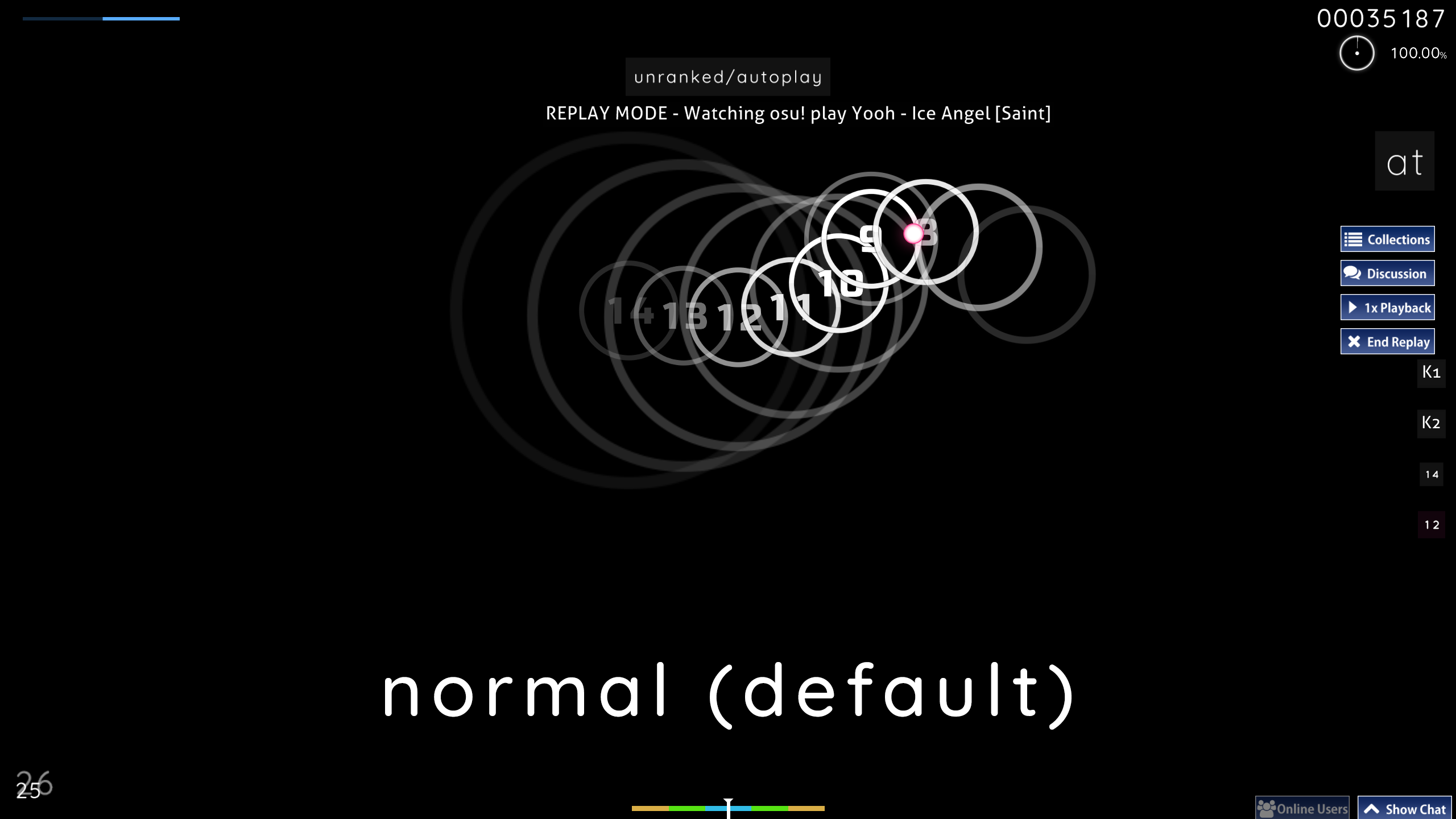 -
-
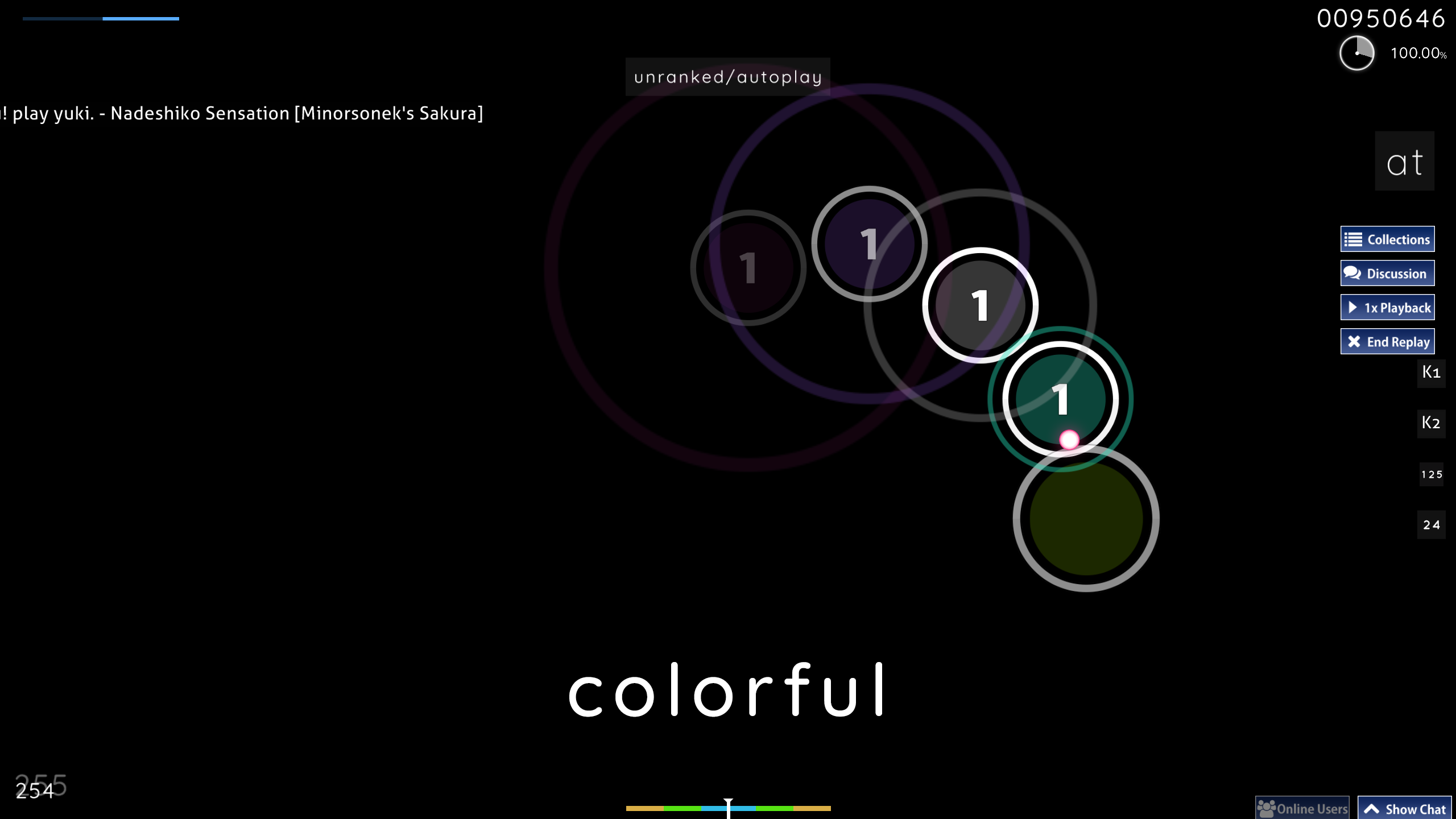 -
-
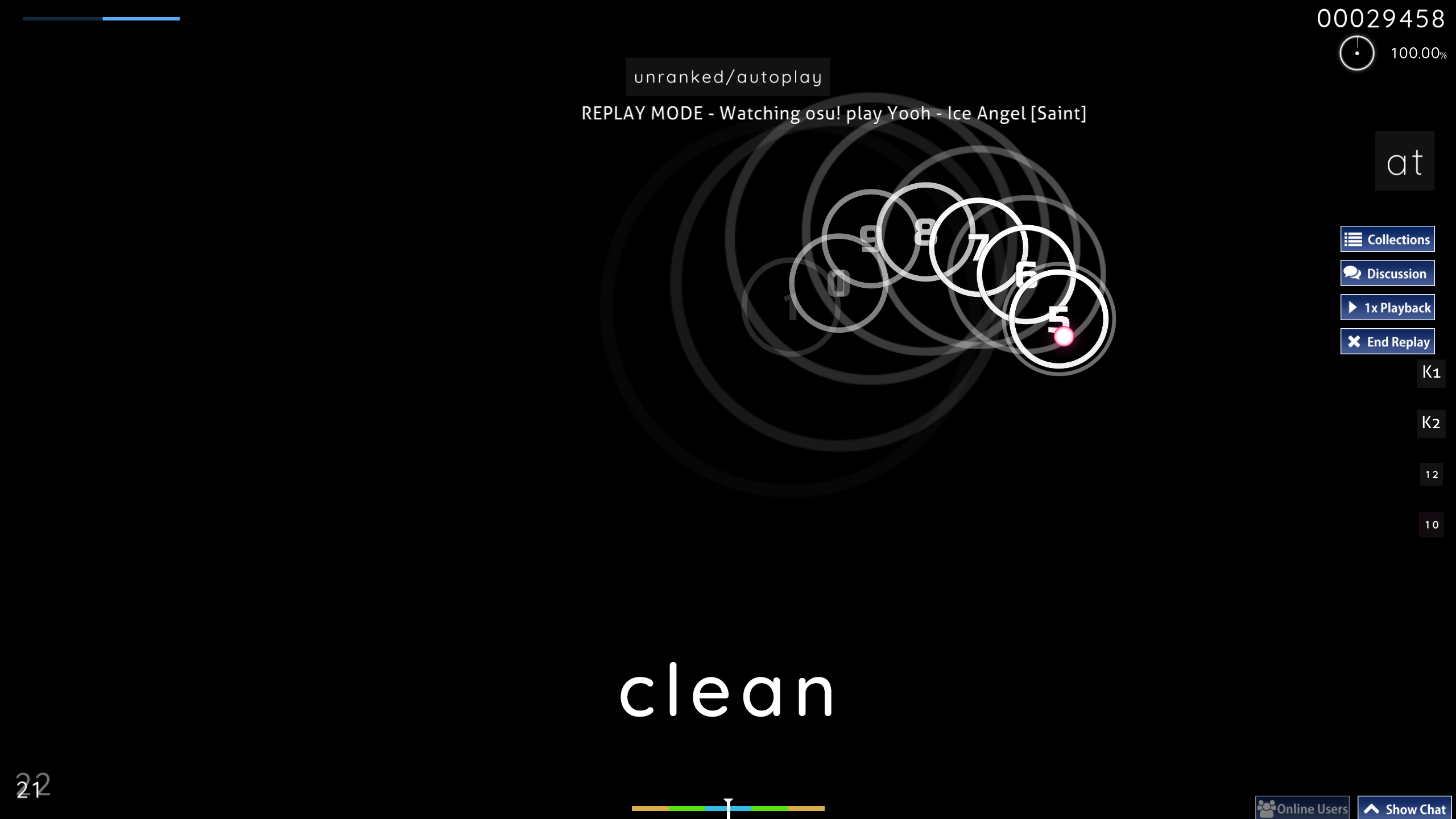 -
-
 -
-
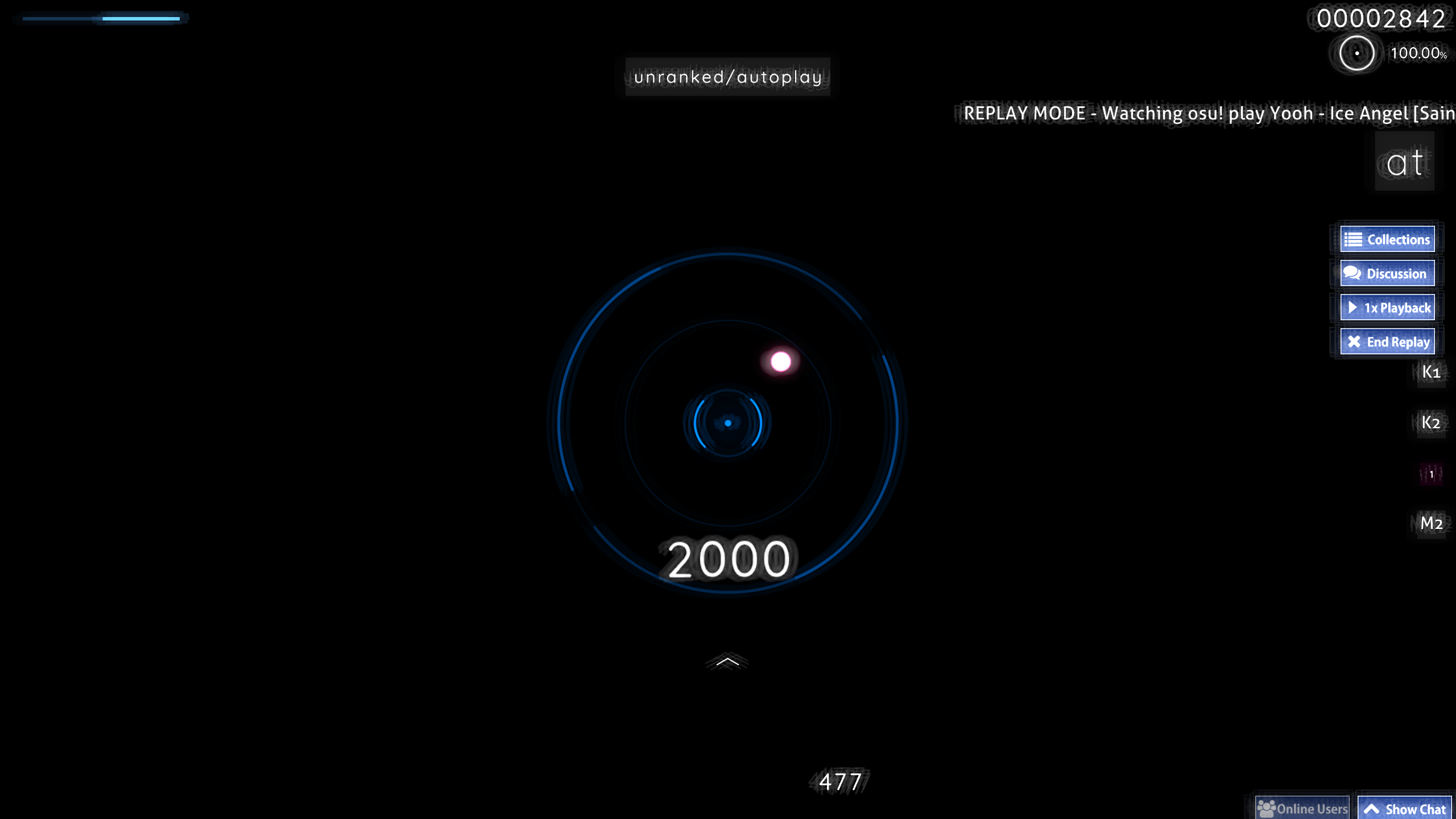 -
-
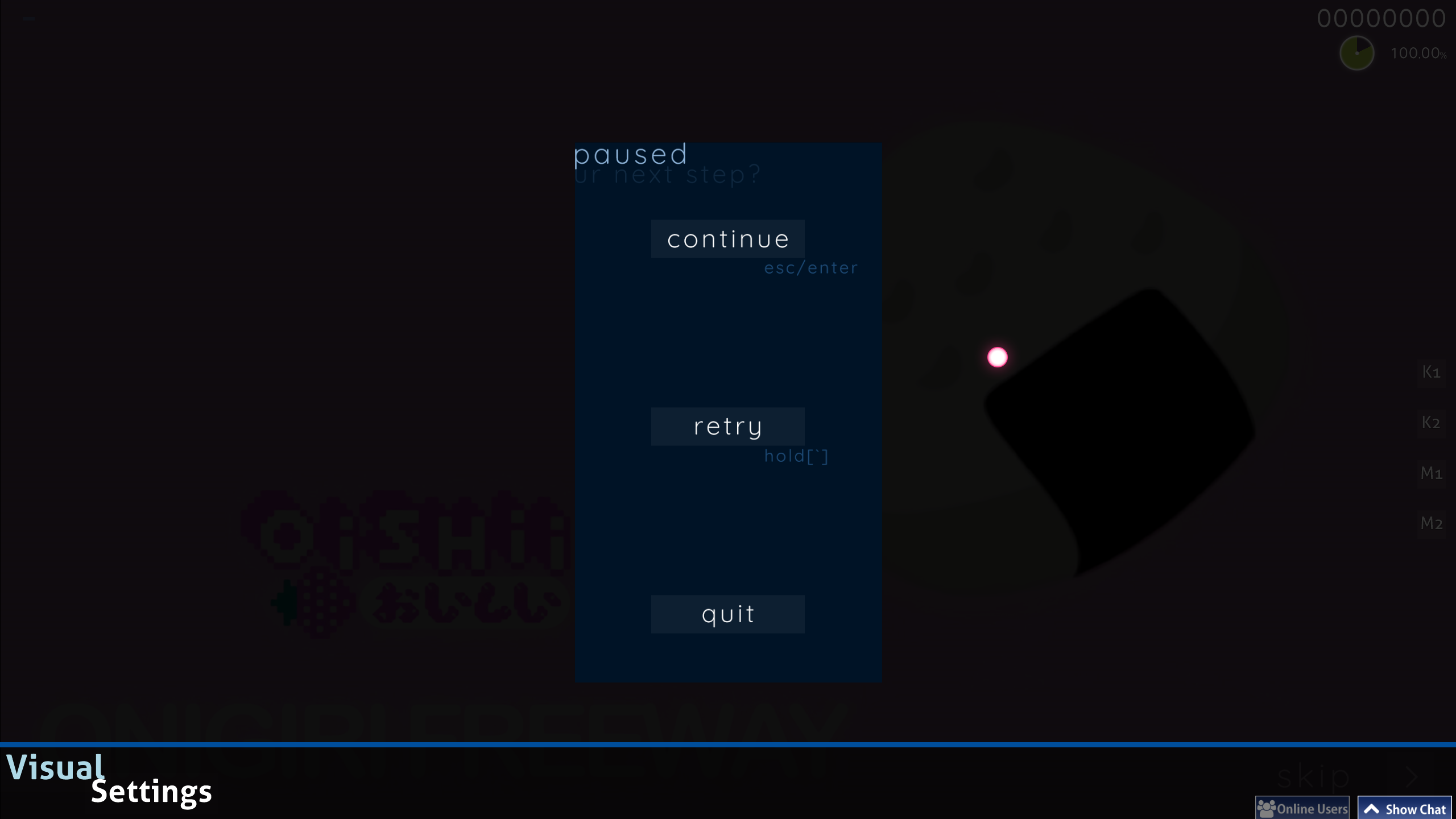 -
-
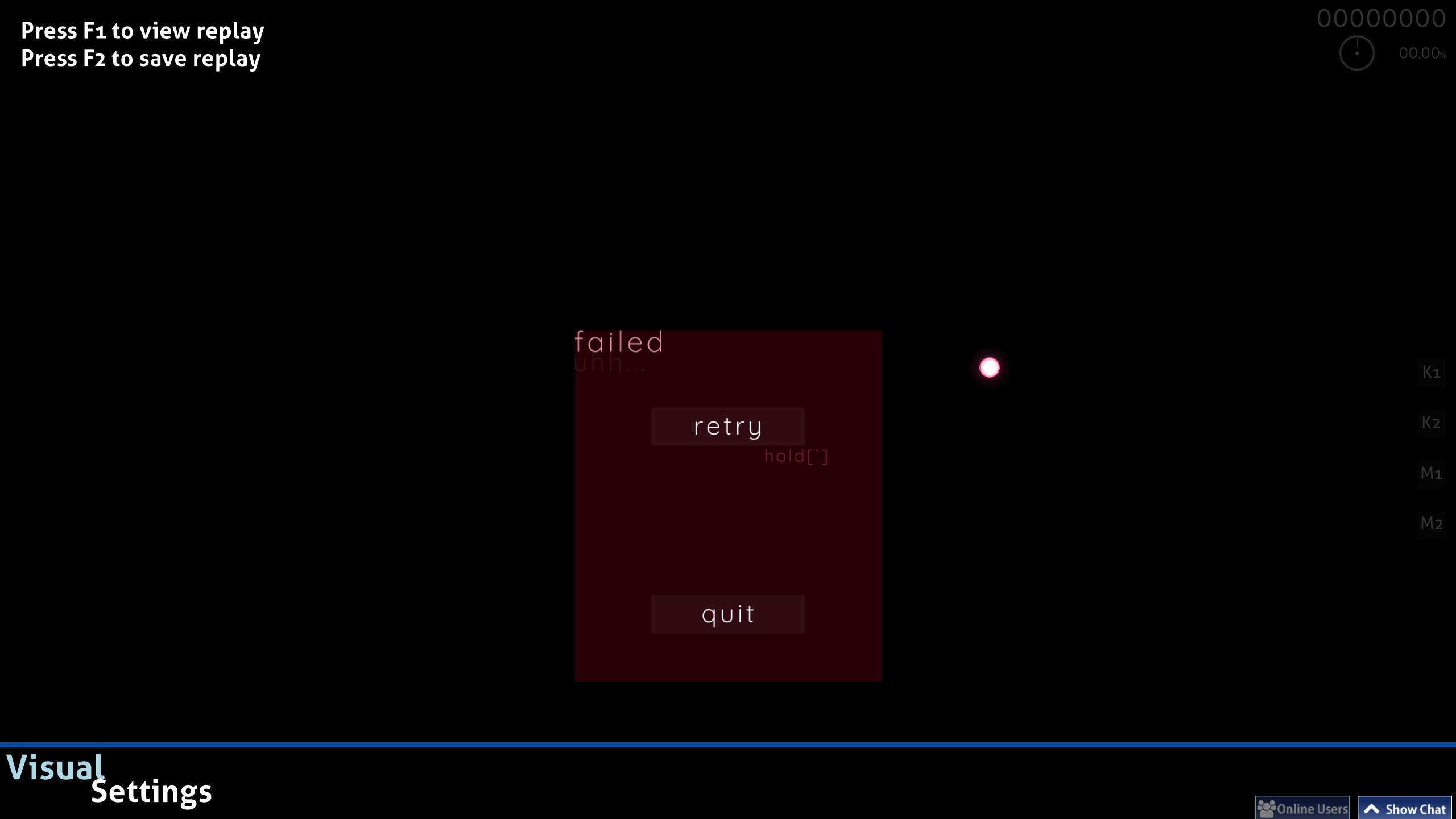 -
-

Video preview
Customize
PLS READ
CreditsTo apply your customization:
Copy files inside the folders below, then paste them to the main directory(/osu!/Skins/#moonscape) and replace.
Go back to game and press Ctrl+Shift+Alt+s to reload skins.
Copy files inside the folders below, then paste them to the main directory(/osu!/Skins/#moonscape) and replace.
Go back to game and press Ctrl+Shift+Alt+s to reload skins.
"versions" folder
This folder contents the files that decide which version the skin will appear.
- normal (default): single color ring hitcircle
- colorful: circle same as normal version but with colorful translucent fill
- clean: looks same as normal version but is hit animation removed
"extras" folder
Use these files to customize this skin in your own opinionThis folder contents optional elements:
- approachcircle: 100%opacity/50%opacity(default)/125%opacity
- followpoints: on(default)/off
- cursortrail: lighter/darker/off(default)
- sliderfollowcircle: on/off(default)
Changelog
 .. i love this skin
.. i love this skin