My pc isn't really in a private room so as you can guess it is too awkward to have anime pictures on your monitor which everyone can see, is there a way to disable them? (I'm on osu lazer)
forum
[Archived] Is there a way to disable the song pictures while on the song select screen?
posted
Total Posts
8
Topic Starter
idk about whole bg but you can disable song bg thumbnails from settings, you can also delete background from song folders and turn 100% dim
Topic Starter
the problem aren't the background images, I've already set them disabled but I can't get song thumbnails to disableKrrish Bruh wrote:
idk about whole bg but you can disable song bg thumbnails from settings, you can also delete background from song folders and turn 100% dim
I've read a method such as setting the version: to 2 in skin.ini file of the skin but no luck
You can search "Tumbnails" on the Options and the "Show Tumbnails" option should appear. Just disable that.
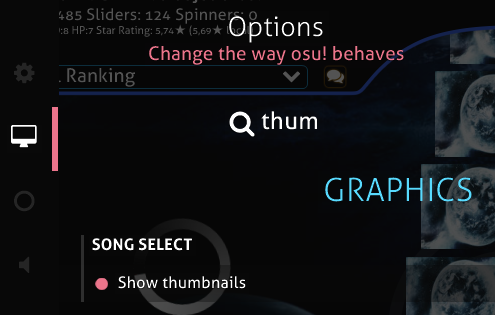
Topic Starter
That seems to be only on the classic, but that'll do, thanks- Marco - wrote:
You can search "Tumbnails" on the Options and the "Show Tumbnails" option should appear. Just disable that.
go into files of your osu (right click your game and then click the folder icon) after that go into beatmaps file find your map and then you can change the image or delete it
that only disables the small thumbnails next to the song title. is there a way to disable the whole bg like the seasonal bg in the main menu?- Marco - wrote:
You can search "Tumbnails" on the Options and the "Show Tumbnails" option should appear. Just disable that.
Please don't post on older threads, they barely get any attention.
Instead, make a new post in the Help forum. You can then link to older similar topics as a reference to your problem.
Anyway, if you don't want to see the background at all, the best solution is to use background dim during gameplay.
While in the song selection, it isn't possible, I'm afraid.
However, there is a tool that allows you to remove the background of osu maps completely. If you're fine with not having them at all, use this:
community/forums/topics/365196?n=1
Instead, make a new post in the Help forum. You can then link to older similar topics as a reference to your problem.
Anyway, if you don't want to see the background at all, the best solution is to use background dim during gameplay.
While in the song selection, it isn't possible, I'm afraid.
However, there is a tool that allows you to remove the background of osu maps completely. If you're fine with not having them at all, use this:
community/forums/topics/365196?n=1