While developing formula PP and SR I made a tool that allows analysis of maps and replays. It is far from being feature complete and has bugs, but since you can do a lot with this, I figured to let people know that it exists.
The project repo can be can be found here. Tested with Python 3.7.3 and 3.8.2. Currently supports osu!std and osu!mania.
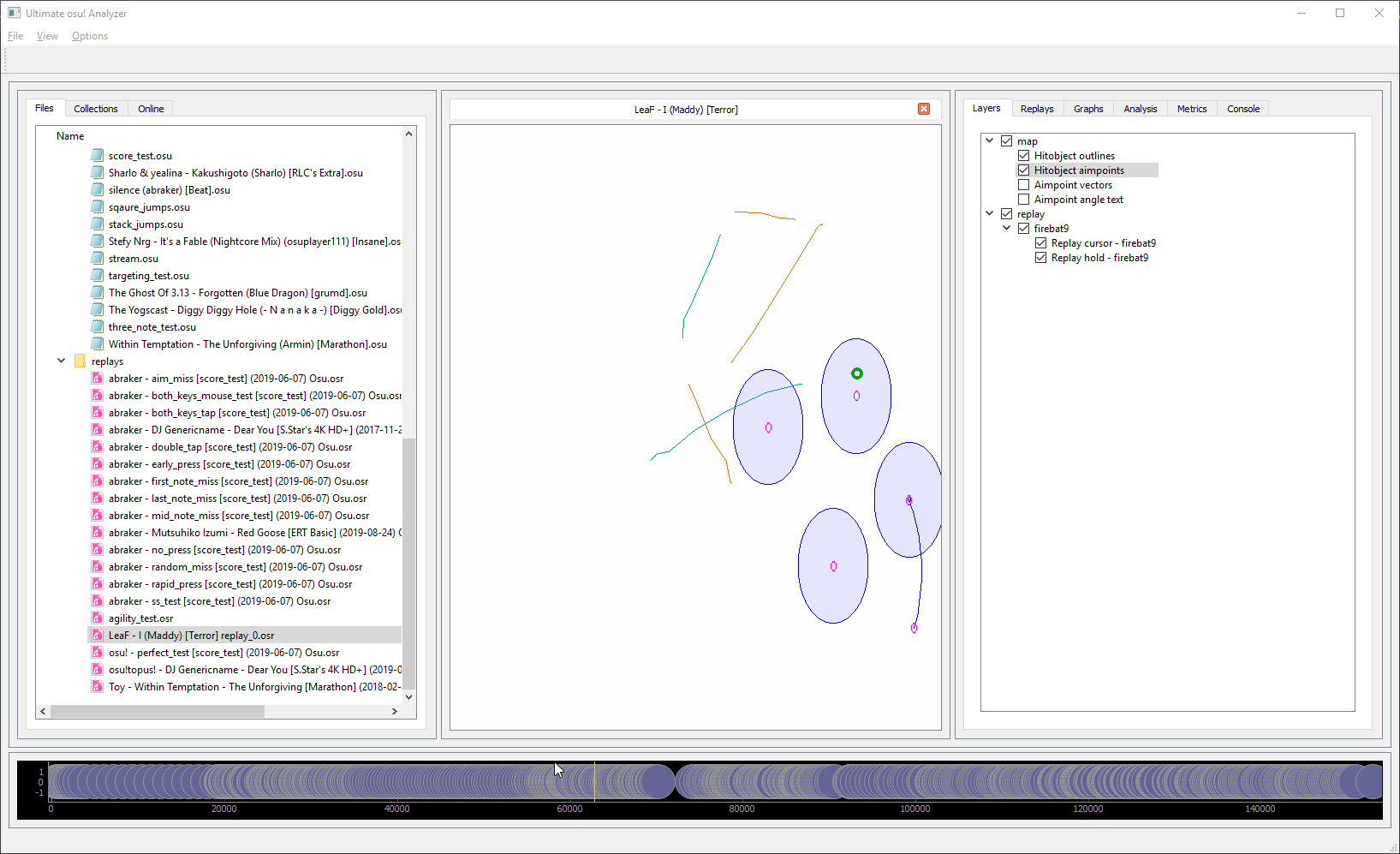
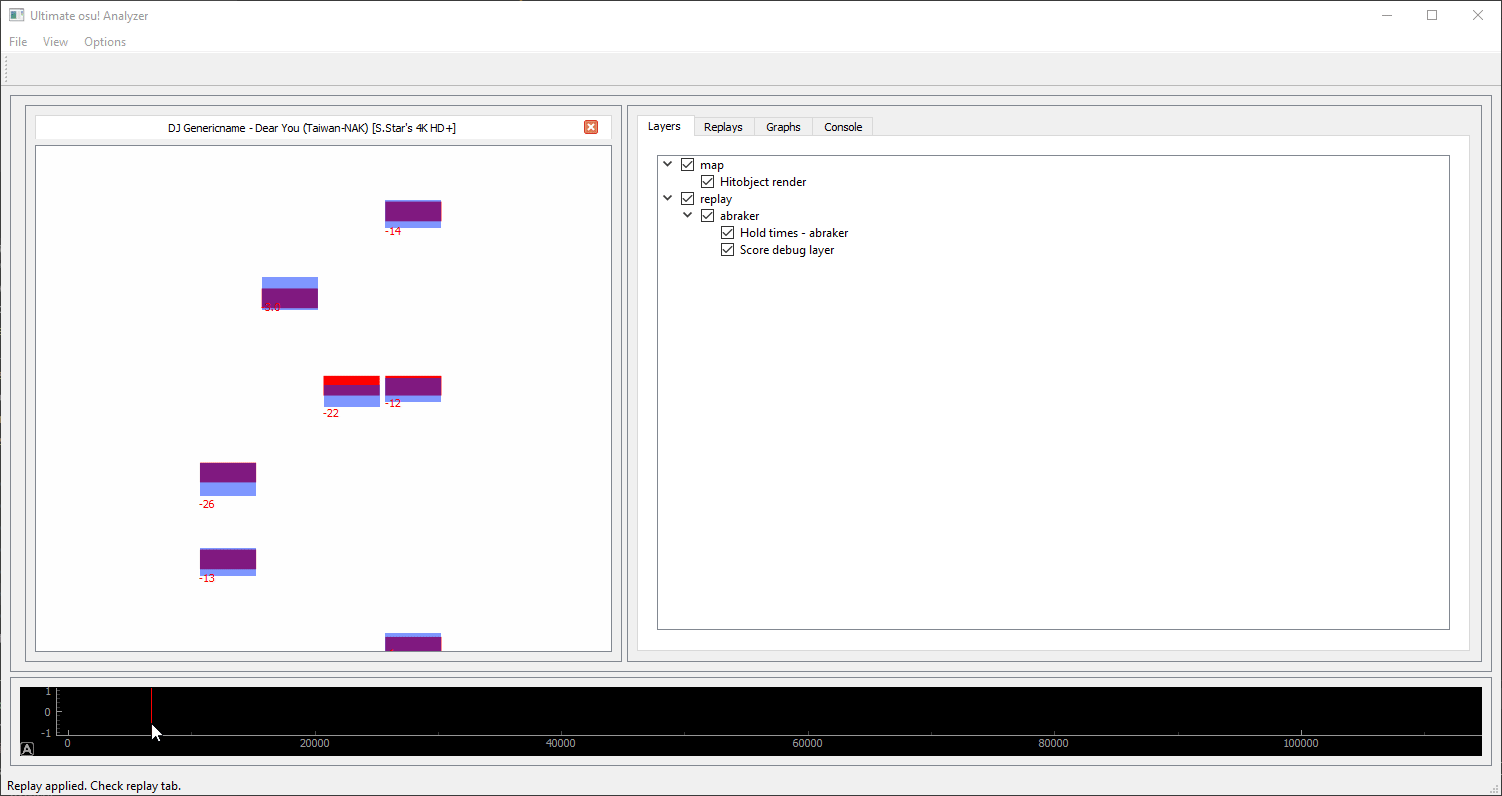
Rundown of features:
Please read this:
I got some tutorials to get you started in the tutorials section: https://github.com/abraker95/ultimate_osu_analyzer/wiki/Tutorials.
Documentation: https://ultimate-osu-analyzer.readthedocs.io/en/latest/py-modindex.html
If you find a bug, report it here: https://github.com/abraker95/ultimate_osu_analyzer/issues
Feature requests are accepted, but generally low priority.
I am aware that stuff is lacking documentation, and that you might need help setting things up and using the app. Go ahead and post in this thread if you have issues and I'll reply as soon as I can. I will fill in documentation whenever I have time to.
The project repo can be can be found here. Tested with Python 3.7.3 and 3.8.2. Currently supports osu!std and osu!mania.
Rundown of features:
- Allows viewing of maps and replays
- Allows creation of various layers in map view for visualization
- Mass downloading replays and maps
- Graphing metrics like cursor velocity, acceleration, and more
- View multiple replay stats at once
- Extremely powerful embedded console - allows advance analysis via coding, and supports on-the-fly modification of algorithm and formulas without restarting the app
- Basically anything else you can imagine would help with pp and sr dev. It's made to be the ultimate swiss army knife for pp dev!
Please read this:
I got some tutorials to get you started in the tutorials section: https://github.com/abraker95/ultimate_osu_analyzer/wiki/Tutorials.
Documentation: https://ultimate-osu-analyzer.readthedocs.io/en/latest/py-modindex.html
If you find a bug, report it here: https://github.com/abraker95/ultimate_osu_analyzer/issues
Feature requests are accepted, but generally low priority.
I am aware that stuff is lacking documentation, and that you might need help setting things up and using the app. Go ahead and post in this thread if you have issues and I'll reply as soon as I can. I will fill in documentation whenever I have time to.