Hey Guys,
I just wanted to show you guys some cool ways to improve your experience with some neat tricks for skinning.
First of all, the what I think coolest thing I thought of was to change the way osu looks in the song selection.
As you might have noticed, you can change this overlay for every mod individually.
This can be done by editing the "mode-[mode]-small.png" file in the Skin.
Due to the behaviour of osu when starting a Song, the overlay slides downwards.
With my file it looks like this.
I play on 1920x1080. If you use my file and have osu running on a different resolution it may look differently.
Download:
http://i.imgur.com/OLy9rIt.png
just save this file as mode-osu-small.png and put it into the folder of the skin you want to use.
(you should probably add a "menu-snow.png" file to your skin. you'll see why later )
)
_________________________________________________________________________________________________________________________________
The next thing I wanted to show you is the possibility to change the way the game looks while playing.
This might be cool for streamers especially, because this kind of overlay does not lay infront of the game and does not hide the circles overlapping with it.
This can be achieved by editing the "inputoverlay-background.png" in your skins folder.
Download:
http://i.imgur.com/LZ9fsQw.png
Now again, if you play on a different resolution it may look different. (If you play on 4:3 it will definetly look different, so you have to figure out the dimensions for this yourself.)
_________________________________________________________________________________________________________________________________
You might have noticed that the approach circle in the screenshot is "filled" with the combo color.
I simply filled the inside of the "approachcircle.png".
Download:
http://i.imgur.com/yMiLCtJ.png
_________________________________________________________________________________________________________________________________
This next thing is a little different. Did you ever think to yourself
It basically creates the effect of a faster fading hit lighting effect.
If you look close enough you can see, that my "hitcircles" are actually the default-[0-9].png files, which are slightly faded at the sides, so that the actual "hitcircle.png" file gleams through.
If the idea strikes your fancy then just download my skin file and try it for yourself.
Download:
https://puu.sh/sYaHF.osk
_________________________________________________________________________________________________________________________________
That is all I have for you.
If you're a lazyass just like me, here are the skin files for every skin I used. (You may like the changes and Images I made)
Topic 1, Screenshots 1 and 3: https://puu.sh/sYb4w.osk
Topic 2, Screenshot 1: https://puu.sh/sYbHI.osk
Topic 3, Screenshot 1: https://puu.sh/sYciL.osk
Topic 4, Screenshot 1: https://puu.sh/sYcDS.osk
Topic 4, Screenshots 2, 3 and 4: https://puu.sh/sYcKj.osk
Here's the original version of the main skin presented (without the "weird" slider colors and all): https://puu.sh/sZjNr.osk
Some of the information in the "skin.ini" files is probably very wrong and I do not mean to claim any of the files included as "mine". Although some of them are my creations, most of them are just edits of a skin made by Garin or some other skinning person.
If anyone wants to claim any of my stuff as theirs, feel free to do so. I just want to share my stuff with people to improve their experience and not to get any kind of fame.
Sorry for any misspellings and grammatical mistakes I may habe made.
Happy Holidays everybody
I hope you like these little tricks and am looking forward to see what you guys will make out of it.
I'm bad with titles
I just wanted to show you guys some cool ways to improve your experience with some neat tricks for skinning.
First of all, the what I think coolest thing I thought of was to change the way osu looks in the song selection.
As you might have noticed, you can change this overlay for every mod individually.
This can be done by editing the "mode-[mode]-small.png" file in the Skin.
Due to the behaviour of osu when starting a Song, the overlay slides downwards.
With my file it looks like this.
I play on 1920x1080. If you use my file and have osu running on a different resolution it may look differently.
Download:
http://i.imgur.com/OLy9rIt.png
just save this file as mode-osu-small.png and put it into the folder of the skin you want to use.
(you should probably add a "menu-snow.png" file to your skin. you'll see why later
 )
)_________________________________________________________________________________________________________________________________
The next thing I wanted to show you is the possibility to change the way the game looks while playing.
This might be cool for streamers especially, because this kind of overlay does not lay infront of the game and does not hide the circles overlapping with it.
SPOILER
My username used to be Gamefreak55
My username used to be Gamefreak55
This can be achieved by editing the "inputoverlay-background.png" in your skins folder.
Download:
http://i.imgur.com/LZ9fsQw.png
Now again, if you play on a different resolution it may look different. (If you play on 4:3 it will definetly look different, so you have to figure out the dimensions for this yourself.)
_________________________________________________________________________________________________________________________________
You might have noticed that the approach circle in the screenshot is "filled" with the combo color.
I simply filled the inside of the "approachcircle.png".
Download:
http://i.imgur.com/yMiLCtJ.png
_________________________________________________________________________________________________________________________________
This next thing is a little different. Did you ever think to yourself
Oh man, I love the hit lighting but it lasts so long.or
I dislike the "expansion" of the circles when I click them but I dont want to sacrifice the combo color for that.Well then you are in luck. Maybe. Sort of. Just look at the screenshots and judge by yourself.
SPOILER

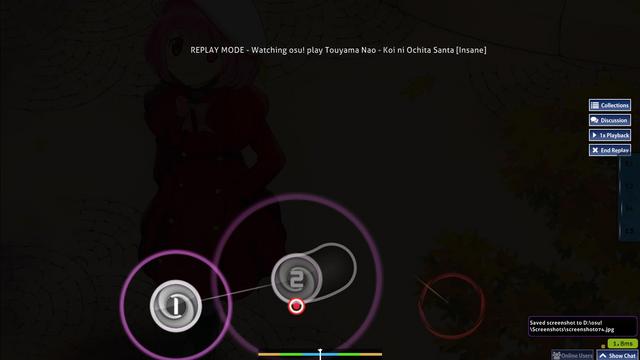
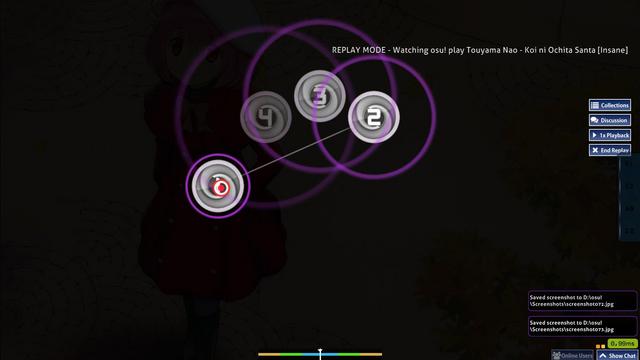
Screenshots are not the optimal way to present this
Screenshots are not the optimal way to present this
It basically creates the effect of a faster fading hit lighting effect.
If you look close enough you can see, that my "hitcircles" are actually the default-[0-9].png files, which are slightly faded at the sides, so that the actual "hitcircle.png" file gleams through.
If the idea strikes your fancy then just download my skin file and try it for yourself.
Download:
https://puu.sh/sYaHF.osk
_________________________________________________________________________________________________________________________________
That is all I have for you.
If you're a lazyass just like me, here are the skin files for every skin I used. (You may like the changes and Images I made)
Topic 1, Screenshots 1 and 3: https://puu.sh/sYb4w.osk
Topic 2, Screenshot 1: https://puu.sh/sYbHI.osk
Topic 3, Screenshot 1: https://puu.sh/sYciL.osk
Topic 4, Screenshot 1: https://puu.sh/sYcDS.osk
Topic 4, Screenshots 2, 3 and 4: https://puu.sh/sYcKj.osk
Here's the original version of the main skin presented (without the "weird" slider colors and all): https://puu.sh/sZjNr.osk
Some of the information in the "skin.ini" files is probably very wrong and I do not mean to claim any of the files included as "mine". Although some of them are my creations, most of them are just edits of a skin made by Garin or some other skinning person.
If anyone wants to claim any of my stuff as theirs, feel free to do so. I just want to share my stuff with people to improve their experience and not to get any kind of fame.
Sorry for any misspellings and grammatical mistakes I may habe made.
Happy Holidays everybody

I hope you like these little tricks and am looking forward to see what you guys will make out of it.
I'm bad with titles
 i dunno that thing can do more
i dunno that thing can do more 