So I tried launching Osu! today and there was some sort of update for the launcher. It finished, and i was greeted with an error message saying something about my database being corrupt:
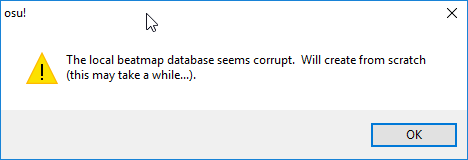
I pressed the okay sign and Osu! opened but was in the fallback state, and couldn't click anything because the resolution was glitched, and i couldn't click on anything:
Every so often, the client manages to fix its resolution on its own and i can update the launcher, but this has been happening for a few days now. Help?
I pressed the okay sign and Osu! opened but was in the fallback state, and couldn't click anything because the resolution was glitched, and i couldn't click on anything:
Every so often, the client manages to fix its resolution on its own and i can update the launcher, but this has been happening for a few days now. Help?