Problem Details:
I.. have NO clue what I'm doing wrong.
I havn't kept up-to-date with making the skin, but right now I'm just going through it and "cleaning" it before I start making progress and this was what I kept trying to find solutions before but never did.
It's most likely to happen to score-9 but all the "score" are 33x46 and 66x92 with @2x
If the problem is about @2x I can start off by telling "I doubt it". I have @2x on everything I've skinned so far and I know that they have to be twice the size than the ones without the @2x.
I have watched tutorials and such, mostly from this forum https://osu.ppy.sh/forum/t/51694.. Untill I used other skins as refferences. Mainly to decide sizes and what to name the png's.
I use Paint.Net. Reason? 1st: It's free. 2nd: It's better than photoshop for fast work not to metion it's easier to learn as well. 3rd: I don't have a 3rd.
But I doubt it has to do with the program you create the skin with.
Might it be the Skin.ini? Why would it mostly affect score-9 if that's the case?
I have no idea if the image BBCode worked or not.. Can't see anything in preview..
Video or screenshot showing the problem:
Ranking panel
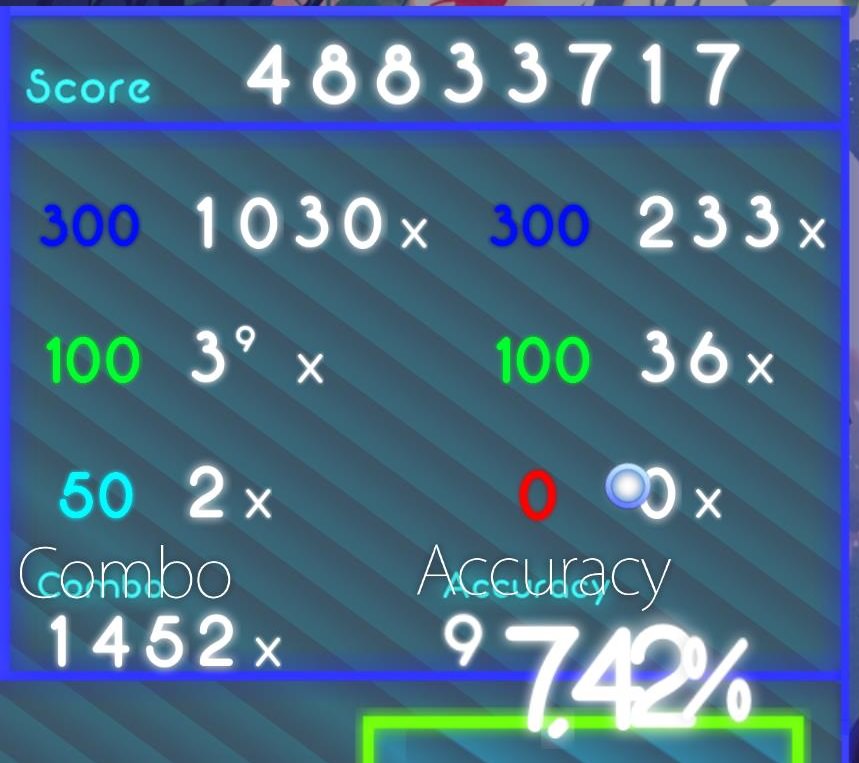
Score

osu! version: 20171227.2 (latest)
I.. have NO clue what I'm doing wrong.
I havn't kept up-to-date with making the skin, but right now I'm just going through it and "cleaning" it before I start making progress and this was what I kept trying to find solutions before but never did.
It's most likely to happen to score-9 but all the "score" are 33x46 and 66x92 with @2x
If the problem is about @2x I can start off by telling "I doubt it". I have @2x on everything I've skinned so far and I know that they have to be twice the size than the ones without the @2x.
I have watched tutorials and such, mostly from this forum https://osu.ppy.sh/forum/t/51694.. Untill I used other skins as refferences. Mainly to decide sizes and what to name the png's.
I use Paint.Net. Reason? 1st: It's free. 2nd: It's better than photoshop for fast work not to metion it's easier to learn as well. 3rd: I don't have a 3rd.
But I doubt it has to do with the program you create the skin with.
Might it be the Skin.ini? Why would it mostly affect score-9 if that's the case?
I have no idea if the image BBCode worked or not.. Can't see anything in preview..
Video or screenshot showing the problem:
Ranking panel
Score
osu! version: 20171227.2 (latest)