Problem Details:I am having constant lag spikes randomly one day i updated my windows 10 and i keep having these lag spikes i have looked up multiple ways on how to fix this none of them worked my drivers are up to date i went between stable version of osu to cutting edge and it still hasen't fixed anything the spikes could last up to 3 seconds long each but is uncommon
I have reinstalled osu! and i'm still having the same issue
Video or screenshot showing the problem:
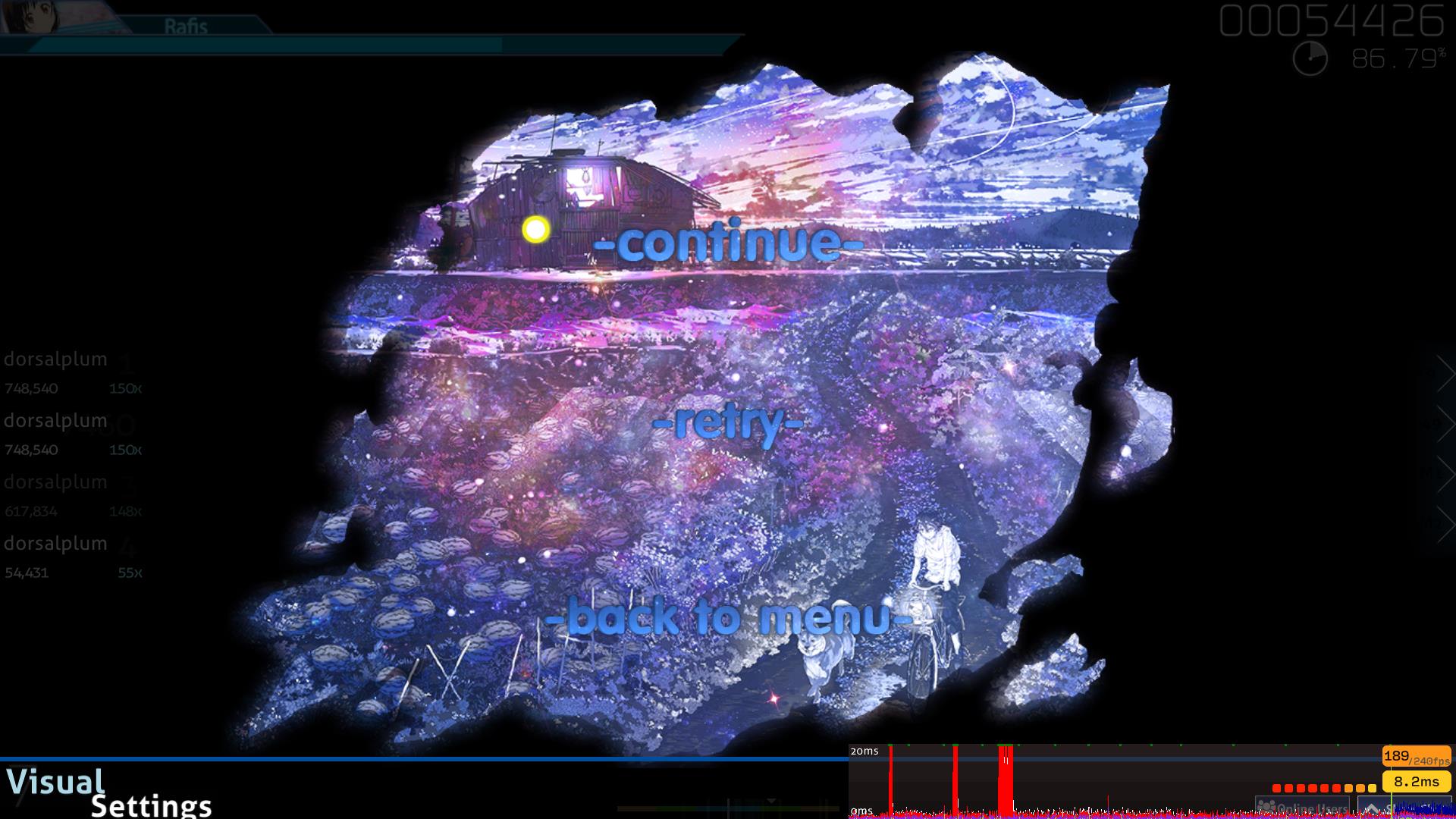
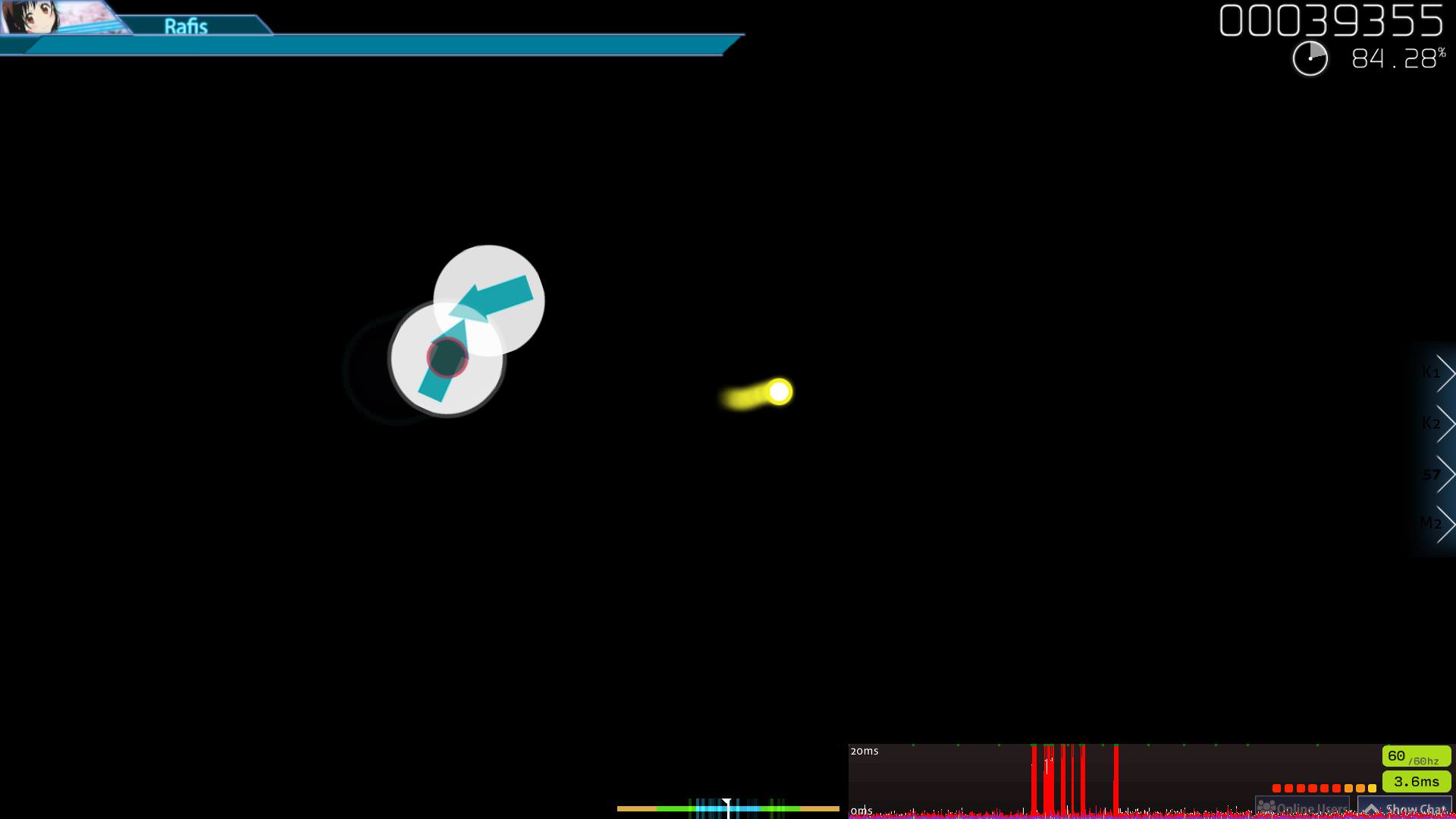
osu! version: 20171206cuttingedge
I have reinstalled osu! and i'm still having the same issue
Video or screenshot showing the problem:
osu! version: 20171206cuttingedge