Problem Details: Whenever I import a beatmap from the website, I get a popup saying "osu! has stopped working" even though osu! is still running perfectly fine. Clicking on the "Close the program" box does absolutely nothing. Replicating the steps in osu!direct doesn't cause this. I doubt this is a browser issue, as I have tested with Internet Explorer, Mozilla Firefox, and Google Chrome.
Update: trying to run the repair osu! application causes the same error.
Video or screenshot showing the problem:
This is the error itself:
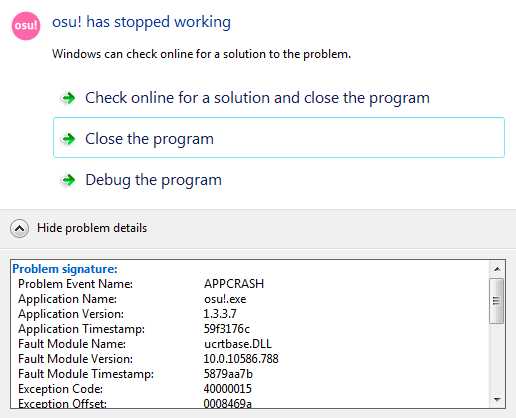
This is osu! working perfectly fine despite the error:
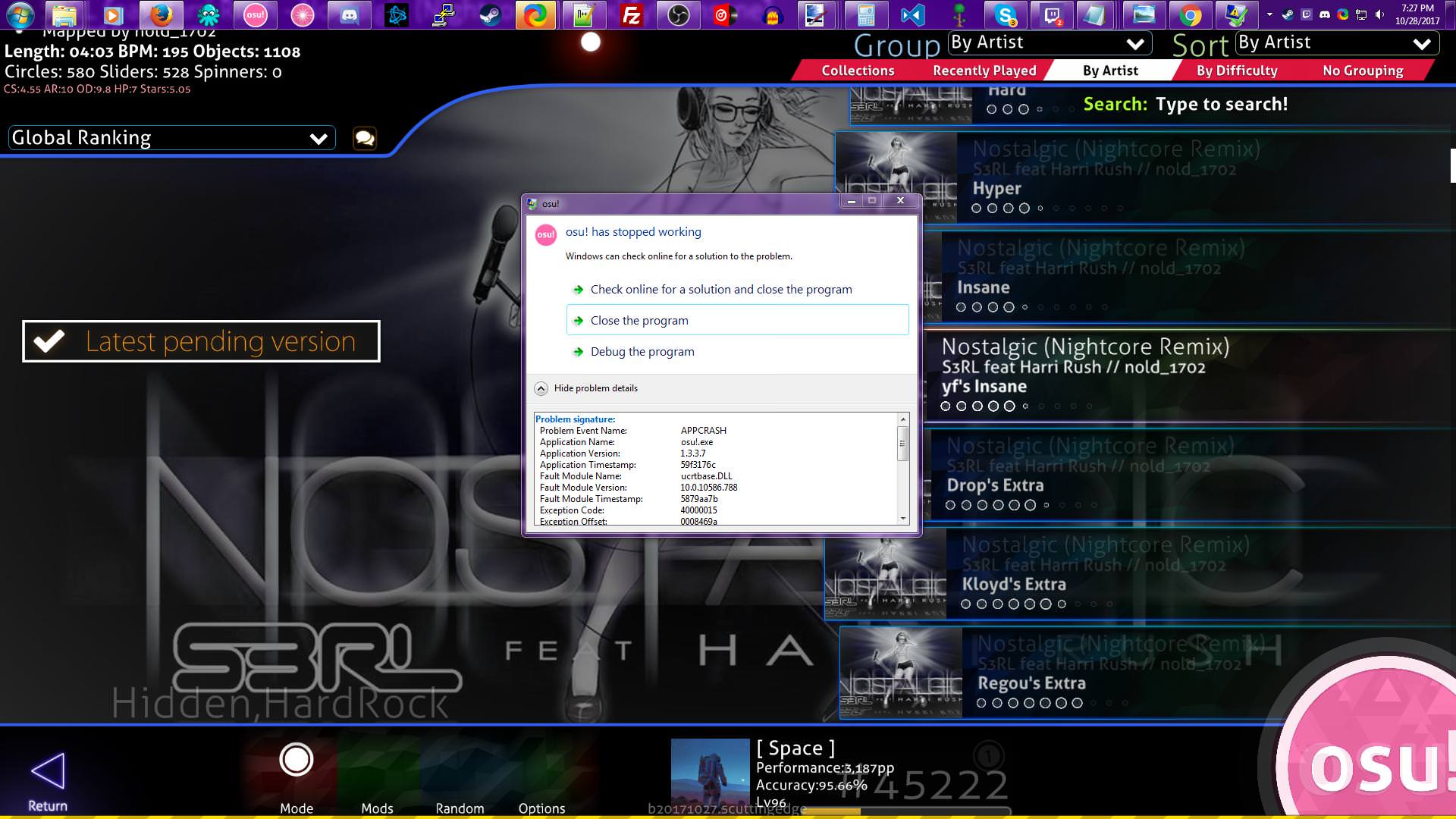
osu! version: 20171027.5cuttingedge
Update: trying to run the repair osu! application causes the same error.
Video or screenshot showing the problem:
This is the error itself:
This is osu! working perfectly fine despite the error:
osu! version: 20171027.5cuttingedge