Problem Details:
Rare to go below "5ms" on the fps counter, constant frame drops. Makes the game essentially unplayable.
Running full screen without any programs that mess with the screen (i.e f.lux etc)
Specs:
i5 4440k
r9 280x
8GB ram
Video or screenshot showing the problem:
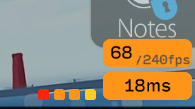 having a song autoplay in the editor
having a song autoplay in the editor
osu! version: 20170731.2 (latest)
Rare to go below "5ms" on the fps counter, constant frame drops. Makes the game essentially unplayable.
Running full screen without any programs that mess with the screen (i.e f.lux etc)
Specs:
i5 4440k
r9 280x
8GB ram
Video or screenshot showing the problem:
osu! version: 20170731.2 (latest)