Move from 1920x1080(16:9) screen (1280x720 client size.)

to 1280x1024(4:3) screen (1280x720 client size.)
using Lshift+Window+Left Arrow it's like this
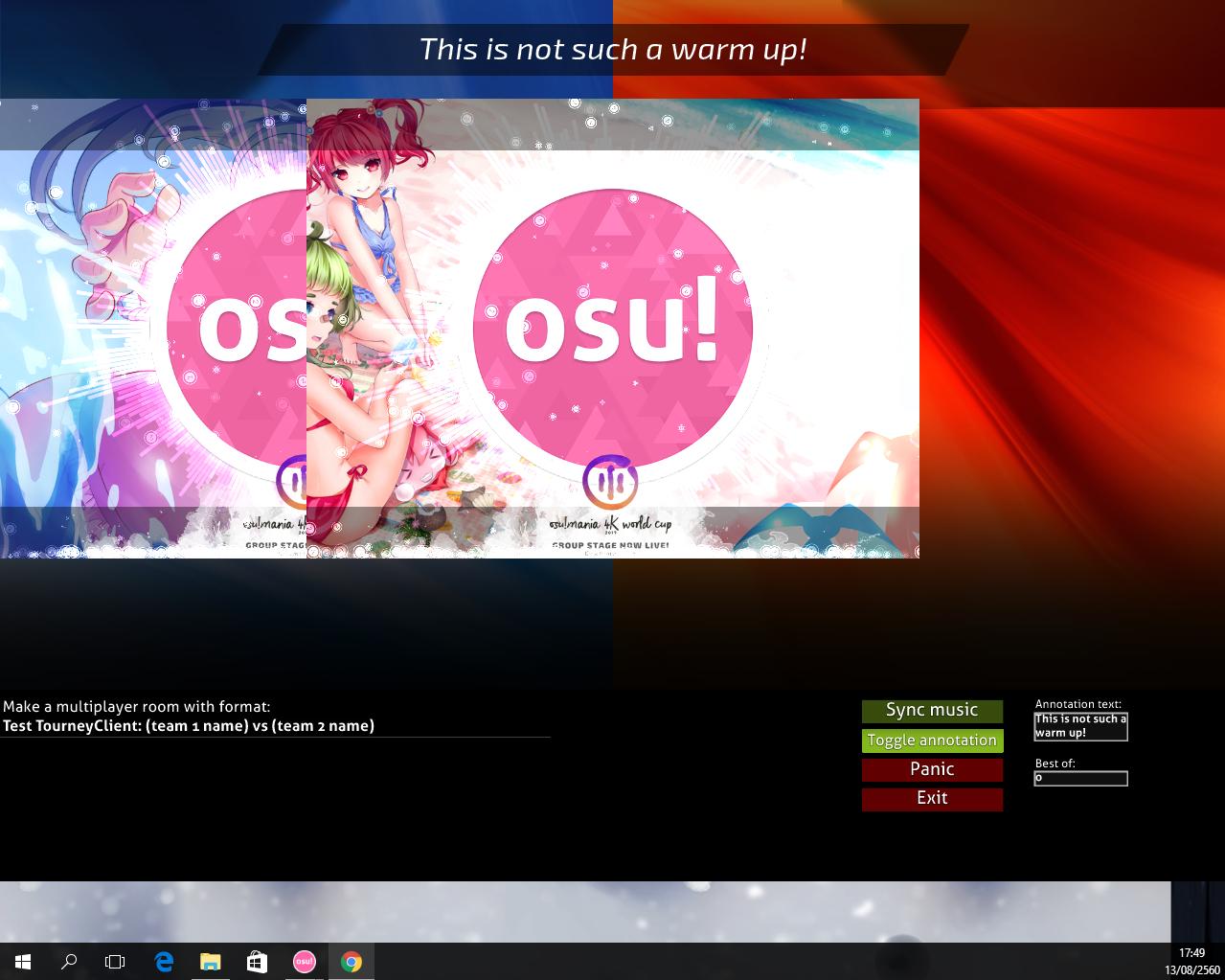
How to move Red team client to the right?
osu! version: 20170731cuttingedge [TourneyClient]
to 1280x1024(4:3) screen (1280x720 client size.)
using Lshift+Window+Left Arrow it's like this
How to move Red team client to the right?
osu! version: 20170731cuttingedge [TourneyClient]