Atleast this is what I think is happening. I'm having a ton of problems with might all be related.
Problems I'm having:
- Keyboard doesn't seem to register every hit
- Osu is stuck at 60 fps even when switching to unlimited fps and turning off V-sync from my GPU
- Hidden delay somewhere in my keyboard
- Hits on my keyboard get registered on a constant interval <-- This is the main problem I am having
My friend noticed I had a weird pattern on my score meter, later I found out it happens on maps with bpm of 180. I played a 120 bpm map but the pattern wasn't as obvious. I think something may cause my pc to wait before processing the signal but I don't have much tech knowledgde.
In-game screenshot
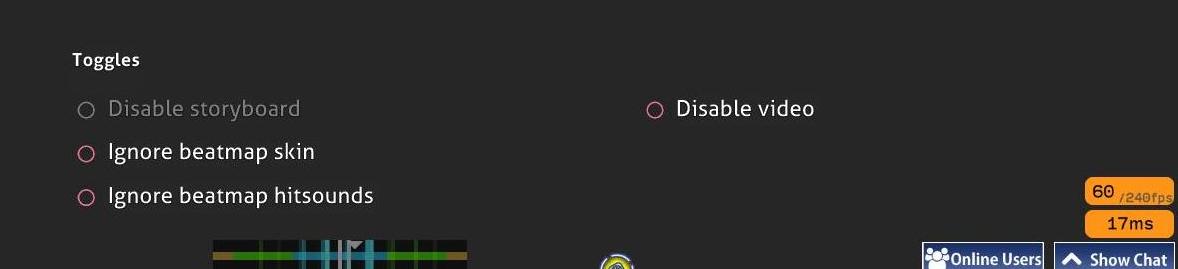
The maps played were all 180 bpm which is why the pattern gets created
My apoligies for the bad quality video, if it's not clear enough I can make a new one
https://youtu.be/Gg-T7aPTyMg
Currently running the latest version of osu
Keyboard: Alienware TactX™ KG900
Screen: flatron w2242pe (60 Hz only option
Thanks in advance
Problems I'm having:
- Keyboard doesn't seem to register every hit
- Osu is stuck at 60 fps even when switching to unlimited fps and turning off V-sync from my GPU
- Hidden delay somewhere in my keyboard
- Hits on my keyboard get registered on a constant interval <-- This is the main problem I am having
My friend noticed I had a weird pattern on my score meter, later I found out it happens on maps with bpm of 180. I played a 120 bpm map but the pattern wasn't as obvious. I think something may cause my pc to wait before processing the signal but I don't have much tech knowledgde.
In-game screenshot
The maps played were all 180 bpm which is why the pattern gets created
My apoligies for the bad quality video, if it's not clear enough I can make a new one
https://youtu.be/Gg-T7aPTyMg
Currently running the latest version of osu
Keyboard: Alienware TactX™ KG900
Screen: flatron w2242pe (60 Hz only option
Thanks in advance