I barely play osu now but I still play once in a while. I accidentally pressed "Compatibility Mode" and this shit happened. I'd definitely appreciate some help! <3
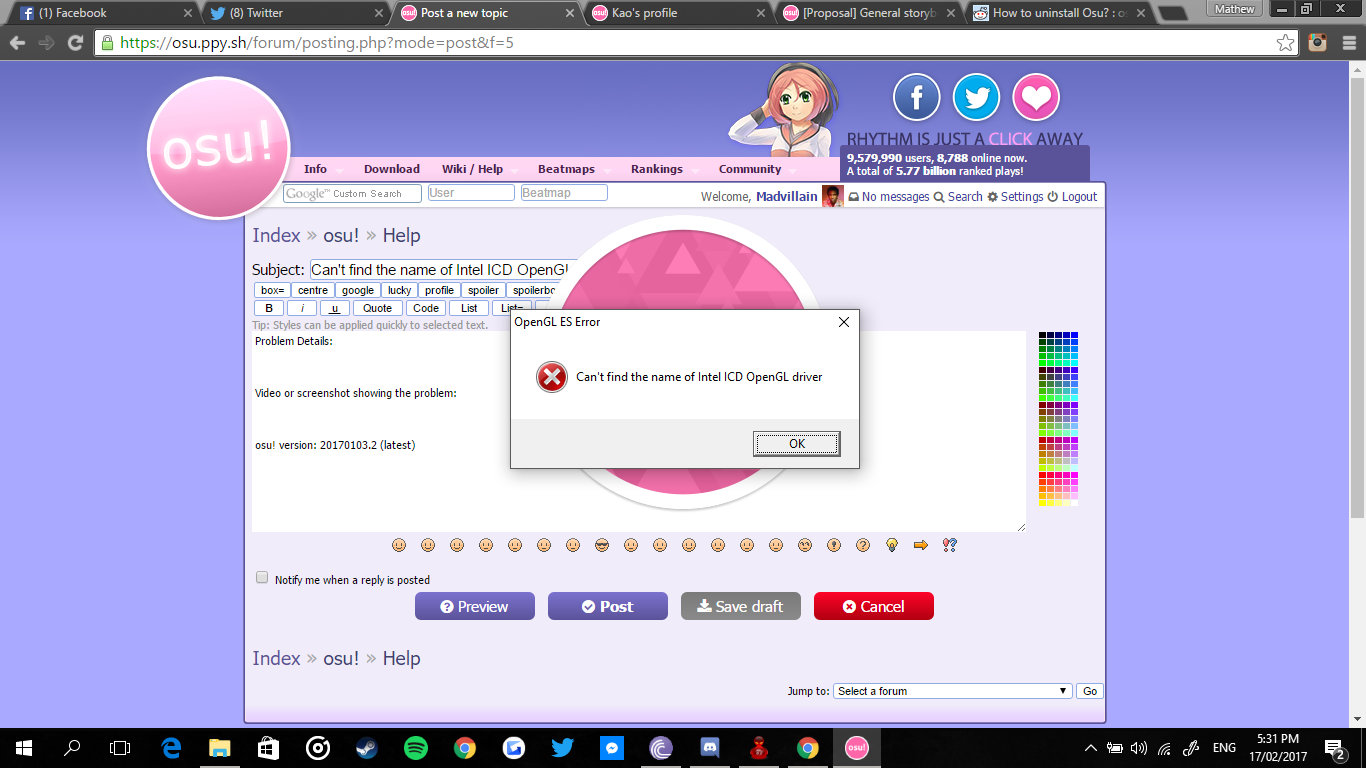
osu! version: 20170103.2 (latest)
osu! version: 20170103.2 (latest)