Hi, I'm also playing osu! on a mac at the moment. It is fairly similar to change skin on mac as it is pc.
1. Locate your Osu! app (Default in your applications folder)
2. Right click osu and select show package contents 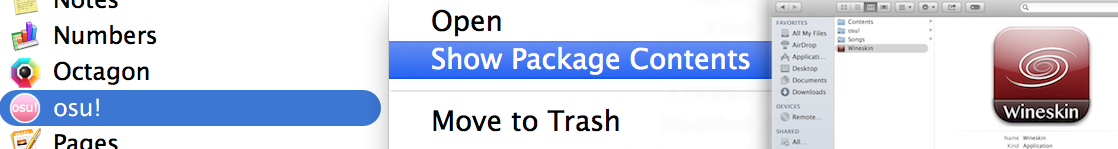
3. Now you are inside the app's files (basically). Here you can modify whatever you want with osu! Click on osu! It should have a little arrow, representing that it is a shortcut on the icon of the folder.
4. Now locate the folder called "Skins". 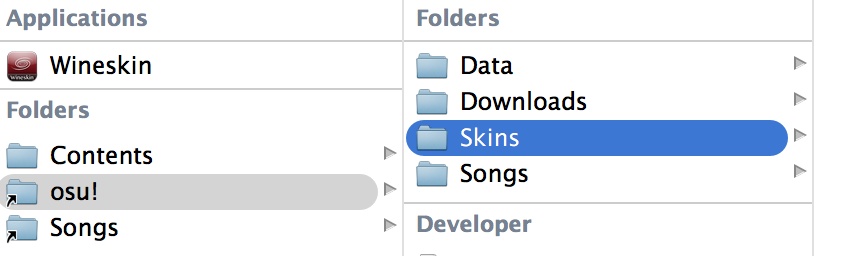
5. This is where you put all the skins you want to use. For example if I want a skin that I saw online, I would download it. (Open it if it's a .zip folder) and drag the folder containing all the skin element's inside the "Skins" folder.
6. Now open Osu!
7. Go to options
8. Search skin
9. There inside osu, you will see a selector where you can select the skin you want. The name of the skin is based on the name of the folder you gave it when you put it into the "Skins" folder.
10. Find it, apply and exit.
11. Next time you play, the skin will be used as a default skin.Tip: If you find a map that has a skin that you like, you can locate the song inside the "Songs" folder under the osu! directory, and then drag everything except the map and background files into a new folder inside the "Skins" Folder
I hope this helps. If you need any further help, or if my instructions weren't clear enough, don't hesitate to contact me. I am online everyday

- R3D
