Problem Details: osu! won't launch after I try to open it (even by right-clicking and manually click Open). I've tried so many ways to fix this:
1. I deleted my osu! folder, and then I downloaded the new osu!install, but halted on the installation process with a message saying, "There is a problem with this Windows Installer package. A program run as part of the setup did not finish as expected. Contact your support personnel or package vendor."
2. I downloaded osume.exe, move it to my osu! folder, and then run it as administrator, nothing happened.
3. I tried another way with osume.exe, which is by deleting everything in osu! folder except osume.exe, then try to run it normally and as administrator. Nothing happened too.
4. Holding SHIFT while opening osu!.
5. Not fully focused, I even downloaded that Microsoft .NET Framework 3.5 and tried to open it, only to find nothing happened (again) before finally realized that I've the newer one (.NET Framework 4.5.1)
6. I copied an osu! folder from a friend who has the up-to-date osu! just last night (he also got the osu! patched to the newest patch when I asked for the copy), then merged his folder (except his Songs folder) with mine. And then, nothing happened too.
For further information, I haven't touched osu! for 3 months.
Also, just last week I was 'toying' with Data Execution Prevention (DEP), like adding a .exe to the list of 'Turn on DEP for all programs and services except those I select', and disabling and enabling DEP using the elevated command prompt because I've got issues with one of my programs, and I was searching for a solution for that issues (and miserably failed ). Then this week I found that osu! won't launch at all. Did me 'toying' with DEP had any effect on osu! ?
). Then this week I found that osu! won't launch at all. Did me 'toying' with DEP had any effect on osu! ?
I even tried to add osu!.exe to the list of 'Turn on DEP for all programs and services except those I select', but nothing happened anyway.
Video or screenshot showing the problem:
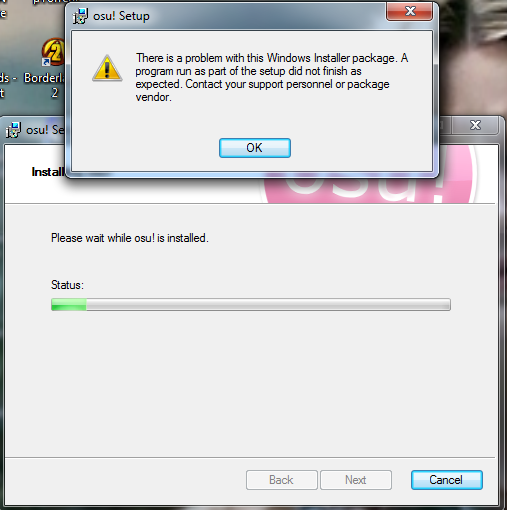
osu! version: (I forgot to ask my friend what osu! version is it when I got the copy from him :/ )
1. I deleted my osu! folder, and then I downloaded the new osu!install, but halted on the installation process with a message saying, "There is a problem with this Windows Installer package. A program run as part of the setup did not finish as expected. Contact your support personnel or package vendor."
2. I downloaded osume.exe, move it to my osu! folder, and then run it as administrator, nothing happened.
3. I tried another way with osume.exe, which is by deleting everything in osu! folder except osume.exe, then try to run it normally and as administrator. Nothing happened too.
4. Holding SHIFT while opening osu!.
5. Not fully focused, I even downloaded that Microsoft .NET Framework 3.5 and tried to open it, only to find nothing happened (again) before finally realized that I've the newer one (.NET Framework 4.5.1)
6. I copied an osu! folder from a friend who has the up-to-date osu! just last night (he also got the osu! patched to the newest patch when I asked for the copy), then merged his folder (except his Songs folder) with mine. And then, nothing happened too.
For further information, I haven't touched osu! for 3 months.
Also, just last week I was 'toying' with Data Execution Prevention (DEP), like adding a .exe to the list of 'Turn on DEP for all programs and services except those I select', and disabling and enabling DEP using the elevated command prompt because I've got issues with one of my programs, and I was searching for a solution for that issues (and miserably failed
 ). Then this week I found that osu! won't launch at all. Did me 'toying' with DEP had any effect on osu! ?
). Then this week I found that osu! won't launch at all. Did me 'toying' with DEP had any effect on osu! ?I even tried to add osu!.exe to the list of 'Turn on DEP for all programs and services except those I select', but nothing happened anyway.
Video or screenshot showing the problem:
osu! version: (I forgot to ask my friend what osu! version is it when I got the copy from him :/ )

 but it still removes files detected as malware
but it still removes files detected as malware 

