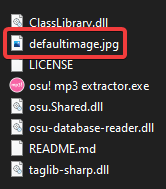Current version: 3.0 (complete recode)
Hello to anyone reading this, i hope you are having a nice day!!

Shortest possible description for this app is, this app just copies osu! mp3's songs into a folder
A bit more detailed description
- This app is meant to allow you, to listen to your music from your osu! installation, within a standard media player app ex. VLC, Groove, and even on your phone!! Via copying the audio files within a map into a folder of your choice.
Some of the key features
- You can select to export a collection made in osu!, or your complete library if you wish to!
- It can fix mp3 tags, and also it can export your songs with the same background you see in osu!, so you dont have to see something like this in your media player:
Some features no one really cares about
- It is portable (As long as you have .NET installed, wich you probably have anyways).
- It is lightweight.
- And there really isn't much more to it really.
Some final developer notes
- I'm currently studying for a computer systems degree, so expect no more than that out of this program, although i think i've done a pretty good job at rewriting this app from scratch.
- I'm completely open for suggestions, although it might take a while for me to try to implement them or even check them, depending on if i have uni work to do or not.
- I do take this project as a learning experience, since i haven't really had any object oriented programing yet. So any objective critics or advice is hugely appreciated (code wise).
The way it works is very simple, here is the explanation
SPOILER
- You will be prompted with this screen on first start up, all you have to do now is select your folder where osu! is installed on, and the folder where your exported songs will be copied.
- After that all you have left to do is select the mode you want to export as (Collection or complete library) and hit export! That's it, it really is that simple.
- Now you could fiddle arround with the extra configurations, although I recommend to just leave them the way they are by default, more info on these in "Information about extra options".
Some notes about the internal management of the program
Exporting complete library
Since you could add 100 difficulties of the same mapset in a single collection, when extracting the complete library, only the last difficulty will be chosen for the extract, unfortunately there is no way arround this. What you should do instead, is make for example a music collection in osu, and save only the difficulties you want to extract per mapset (they can be more than one)!!
Exporting a collection
When extracting a collection the program will export all difficulties per mapset in that collection, not only the last one!! This is done this way because there could be mapsets with difficulties that have different audio files. Be careful with saving entire mapsets on your collection, you could end up with repeated audio files!!
Whats an mp3 tag?
This concept is very important to understand if you want to change the extra settings that are present on the app. Basically an mp3 tag is a piece of information about a given audio file that is present within itself.
For example: your file could be named songA.mp3 but if it's title tag is set to songB, then in media apps it would show songB as title.
For example: your file could be named songA.mp3 but if it's title tag is set to songB, then in media apps it would show songB as title.
Information about extra options
This might be a bit overwhelming at first but this settings are really not that hard to understand (I recommend to read "Whats an mp3 tag?" first)
- Overwrite Title/Artist: This setting will write the specified tag only if the original mp3 file didn't contain any.
- Force Title/Artist: This setting will overwrite the specified tag in ALL cases (Recomended)
- Overwrite Album: If selected the program will set the album tag of the exported mp3's to the exported collection's name (Or "Complete library" if that's the case), only if the original mp3 didn't contain said tag. (Recomended)
- Force Album: This option will set the Album to the collection's name or "Complete library" in all cases.
- Overwrite Thumbnail: If you select to overwrite only the program will try to extract the background from the osu! map and embed it as a cover to the mp3, if it fails to do that (maybe the background was missing) it will use a default image (more info on "Adding a custom default image") (Recomended)
- Force Thumbnail: This option will force the default image on all exports. (Recomended for big extractions)
Adding a custom default image
You can add a custom default image by placing an image called defaultimage.jpg on the app's folder (as shown below), if not then the default one will be used!!