Problem Details:
Hi,
I've been having issues opening Osu! in windowed mode. It works fine when I'm in fullscreen, but whenever I switch to windowed mode/open the beatmap editor, the screen turns black. Repairing and resetting the settings back to fullscreen or compatible mode makes Osu show the proper screen again, but whenever I switch back to windowed/normal mode, the same issue persists.
This issue is making switching between editing beatmaps and playing the game really inconvenient since compatibility mode has really high input lag on my system.
System Details:
- Ryzen 1700 (No iGPU - I suspect this could be the issue)
- Radeon RX 570
Any help with this would be appreciated. Thanks
Video or screenshot showing the problem:
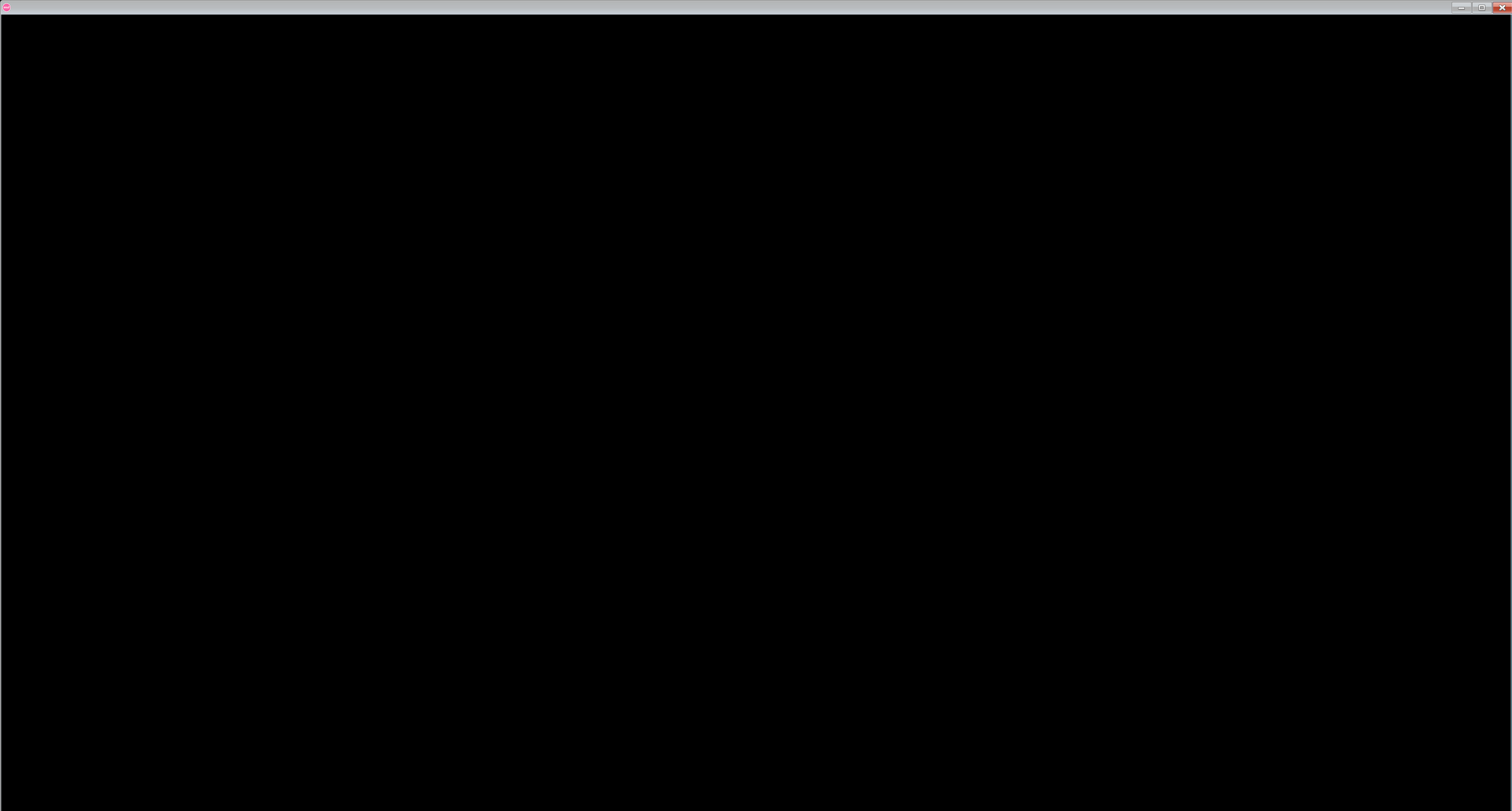
osu! version: 20171227.2 (latest)
Hi,
I've been having issues opening Osu! in windowed mode. It works fine when I'm in fullscreen, but whenever I switch to windowed mode/open the beatmap editor, the screen turns black. Repairing and resetting the settings back to fullscreen or compatible mode makes Osu show the proper screen again, but whenever I switch back to windowed/normal mode, the same issue persists.
This issue is making switching between editing beatmaps and playing the game really inconvenient since compatibility mode has really high input lag on my system.
System Details:
- Ryzen 1700 (No iGPU - I suspect this could be the issue)
- Radeon RX 570
Any help with this would be appreciated. Thanks
Video or screenshot showing the problem:
osu! version: 20171227.2 (latest)
