Problem details:
I noticed this on the 12th/13th October. I use compatibility mode as it gives me the lowest input lag. Previous to that date I was running Osu in Compatibility mode, unlimited fps and getting around 2-3ms with 210-240 fps. I was able to stream using obs and have the same fps and ms. But as of the 12th/13th of October I believe there was an update to Osu (might be wrong). After this date I had noticed that when OBS is open capturing osu, it would drop down to 93-107fps and id be sent up to 9.3-10ms and it would stay like that up until i exited obs and restarted osu.
I tried restarting Osu whilst obs was still open, same thing happens. I went through and changed fps from unlimited to 120 and vsync, turned off compatibility mode and it still happened while obs is open and capturing osu. I rolled back gpu driver and it still happened, its now on the most recent driver, still has same issue. ive tried limit capture frame rate, multi adapter compatibility, same thing happens.
Im currently using a laptop as I wait for my pc to be returned. It is i7-8550U @1.80ghz, AMD Radeon 535 and it has 8GB's RAM.
Video or screenshot showing the problem:
With OBS
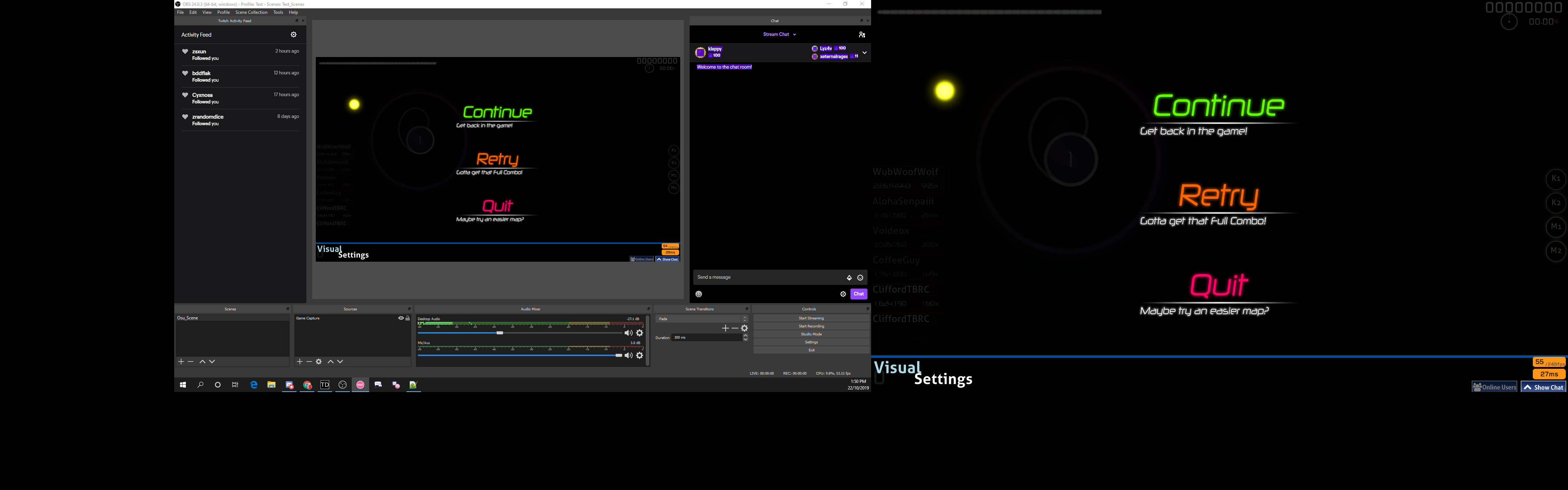
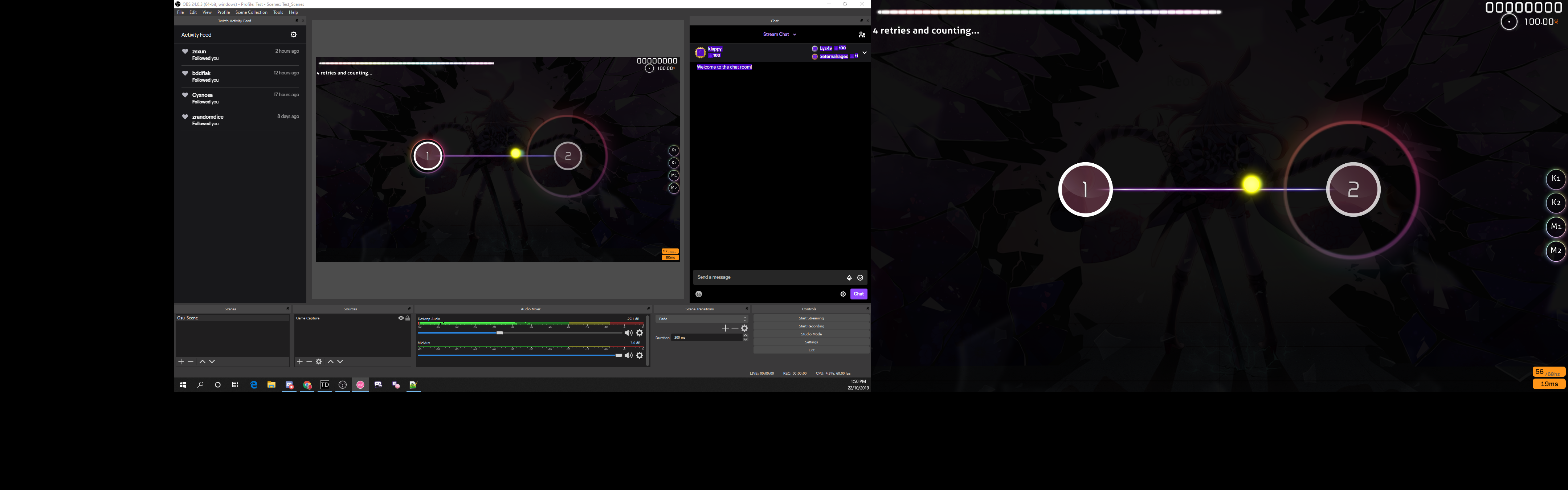
Without OBS
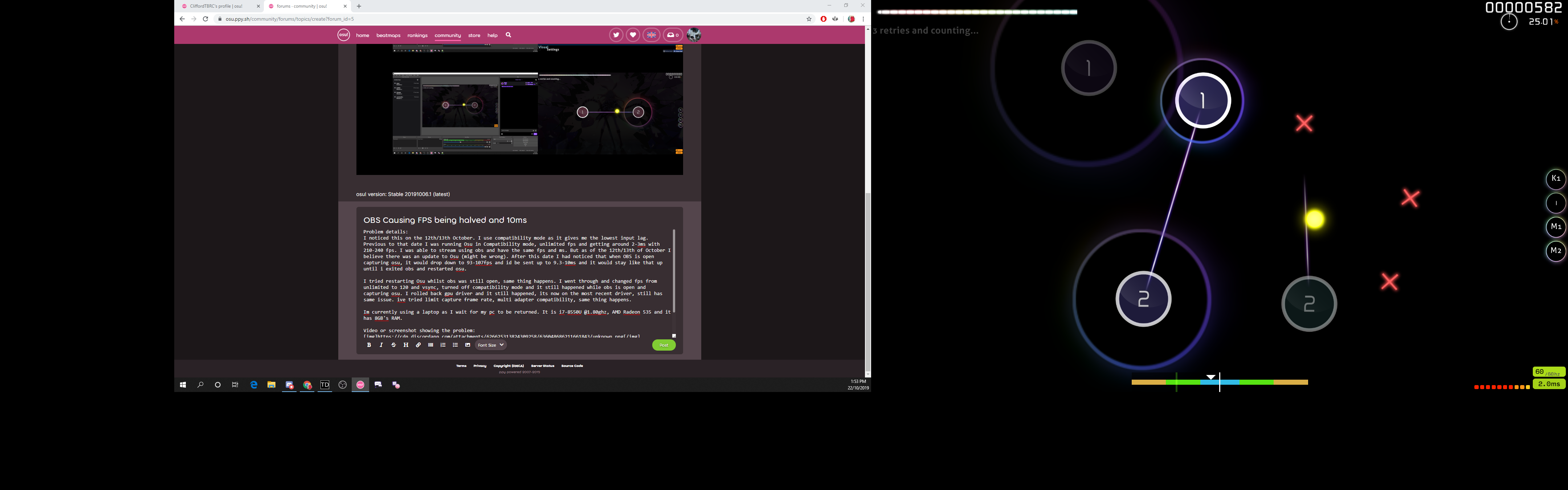
osu! version: Stable 20191006.1 (latest)
I noticed this on the 12th/13th October. I use compatibility mode as it gives me the lowest input lag. Previous to that date I was running Osu in Compatibility mode, unlimited fps and getting around 2-3ms with 210-240 fps. I was able to stream using obs and have the same fps and ms. But as of the 12th/13th of October I believe there was an update to Osu (might be wrong). After this date I had noticed that when OBS is open capturing osu, it would drop down to 93-107fps and id be sent up to 9.3-10ms and it would stay like that up until i exited obs and restarted osu.
I tried restarting Osu whilst obs was still open, same thing happens. I went through and changed fps from unlimited to 120 and vsync, turned off compatibility mode and it still happened while obs is open and capturing osu. I rolled back gpu driver and it still happened, its now on the most recent driver, still has same issue. ive tried limit capture frame rate, multi adapter compatibility, same thing happens.
Im currently using a laptop as I wait for my pc to be returned. It is i7-8550U @1.80ghz, AMD Radeon 535 and it has 8GB's RAM.
Video or screenshot showing the problem:
With OBS
Without OBS
osu! version: Stable 20191006.1 (latest)