If you open a map in the editor you'll see a timeline like this:

The ticks you can see there are relative to the bpm.
1/1 is the time from the first white tick to the next white tick and is generally perceived as the beat and how you would clap to the song by listening to it.
1/2 is white to red but also blue to blue or red to white,
1/4 is white to blue, blue to red, red to blue and blue to white, etc.
Each color divides the beat in smaller segments, but only the biggest divisor is displayed. You can think of the ticks implicitly being like this:
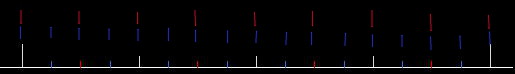
Generally you can use this terminology to describe patterns to other people without having to show them the song in question by saying things like "There's a big pattern with 1/2 jumps" or "Not clicking early in the part with the 3/4 spacing between notes is hard for me".
Note that in almost all cases of talk about streams, it is implicitly assumed that a "160bpm stream" addresses a stream of notes spaced 1/4 apart from each other.