hello, i recently bought a wacom tablet after using a huion h420 for a few years. i attempted to transfer my area by using a ruler and it worked to some extent. however, due to human error, it's obviously not going to be perfect. so, i was wondering if there is a way to convert these areas accurately preferably not by hand.
if needed, my huion area is
WorkAreaRatio_Left=0.000000
WorkAreaRatio_Right=0.224172
WorkAreaRatio_Top=0.322485
WorkAreaRatio_Bottom=0.710059
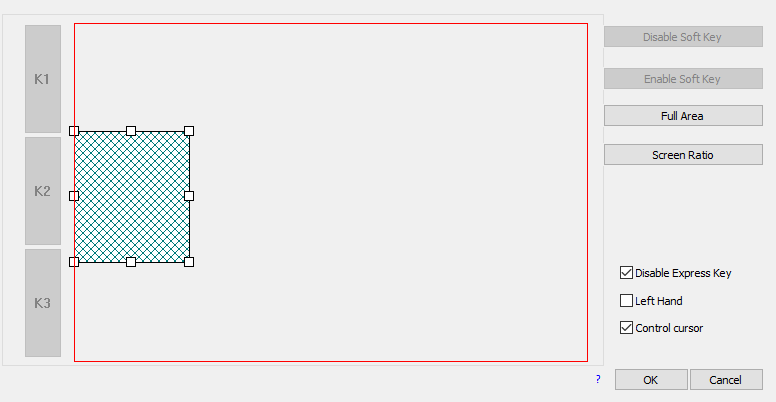
if needed, my huion area is
WorkAreaRatio_Left=0.000000
WorkAreaRatio_Right=0.224172
WorkAreaRatio_Top=0.322485
WorkAreaRatio_Bottom=0.710059