Problem details:
I just got OBS for streaming and pp counter, but those dreams were stopped quick when I found osu! didn't appear when I made a game capture and set properties as shown on image. My osu! is fullscreen 1366x768. I've seen other forums tell you to Run the game as administrator instead of opening a shortcut, but that didn't do anything.
Video or screenshot showing the problem:
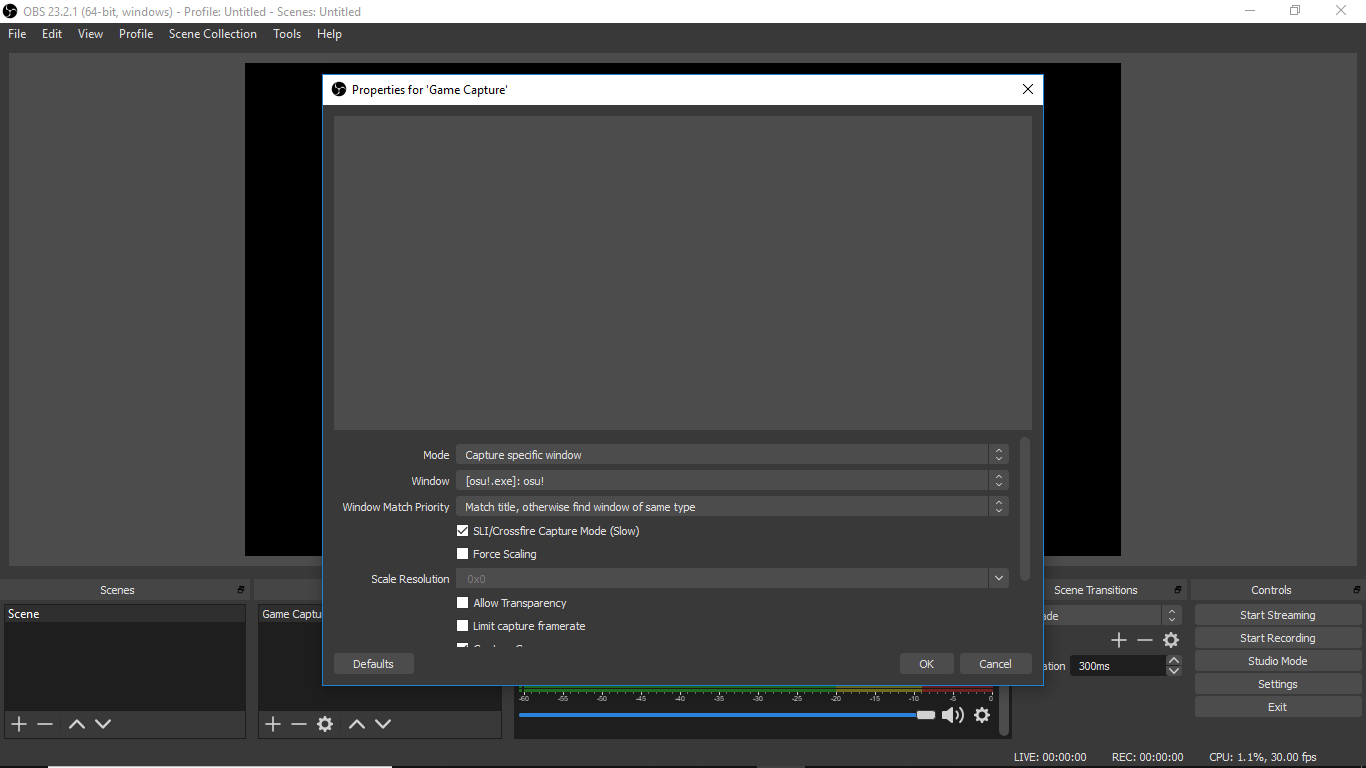
yes this is my first forum ik, im a casual and never wrote these myself
osu! version: Stable 20190808.3 (latest)
I just got OBS for streaming and pp counter, but those dreams were stopped quick when I found osu! didn't appear when I made a game capture and set properties as shown on image. My osu! is fullscreen 1366x768. I've seen other forums tell you to Run the game as administrator instead of opening a shortcut, but that didn't do anything.
Video or screenshot showing the problem:
osu! version: Stable 20190808.3 (latest)