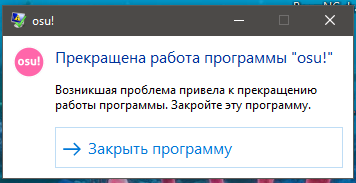Приложение: osu!.exe Версия платформы: v4.0.30319 Описание. Процесс был завершен из-за необработанного исключения. Сведения об исключении: System.AccessViolationException в OpenTK.Platform.Windows.Wgl.CreateContext(IntPtr) в OpenTK.Platform.Windows.WinGLContext+TemporaryContext..ctor(OpenTK.INativeWindow) в OpenTK.Platform.Windows.WinGLContext..ctor(OpenTK.Graphics.GraphicsMode, OpenTK.Platform.Windows.WinWindowInfo, OpenTK.Graphics.IGraphicsContext, Int32, Int32, OpenTK.Graphics.GraphicsContextFlags) в OpenTK.Platform.Windows.WinFactory.CreateGLContext(OpenTK.Graphics.GraphicsMode, OpenTK.Platform.IWindowInfo, OpenTK.Graphics.IGraphicsContext, Boolean, Int32, Int32, OpenTK.Graphics.GraphicsContextFlags) в OpenTK.Graphics.GraphicsContext..ctor(OpenTK.Graphics.GraphicsMode, OpenTK.Platform.IWindowInfo, OpenTK.Graphics.IGraphicsContext, Int32, Int32, OpenTK.Graphics.GraphicsContextFlags) в #=z3e1p6I9R54_K3OxKQFG9gJXQ2H99.#=zvZdpGF8=(Int32, Int32, OpenTK.Graphics.GraphicsContextFlags) в #=zxPjOqEOdYV6Ix8JK4jlmkhU=.#=zXf73tP8M7Hc_(OpenTK.Graphics.GraphicsContextFlags) в #=zxPjOqEOdYV6Ix8JK4jlmkhU=.OnHandleCreated(System.EventArgs) в #=ziWCmDLOsCXzhJFWTIQUHUrQ0MDU0.OnHandleCreated(System.EventArgs) в System.Windows.Forms.Control.WmCreate(System.Windows.Forms.Message ByRef) в System.Windows.Forms.Control.WndProc(System.Windows.Forms.Message ByRef) в System.Windows.Forms.ScrollableControl.WndProc(System.Windows.Forms.Message ByRef) в System.Windows.Forms.Form.WmCreate(System.Windows.Forms.Message ByRef) в System.Windows.Forms.Form.WndProc(System.Windows.Forms.Message ByRef) в #=zWZ71AgfiwHmCFNnPGjbnMPA=.WndProc(System.Windows.Forms.Message ByRef) в System.Windows.Forms.Control+ControlNativeWindow.OnMessage(System.Windows.Forms.Message ByRef) в System.Windows.Forms.Control+ControlNativeWindow.WndProc(System.Windows.Forms.Message ByRef) в System.Windows.Forms.NativeWindow.Callback(IntPtr, Int32, IntPtr, IntPtr)