Problem details: I tried uploading a beatmap for Red Velvet's "Zimzalabim," however the error: Couldn't create your upload package.Make sure you have some disk space free! is stopping me from uploading. I understand that this message usually happens when a file size is over 24mb, (most-likely cause of an mp4) but all the contents in my beatmap folder add up to 21mb.
Edit: Now the video won't play even though the beatmap file has the same name as the video.
Screenshots:
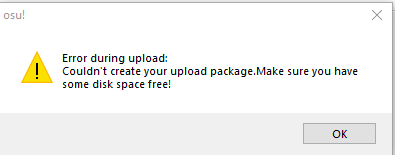
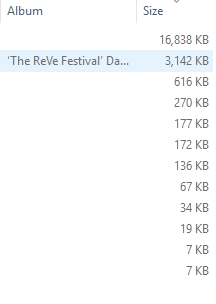
osu! version: Stable 20190620.4 (latest)
Edit: Now the video won't play even though the beatmap file has the same name as the video.
Screenshots:
osu! version: Stable 20190620.4 (latest)