Whenver I try to upload a map, I get the following error:
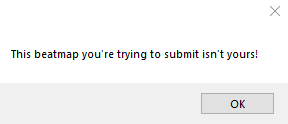
I am getting this error despite copying nothing from an existing beatmap - I have started from a completely fresh .mp3, and this even happens when I try to upload a 5 second .mp3 of me tapping my mic.
I have followed this guide: https://osu.ppy.sh/community/forums/topics/325639
I have done everything multiple times, but nothing seems to work.
The Beatmapid changes back to '2008452' no matter what I do.
I've tried exporting the map and completely delting it, but the beatmapid still changes, and if I try to change it, OSU will think the file is corrupted and not let me import it again.
I am set as the current creator in the song setup:
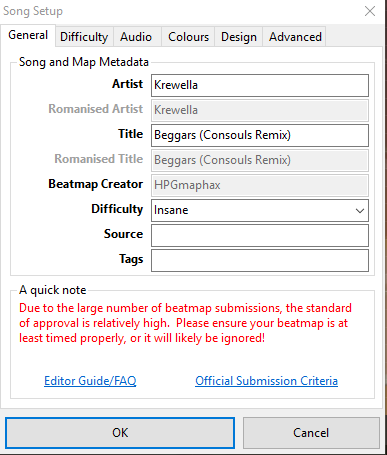
However, I still cannot upload it.
I've talked with a few people but no matter what I do I can't seem to fix this issue, hope someone out there has experienced this as well, and is able to help me.
Thanks!
I am getting this error despite copying nothing from an existing beatmap - I have started from a completely fresh .mp3, and this even happens when I try to upload a 5 second .mp3 of me tapping my mic.
I have followed this guide: https://osu.ppy.sh/community/forums/topics/325639
I have done everything multiple times, but nothing seems to work.
The Beatmapid changes back to '2008452' no matter what I do.
I've tried exporting the map and completely delting it, but the beatmapid still changes, and if I try to change it, OSU will think the file is corrupted and not let me import it again.
I am set as the current creator in the song setup:
However, I still cannot upload it.
I've talked with a few people but no matter what I do I can't seem to fix this issue, hope someone out there has experienced this as well, and is able to help me.
Thanks!