I imported a .mp3 file and immediately after going to the menu, there is a completely unrelated image taking up the thumbnail of the song. Aren't unsubmitted beatmaps supposed to have no thumbnail?
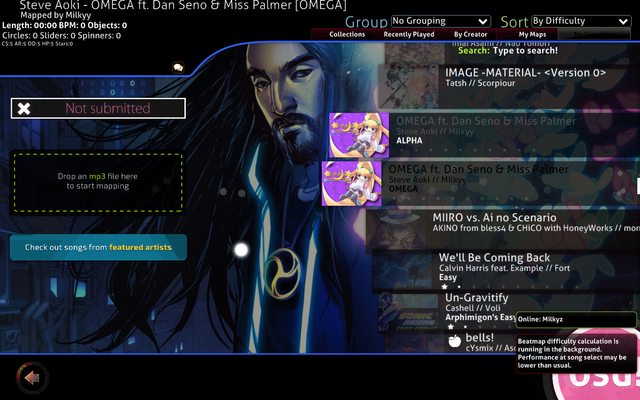
I've already tried:
Deleting the beatmap and reimporting it
Deleting /data/bt/ and osu!.db
Processing beatmaps (F5)
I've already tried:
Deleting the beatmap and reimporting it
Deleting /data/bt/ and osu!.db
Processing beatmaps (F5)