This should work without any problems in Ubuntu 12.04 - 'though I'm not sure if it works in 64bit version. But in 32 bit it should run without any problems.
forum
osu! in Linux
posted
Total Posts
24
Topic Starter
Trying it now, I'll reply with any problems I may have. I hope this works!
I can't seem to find where it installed to. Can't open it if I can't find the file.
Topic Starter
@Marcin: Please read the whole thread, I know KcLKcL's thread, but I thought that there should be a more comfortable way to install osu!.
@Mithost: The installer created a file called "osu" on the desktop. Unfortunately not with the awesome osu!-Icon, but I'm still working on this.
@Mithost: The installer created a file called "osu" on the desktop. Unfortunately not with the awesome osu!-Icon, but I'm still working on this.
Then you could ask some BAT's to add your idea into topic which is already made :/TsukiShimizu wrote:
@Marcin: Please read the whole thread, I know KcLKcL's thread, but I thought that there should be a more comfortable way to install osu!.
@Mithost: The installer created a file called "osu" on the desktop. Unfortunately not with the awesome osu!-Icon, but I'm still working on this.
Topic Starter
Did a install-window for Microsoft .NET Framework 2.0 pop up during installation? If not, then I think you might have got the 64 bit version of Ubuntu. And the 64 bit version automatically installs 64 bit wine, and nothing really works on 64 bit wine. If that's the case I unfortunately can't help you.
@Marcin: As I am new to the forum I've got no idea what a BAT is.
@Marcin: As I am new to the forum I've got no idea what a BAT is.
I did install Microsoft .NET Framework 2.0 when it asked me to. I'm running 32 bit.
Topic Starter
Then on your desktop, there should be a normal file called "osu". As said previously unfortunately NOT with the awesome icon.
Topic Starter
I'm very sorry it isn't working out of the box right now, I'll look into it immediately in a VM.
Until then, please use this command to start osu! with the terminal. Just copy-paste it in the terminal and it should work.
WINEPREFIX=$HOME/.wine-osuX wine $HOME/.wine-osuX/drive_c/Program\ Files/osu/osu\!.exe
Until then, please use this command to start osu! with the terminal. Just copy-paste it in the terminal and it should work.
WINEPREFIX=$HOME/.wine-osuX wine $HOME/.wine-osuX/drive_c/Program\ Files/osu/osu\!.exe
Moderators :/TsukiShimizu wrote:
Did a install-window for Microsoft .NET Framework 2.0 pop up during installation? If not, then I think you might have got the 64 bit version of Ubuntu. And the 64 bit version automatically installs 64 bit wine, and nothing really works on 64 bit wine. If that's the case I unfortunately can't help you.
@Marcin: As I am new to the forum I've got no idea what a BAT is.
cannot find '/home/USER/.wine-osuX/drive_c/Program Files/osu/osu!.exe'


Topic Starter
I'll look into it. Sorry for the inconvenience.
Topic Starter
I couldn't find why it doesn't work by doubleclicking, but on my testing machine it worked following Step 2b. Please try it again following Step 2b.
Also I added "Knonw Bugs" on the first page for a simple lookup if there are any bugs known for your operating system.
Also I added "Knonw Bugs" on the first page for a simple lookup if there are any bugs known for your operating system.
It works, but frame rate is low and there is an audio lag. Tried messing around with the video settings, nothing can get it past a certain point. Atleast it boots now! Thanks!
Topic Starter
Try switching to OpenGL as Renderer. Later when I've got more time on my hands I'll describe how to enable DirectX on osu, so that it runs as smoooth as on Windows (at least it does on my PC)
Messing with the settings enough, I got it working... sorta. Approach circles and other images during gameplay are distored/cutoff. Audio lag is gone, and I get roughly 20 fps if I had to guess.
doesn't seem to work in ubuntu 18.04, doesn't open in Software Center "Doesn't know how to handle 'file://home/scribble/Downloads/osu.deb'" and when I open it in terminal it gives me "scribble@Scribuntu:~/Downloads$ sudo dpkg -i osu.deb
[sudo] password for scribble:
Selecting previously unselected package osu.
(reading database ... 183810 files and directories currently installed.)
Preparing to unpack osu.deb ...
Unpacking osu (0.9) ...
dpkg: dependency problems prevent configuration of osu:
osu depends on wine (>= 1.3_; however:
Package wine is not installed.
Version of wine on system, provided by wine-stable:all, is <none>.
dpkg error processing package osu (--install):
dependency problems - leaving unconfigured
Errors were encountered while processing:
os
I have wine and winetricks installed on my system already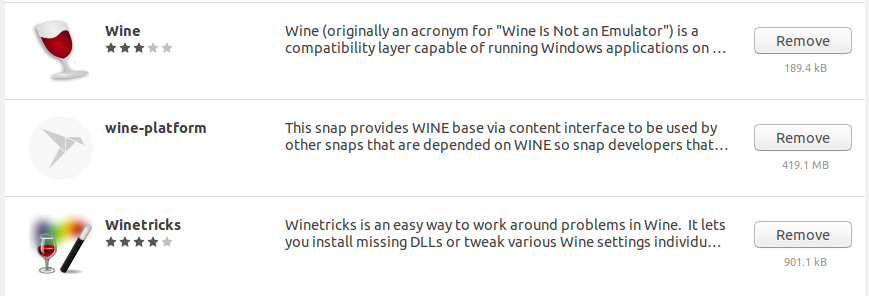 (in ubuntu software center) I also did the command
(in ubuntu software center) I also did the command
sudo apt-get install winetricks and this is what I got in terminal
scribble@Scribuntu:~/Downloads$ sudo apt-get install wine winetricks
Reading package lists... Done
Building dependency tree
Reading state information... Done
Package wine is a virtual package provided by:
wine-stable 3.0-1ubuntu1
wine-development 3.6-1
You should expicitly select one to install.
E: Package 'wine' has no installation canidate
[sudo] password for scribble:
Selecting previously unselected package osu.
(reading database ... 183810 files and directories currently installed.)
Preparing to unpack osu.deb ...
Unpacking osu (0.9) ...
dpkg: dependency problems prevent configuration of osu:
osu depends on wine (>= 1.3_; however:
Package wine is not installed.
Version of wine on system, provided by wine-stable:all, is <none>.
dpkg error processing package osu (--install):
dependency problems - leaving unconfigured
Errors were encountered while processing:
os
I have wine and winetricks installed on my system already
sudo apt-get install winetricks and this is what I got in terminal
scribble@Scribuntu:~/Downloads$ sudo apt-get install wine winetricks
Reading package lists... Done
Building dependency tree
Reading state information... Done
Package wine is a virtual package provided by:
wine-stable 3.0-1ubuntu1
wine-development 3.6-1
You should expicitly select one to install.
E: Package 'wine' has no installation canidate
I kindly redirect you to the current method of running osu on Linux though I do wonder how you managed to find such an ancient threadScribble_Nerd wrote:
stuff
marshallracer wrote:
though I do wonder how you managed to find such an ancient thread
I don't always use the search function, but when I do, I don't read the timestamps.