Let me introduce the Discord bot I created!
He is called Circlus.
And here it is his logo ^^

Well... His name and the logo are pretty cool but in fact his main reason to exists is that he can perform commands for any Discord server!!!!!!
Jokes aside, I made this bot to allow any Discord server to have its own personalized ranking, in the desired gamemode.
Which means that anyone in a Discord server is allowed to create a ranking with his friends (or whoever he wants to include in his ranking uwu)
Let me explain how it works:
MAKE SURE TO FOLLOW THE EXACT SYNTAX. Otherwise it won't work.
First things first: You need to setup the ranking with the !topsetup command:
By default, the gamemode is standard, if you want to choose another mode, type m=1 or m=2 or m=3 at the end of the command.
Standard = 0, osu!taiko = 1, osu!catch = 2, osu!mania = 3
If you want to add any username that contains spaces, you must delimit it with the # tags.
If a top with the same name already exists, it will be entirely replaced.
Example with an osu!catch ranking:
To show your ranking use the !top command:
You can also show the ranking according to the ranked score with the command !topscore (ex: !topscore NameOfTheTop)
You can type !topadd if you want to add players to your ranking (if you want to add/remove any username containing spaces, use the # tags):
Same thing to remove players from a ranking, with !toprm :
To show the list of the rankings you have set up in your server, use !toplist (You don't need any argument for this command, just type !toplist).
To delete a ranking, use !topdelete (please delete some of your rankings if you have too much of them, I'm not paying to host the bot so I don't want my database to be too huge xd):
Also, you've got a list of commands unrelated to the ranking:
For those commands, you must type the usernames containing spaces without delimiting them with "#"
By default, the gamemode is standard, if you don't use m= at the end of the command.
!profile -- Show profile information of a player in the desired mode --> Examples: !profile nathan on osu
!best -- Show the player's five best performances in the desired mode --> Example: !best ExGon m=2
!rank -- Show the player's rank --> !rank username m=2
For the following command, please don't use the gamemode selection:
!profilelink -- Show the link of the player's profile --> !profilelink username
!profilepic -- Show the player's profile picture on osu! --> !profilepic username
!circlus -- Show the help to use the bot.
Some more features will come in the future, such as the !topupdate command, which will allow to track a ranking in a Discord channel (it will be sending the top everytime a player has his rank changed in the ranking -- I hope i'm clear enough lol ---).
I just wanted to release the first version of the bot now because my computer doesn't work correctly at all and I need to bring it to a repairer, so I won't be able to work on the bot for some time.
If you have any issue with the bot, or need any extra help, contact me on Discord: bastoo0#7314 (please don't spam me uwu)
Click on the Discord Logo to add the bot to your Discord server:
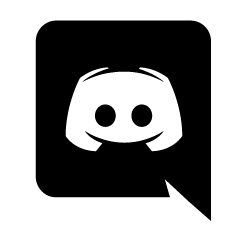
He is called Circlus.
And here it is his logo ^^
Well... His name and the logo are pretty cool but in fact his main reason to exists is that he can perform commands for any Discord server!!!!!!
Jokes aside, I made this bot to allow any Discord server to have its own personalized ranking, in the desired gamemode.
Which means that anyone in a Discord server is allowed to create a ranking with his friends (or whoever he wants to include in his ranking uwu)
Let me explain how it works:
MAKE SURE TO FOLLOW THE EXACT SYNTAX. Otherwise it won't work.
First things first: You need to setup the ranking with the !topsetup command:
!topsetup "NameOfTheTop" username1 username2 #username with spaces in his name# username4...
By default, the gamemode is standard, if you want to choose another mode, type m=1 or m=2 or m=3 at the end of the command.
Standard = 0, osu!taiko = 1, osu!catch = 2, osu!mania = 3
If you want to add any username that contains spaces, you must delimit it with the # tags.
If a top with the same name already exists, it will be entirely replaced.
Example with an osu!catch ranking:
!topsetup "Gods" ExGon #Touch Me# Motion m=2
To show your ranking use the !top command:
!top NameOfTheTop
You can also show the ranking according to the ranked score with the command !topscore (ex: !topscore NameOfTheTop)
You can type !topadd if you want to add players to your ranking (if you want to add/remove any username containing spaces, use the # tags):
!topadd "NameOfTheTop" username1 #user name 2# username3...
Same thing to remove players from a ranking, with !toprm :
!toprm "NameOfTheTop" username1 #user name 2# username3...
To show the list of the rankings you have set up in your server, use !toplist (You don't need any argument for this command, just type !toplist).
To delete a ranking, use !topdelete (please delete some of your rankings if you have too much of them, I'm not paying to host the bot so I don't want my database to be too huge xd):
!topdelete NameOfTheTop
Also, you've got a list of commands unrelated to the ranking:
For those commands, you must type the usernames containing spaces without delimiting them with "#"
By default, the gamemode is standard, if you don't use m= at the end of the command.
!profile -- Show profile information of a player in the desired mode --> Examples: !profile nathan on osu
!best -- Show the player's five best performances in the desired mode --> Example: !best ExGon m=2
!rank -- Show the player's rank --> !rank username m=2
For the following command, please don't use the gamemode selection:
!profilelink -- Show the link of the player's profile --> !profilelink username
!profilepic -- Show the player's profile picture on osu! --> !profilepic username
!circlus -- Show the help to use the bot.
Some more features will come in the future, such as the !topupdate command, which will allow to track a ranking in a Discord channel (it will be sending the top everytime a player has his rank changed in the ranking -- I hope i'm clear enough lol ---).
I just wanted to release the first version of the bot now because my computer doesn't work correctly at all and I need to bring it to a repairer, so I won't be able to work on the bot for some time.
If you have any issue with the bot, or need any extra help, contact me on Discord: bastoo0#7314 (please don't spam me uwu)
Click on the Discord Logo to add the bot to your Discord server: