Problem details:
High ping and low performance after switching to windows 10.
When playing on windows 7, I had a ping of about 3 ms and fps> 250. After switching to Windows 10, my ping was 8-9 and FPS <120. However, in other games, my performance improved. What could have affected this? My settings in the screenshots.
My hardware:
Samsung 300V5A (notebook 2012 year of release)
Nvidia geforce 520MX
intel i3 2350 2.3 ghz
Devices:
Tablet xp-pen g640
Video or screenshot showing the problem:




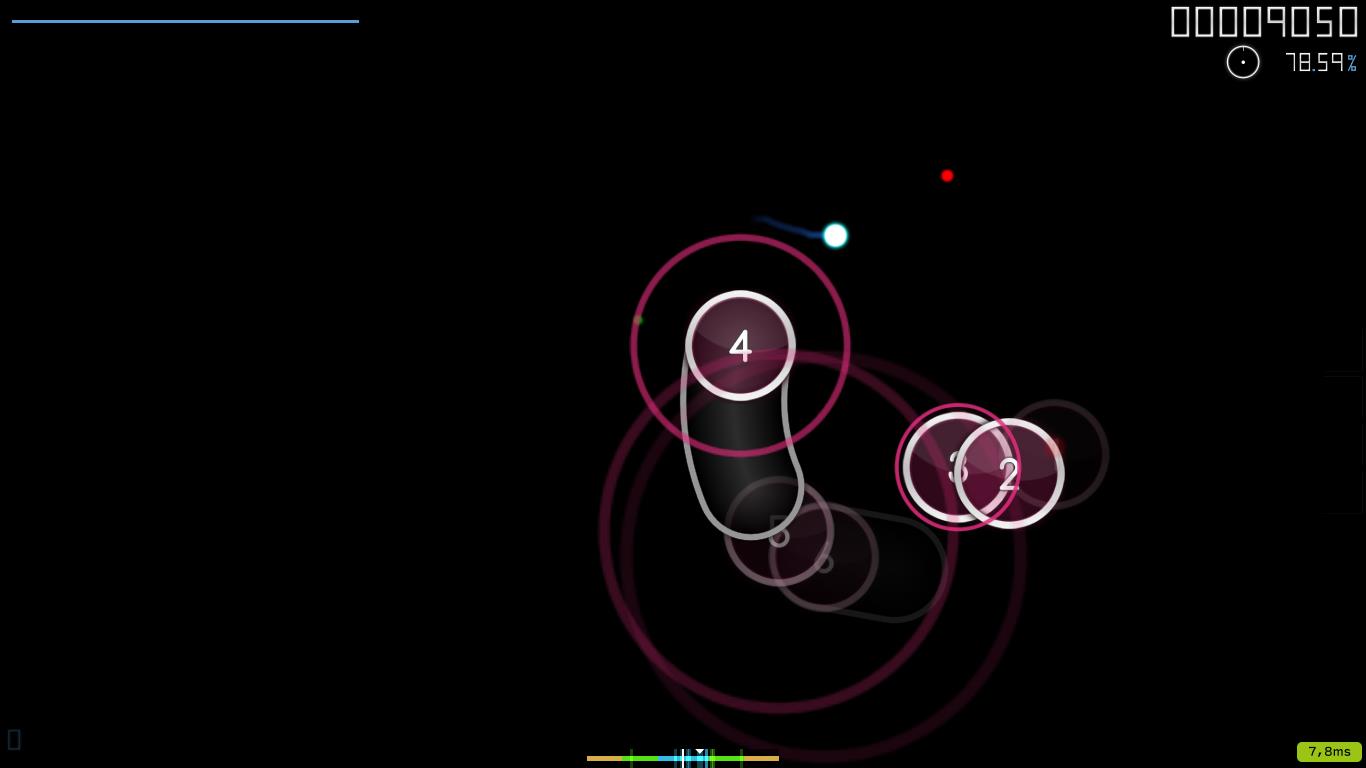
if you help me i give supporter on 1 mounth
osu! version: Cutting Edge 20181024
High ping and low performance after switching to windows 10.
When playing on windows 7, I had a ping of about 3 ms and fps> 250. After switching to Windows 10, my ping was 8-9 and FPS <120. However, in other games, my performance improved. What could have affected this? My settings in the screenshots.
My hardware:
Samsung 300V5A (notebook 2012 year of release)
Nvidia geforce 520MX
intel i3 2350 2.3 ghz
Devices:
Tablet xp-pen g640
Video or screenshot showing the problem:
if you help me i give supporter on 1 mounth
osu! version: Cutting Edge 20181024
