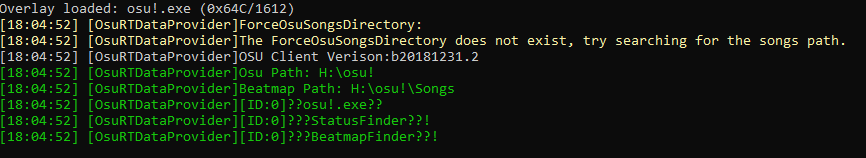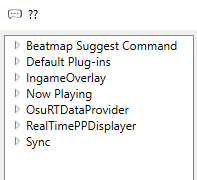Hi, when i type config in the sync it's show me :
[18:04:28] Méthode introuvable : 'Boolean ConfigGUI.ConfigWindow.get_RequireRestart()'.
[18:04:28] à RealTimePPDisplayer.Gui.DisplayListAttributeCreator.CreateControl(BaseConfigurationAttribute attr, PropertyInfo prop, Object configuration_instance)
à ConfigGUI.ConfigurationRegion.ConfigurationItemFactory.CreateItemPanel(BaseConfigurationAttribute attr, PropertyInfo prop, Object configuration_instance)
à ConfigGUI.ConfigurationRegion.ConfigurationPanel..ctor(Type configuration_type, Object configuration_instance, ConfigurationHolderAttribute class_holder)
à ConfigGUI.ConfigWindow.GetConfigPanel(Type config_type, Object config_instance, ConfigurationHolderAttribute class_holder)
à ConfigGUI.ConfigWindow.InitializeConfigPanel()
à ConfigGUI.ConfigWindow..ctor(ConfigurationItemFactory itemFactory)
à ConfigGUI.ConfigGuiPlugin.<OnEnable>b__7_2()
à System.Windows.Threading.DispatcherOperation.InvokeDelegateCore()
à System.Windows.Threading.DispatcherOperation.InvokeImpl()
--- Fin de la trace de la pile à partir de l'emplacement précédent au niveau duquel l'exception a été levée ---
à System.Runtime.CompilerServices.TaskAwaiter.ThrowForNonSuccess(Task task)
à System.Runtime.CompilerServices.TaskAwaiter.HandleNonSuccessAndDebuggerNotification(Task task)
à System.Windows.Threading.DispatcherOperation.Wait(TimeSpan timeout)
à System.Windows.Threading.Dispatcher.InvokeImpl(DispatcherOperation operation, CancellationToken cancellationToken, TimeSpan timeout)
à System.Windows.Threading.Dispatcher.Invoke(Action callback, DispatcherPriority priority, CancellationToken cancellationToken, TimeSpan timeout)
à System.Windows.Threading.Dispatcher.Invoke(Action callback)
à ConfigGUI.ConfigGuiPlugin.<OnEnable>b__7_1(Arguments args)
à Sync.Command.CommandDispatch.invoke(String name, Arguments args)
[18:04:28] RealTimePPDisplayer
[18:04:28] Command execution failed, type 'help' for command list
And i restarted many times but it doesn't work.
Can someone help pls ?