Problem Details:
So Basically I can't access the edges of my screen in-game.This is mildly annoying because sometimes I can't do sliders that are at the edges. It's restricted to only some area. (works just fine out of game) It happened suddenly, just noticed this few hours ago. (I played before today and it was fine). I haven't changed any of my settings both in-game and tablet control panel. Only thing I did was replace pen nib. But how the heck would that affect it?
Oh and I'm using xp-pen g430.
Video or screenshot showing the problem:
https://i.imgur.com/u1rWIcV.gifv
(Excuse me for the low fps gif)
osu! version: 20180510.4 (latest)
XP-PEN driver control panel version:
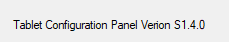
So Basically I can't access the edges of my screen in-game.This is mildly annoying because sometimes I can't do sliders that are at the edges. It's restricted to only some area. (works just fine out of game) It happened suddenly, just noticed this few hours ago. (I played before today and it was fine). I haven't changed any of my settings both in-game and tablet control panel. Only thing I did was replace pen nib. But how the heck would that affect it?
Oh and I'm using xp-pen g430.
Video or screenshot showing the problem:
https://i.imgur.com/u1rWIcV.gifv
(Excuse me for the low fps gif)
osu! version: 20180510.4 (latest)
XP-PEN driver control panel version: