So, there's a skin I downloaded that I don't really like. I wanted to get rid of it. I went into the osu! Skins folder and threw it into the computer's bin. Let's just say, it didn't go exactly as I planned. The skins name still appears in my skins settings in the game. However, when I clicked on the name of this skin, the Default skin popped up. I literally had two Default skins, one was just named different than the other. I tried searching for help on other discussions, but no one seems to have the same issue as me. Does anyone how what's happening and what I should do? Thank you for your help 
What it looked like before I deleted it:
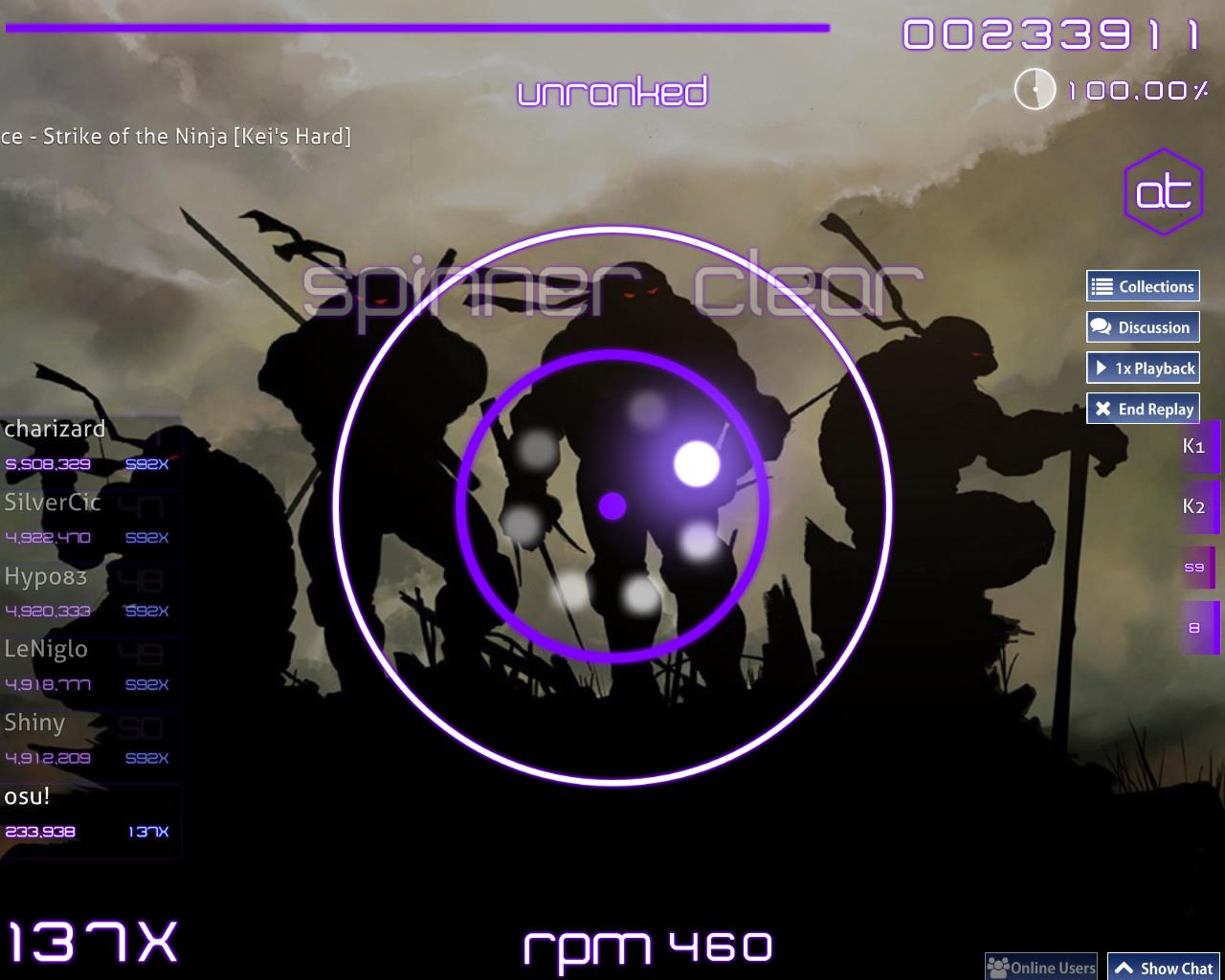
What it looked like after I deleted it:
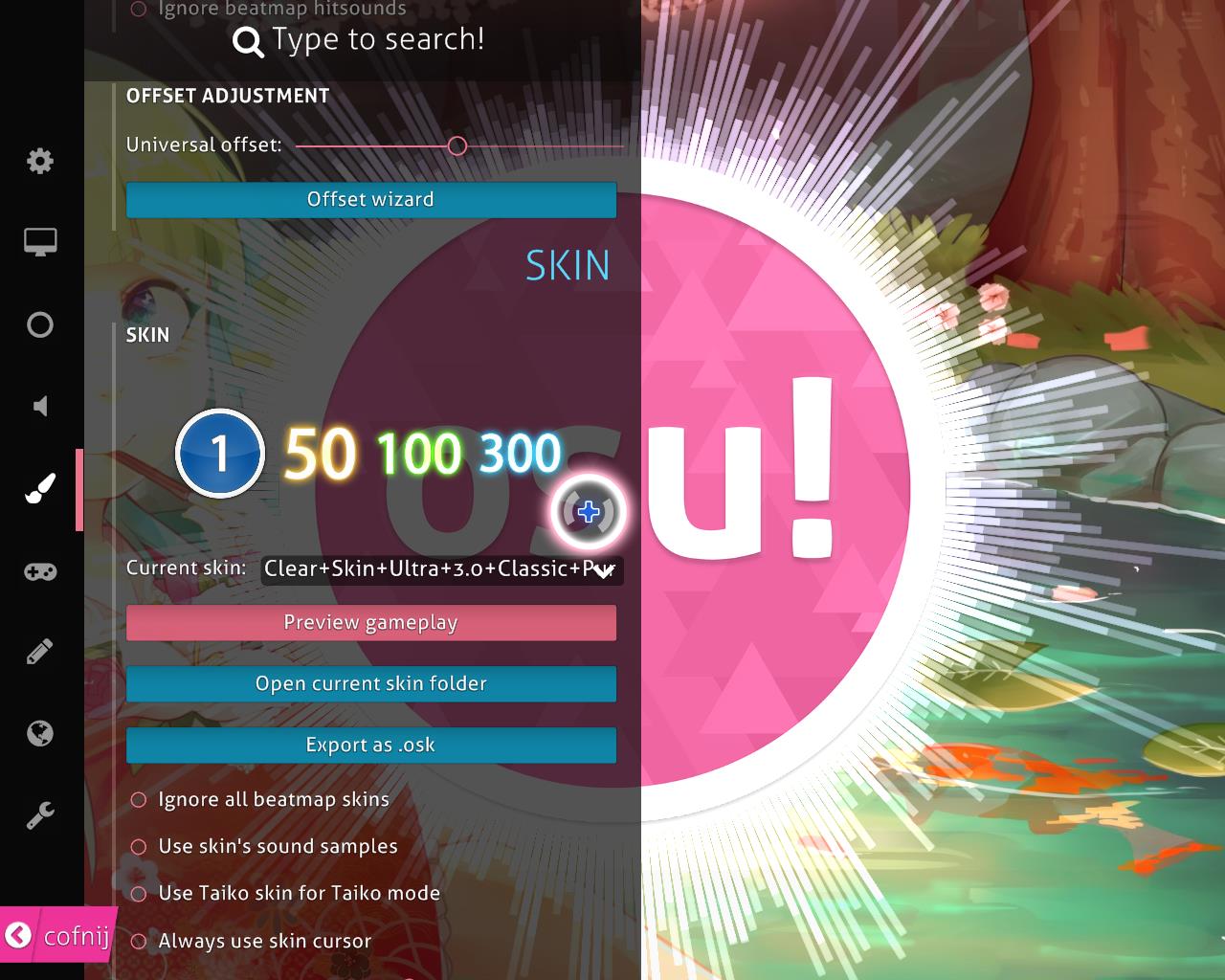
osu! version: 20180510.4 (latest)

What it looked like before I deleted it:
What it looked like after I deleted it:
osu! version: 20180510.4 (latest)