now there is such a thing
https://imgur.com/KyetqTs
https://imgur.com/KyetqTs
samijnski wrote:
Hi, the pp counter doesn't seem to work for me.
I downloaded the Sync with RealtimePPPlugin + PublicBotTransferPlugin + OsuLiveStatusPanelPlugin + IngameDisplayerPlugin(osu!ver >= 20190816).
I extracted the files -> opened sync -> plugins install displayer -> Y (restart to apply updates) -> o i -> started osu.
All I see is a little grey box in the top left corner, nothing more. When I start a beatmap, Sync gives the following message in red: [OsuRTDataProvider][ID:0]Init PlayFinder Failed! Retry after 3 seconds.
Anyone know what to do?
Fikusii wrote:
now there is such a thing
https://imgur.com/KyetqTs
Fikusii wrote:
hello when i update to latest version got the problem can u help with it?
https://imgur.com/zUNK6QA <-SS
DarkProjector wrote:
samijnski wrote:
Hi, the pp counter doesn't seem to work for me.
I downloaded the Sync with RealtimePPPlugin + PublicBotTransferPlugin + OsuLiveStatusPanelPlugin + IngameDisplayerPlugin(osu!ver >= 20190816).
I extracted the files -> opened sync -> plugins install displayer -> Y (restart to apply updates) -> o i -> started osu.
All I see is a little grey box in the top left corner, nothing more. When I start a beatmap, Sync gives the following message in red: [OsuRTDataProvider][ID:0]Init PlayFinder Failed! Retry after 3 seconds.
Anyone know what to do?
Fikusii wrote:
now there is such a thing
https://imgur.com/KyetqTs
Fikusii wrote:
hello when i update to latest version got the problem can u help with it?
https://imgur.com/zUNK6QA <-SS
please download latest version ortdp plugin and extract to Sync folder directly.

Kyima wrote:
Hello,
Im not sure what I have done, but when I try to run the "Sync.exe", it shows this message:
[오전 3:09:07] Initial File Logger failed!!
[오전 3:09:07] 뗍혤櫓....
처리되지 않은 예외: System.IO.FileNotFoundException: 'C:\Users\andre\Desktop\새 폴더\Sync\cache\cache_1973f7b9' 파일을 찾을 수 없습니다.
위치: System.IO.__Error.WinIOError(Int32 errorCode, String maybeFullPath)
위치: System.IO.Directory.InternalCreateDirectory(String fullPath, String path, Object dirSecurityObj, Boolean checkHost)
위치: System.IO.Directory.InternalCreateDirectoryHelper(String path, Boolean checkHost)
위치: System.IO.Directory.CreateDirectory(String path)
위치: Sync.Plugins.PluginManager.LoadPlugins()
위치: Sync.SyncHost.Load()
위치: Sync.Tools.StartupHelper.InitSync()
위치: Sync.Tools.StartupHelper.Start()
위치: Sync.Program.Main(String[] args)
(Sorry that Korean pops up on my cmd window)
Any solution to this problem..?
DarkProjector wrote:
Kyima wrote:
Hello,
Im not sure what I have done, but when I try to run the "Sync.exe", it shows this message:
[오전 3:09:07] Initial File Logger failed!!
[오전 3:09:07] 뗍혤櫓....
처리되지 않은 예외: System.IO.FileNotFoundException: 'C:\Users\andre\Desktop\새 폴더\Sync\cache\cache_1973f7b9' 파일을 찾을 수 없습니다.
위치: System.IO.__Error.WinIOError(Int32 errorCode, String maybeFullPath)
위치: System.IO.Directory.InternalCreateDirectory(String fullPath, String path, Object dirSecurityObj, Boolean checkHost)
위치: System.IO.Directory.InternalCreateDirectoryHelper(String path, Boolean checkHost)
위치: System.IO.Directory.CreateDirectory(String path)
위치: Sync.Plugins.PluginManager.LoadPlugins()
위치: Sync.SyncHost.Load()
위치: Sync.Tools.StartupHelper.InitSync()
위치: Sync.Tools.StartupHelper.Start()
위치: Sync.Program.Main(String[] args)
(Sorry that Korean pops up on my cmd window)
Any solution to this problem..?
Maybe your directory path contains Koreans or no enough system/io permission.
please move your Sync folder to other place or run as Admin.
plopop0 wrote:
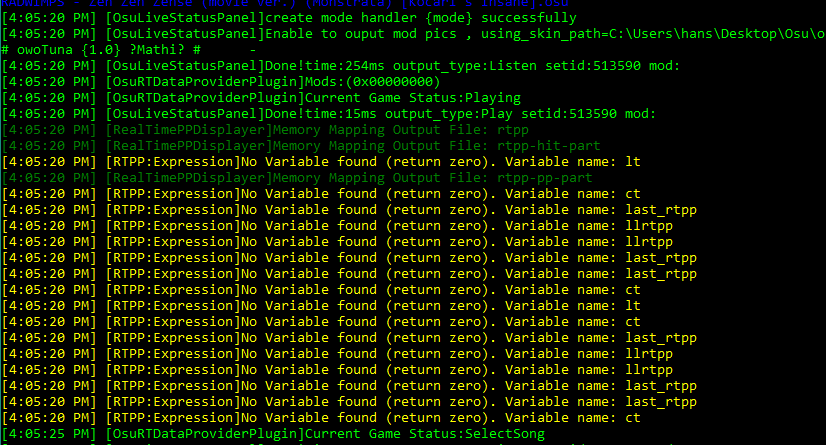
Mine isn't showing at all
inteliser wrote:
could RTPP Displayer display Unstable Rate during playing?
KedamaOvO wrote:
inteliser wrote:
could RTPP Displayer display Unstable Rate during playing?
yes, you can download RealTimePPDisplayer v1.8.2.
v1.8.2 support ${ur}
https://github.com/OsuSync/RealTimePPDisplayer/releases
CoNzz97 wrote:
Keep getting an error saying RealtimePPdisplayer no found beatmap
inteliser wrote:
KedamaOvO wrote:
inteliser wrote:
could RTPP Displayer display Unstable Rate during playing?
yes, you can download RealTimePPDisplayer v1.8.2.
v1.8.2 support ${ur}
https://github.com/OsuSync/RealTimePPDisplayer/releases
thank you for reply!
I tried 1.8.2.zip but it can't work and then tried type "plugins install RealTimePPDisplayer" and
console was tried download 1.8.1 and it failed...
and I confirmed on console that RealTimePPDisplayer version but it displayed "1.7.3"...
Th3Ant wrote:
For some reason Sync doesn't show any stats - there is no errors in console... all plugins updated to latest version.
In-game overlay is not visible (starting osu with "o osu" command)
wpf always shows 0
restful doesn't show info
text files are empty
OsuRTDataProvider v1.5.0
OsuLiveStatusPanel v2.3.0
RealTimePPDisplayer v1.8.2
Haven't changed anything since it was working last time (at it was a long time ago)
Tried starting Sync with admin rights, moved everything to different folder and changed paths in config - nothing helps
Martinjk wrote:
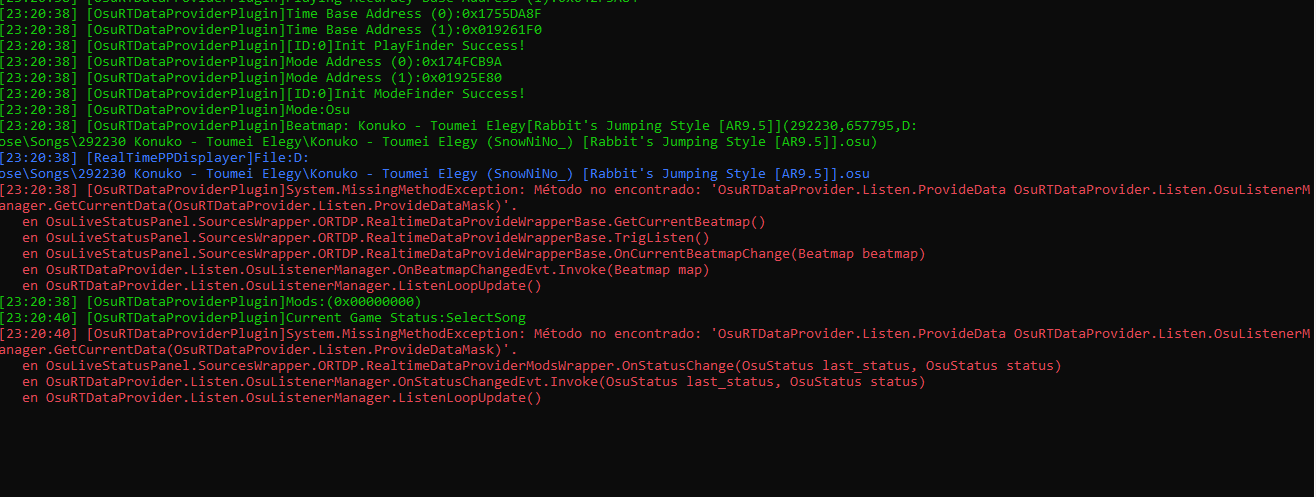
Why I'm getting this error?
Martinjk wrote:
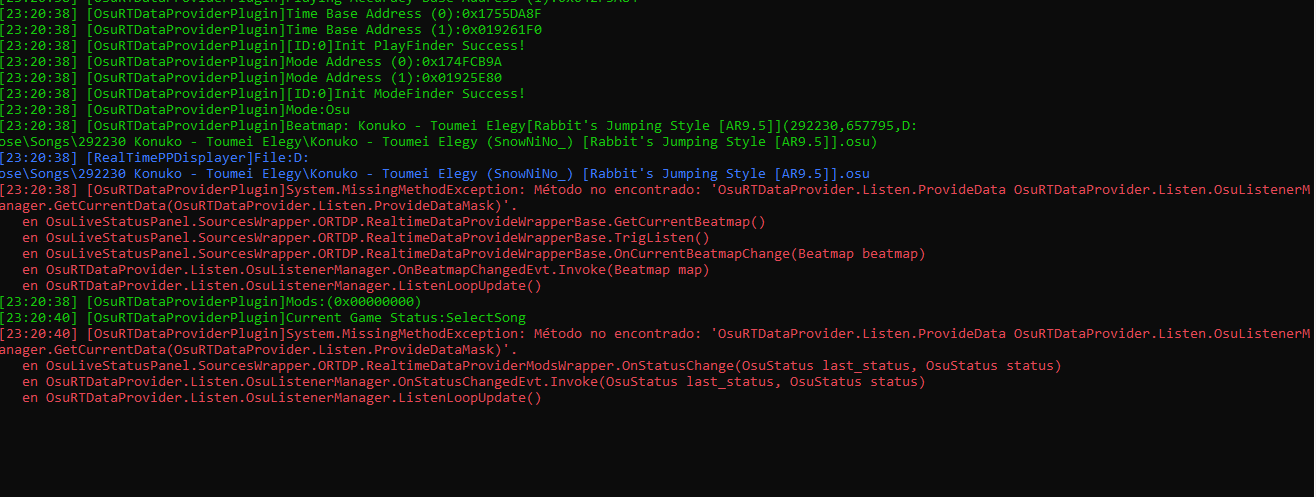
Why I'm getting this error?
SNOW_VITAMIN wrote:
I can't get beatmap information anymap.
How can I solve this problem?
Martinjk wrote:
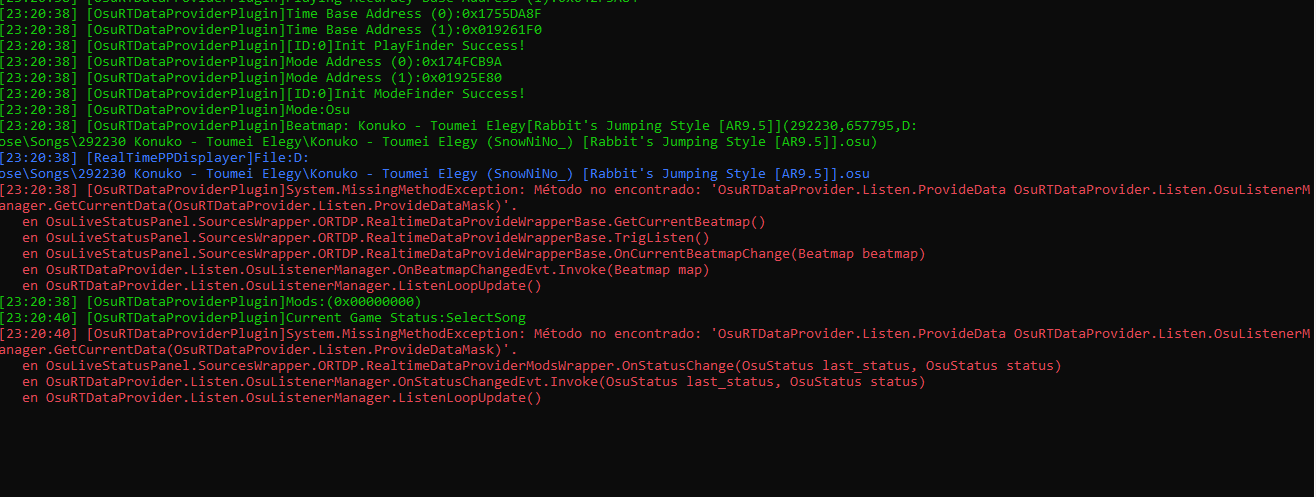
Why I'm getting this error?
Martinjk wrote:
DarkProjector wrote:
your OLSP plugin is old.
please type "plugins update" or go here and download latest olsp plugin ,extract to Sync folder./
worked, thx but this error show up, it is important?
KedamaOvO wrote:
May need to manually update OsuRTDataProvider v1.5.0.
https://github.com/OsuSync/OsuRTDataProvider/releases
V1.5.0 does not compatibility with older versions of OsuLiveStatusPanel.
So you may also need to update OsuLiveStatusPanel.
https://github.com/OsuSync/OsuLiveStatusPanel/releases
inteliser wrote:
KedamaOvO wrote:
May need to manually update OsuRTDataProvider v1.5.0.
https://github.com/OsuSync/OsuRTDataProvider/releases
V1.5.0 does not compatibility with older versions of OsuLiveStatusPanel.
So you may also need to update OsuLiveStatusPanel.
https://github.com/OsuSync/OsuLiveStatusPanel/releases
now, I succeed update ORTDP, OLSP, RTPP to latest version and confirmed it can add ur element with config.
but during playing, "[RealtimePPdisplayer]No found beatmap!" error always happens...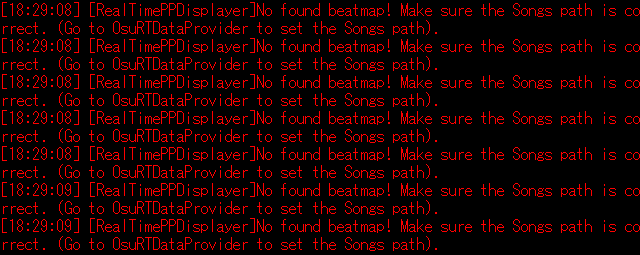
and this error occurs whether Song path is specified or not.
KedamaOvO wrote:
inteliser wrote:
KedamaOvO wrote:
May need to manually update OsuRTDataProvider v1.5.0.
https://github.com/OsuSync/OsuRTDataProvider/releases
V1.5.0 does not compatibility with older versions of OsuLiveStatusPanel.
So you may also need to update OsuLiveStatusPanel.
https://github.com/OsuSync/OsuLiveStatusPanel/releases
now, I succeed update ORTDP, OLSP, RTPP to latest version and confirmed it can add ur element with config.
but during playing, "[RealtimePPdisplayer]No found beatmap!" error always happens...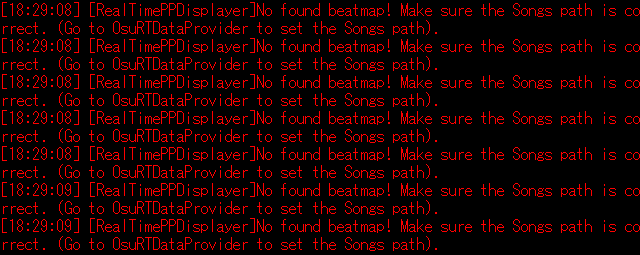
and this error occurs whether Song path is specified or not.
Open the Debug mode of OsuRTDataProvider and send the log to me.
type "ortdp debug true" or check config -> OsuRTDataProvider -> Debug Mode
inteliser wrote:
KedamaOvO wrote:
inteliser wrote:
KedamaOvO wrote:
May need to manually update OsuRTDataProvider v1.5.0.
https://github.com/OsuSync/OsuRTDataProvider/releases
V1.5.0 does not compatibility with older versions of OsuLiveStatusPanel.
So you may also need to update OsuLiveStatusPanel.
https://github.com/OsuSync/OsuLiveStatusPanel/releases
now, I succeed update ORTDP, OLSP, RTPP to latest version and confirmed it can add ur element with config.
but during playing, "[RealtimePPdisplayer]No found beatmap!" error always happens...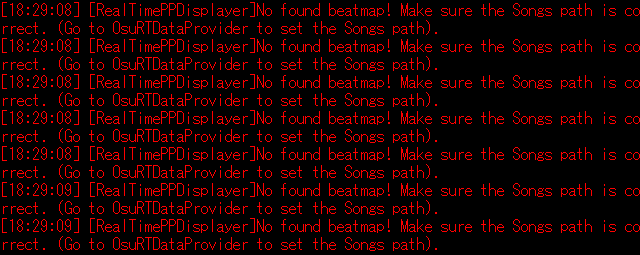
and this error occurs whether Song path is specified or not.
Open the Debug mode of OsuRTDataProvider and send the log to me.
type "ortdp debug true" or check config -> OsuRTDataProvider -> Debug Mode
should I sent to moe@mao-yu.net ?
KedamaOvO wrote:
inteliser wrote:
KedamaOvO wrote:
inteliser wrote:
KedamaOvO wrote:
May need to manually update OsuRTDataProvider v1.5.0.
https://github.com/OsuSync/OsuRTDataProvider/releases
V1.5.0 does not compatibility with older versions of OsuLiveStatusPanel.
So you may also need to update OsuLiveStatusPanel.
https://github.com/OsuSync/OsuLiveStatusPanel/releases
now, I succeed update ORTDP, OLSP, RTPP to latest version and confirmed it can add ur element with config.
but during playing, "[RealtimePPdisplayer]No found beatmap!" error always happens...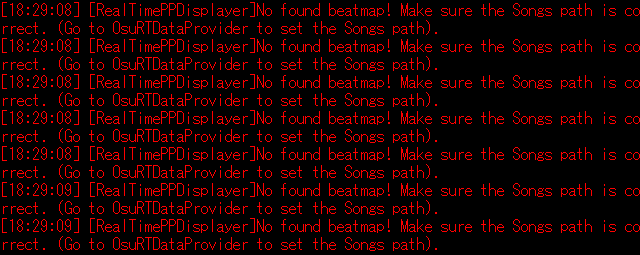
and this error occurs whether Song path is specified or not.
Open the Debug mode of OsuRTDataProvider and send the log to me.
type "ortdp debug true" or check config -> OsuRTDataProvider -> Debug Mode
should I sent to moe@mao-yu.net ?
ORTDP has read the wrong OSU version.
It was fixed in v1.5.2.
https://github.com/OsuSync/OsuRTDataProvider/releases/tag/v1.5.2
kurama3114 wrote:
Hello, I am trying to install sync but whenever I try to install a plugin it says it will download but then times out. My internet is obviously fine, and I have tried to manually download the plugins I want but I can't seem to find them. Would appreciate a solution, thanks!
Clarkyclarker wrote:
it's not giving me any errors, but after update the pp counter just doesn't show up after everything I tried.
- Tojio - wrote:
Help, when i press "o i" this text appears
KedamaOvO wrote:
CoNzz97 wrote:
Keep getting an error saying RealtimePPdisplayer no found beatmap
Manually update OsuRTDataProvider to 1.4.11.
https://github.com/OsuSync/OsuRTDataProvider/releases