Downloaded, extracted, entered 'plugins install display', restarted, got nothing. :c
Screenshot:
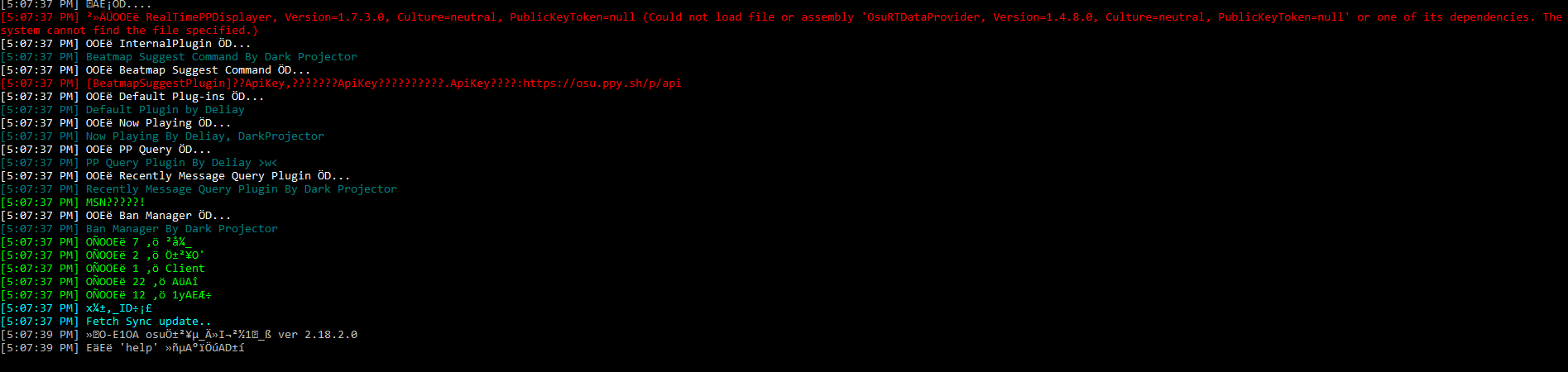
Screenshot:
jellogomoo wrote:
Downloaded, extracted, entered 'plugins install display', restarted, got nothing. :c
Screenshot:
please type 'o i' before you start osu! program.lucatsuki wrote:
I think there's nothing wrong with my sync.exe (no red texts), but I still can't see the pp conter in game
[02:19:44] [Overlay] Now you can type 'overlay osu' or 'o osu' to open 'osu! with overlay' .
[02:19:44] Done
[02:19:44] [ConfigGUI]Enter "config" to open the configuration panel.
[02:19:45] [OsuRTDataProvider]Tourney Mode: False
[02:19:46] [OsuRTDataProvider]OSU Client Verison:b20190611.2
[02:19:46] [OsuRTDataProvider]Osu Path: C:\Users\Pichau\AppData\Local\osu!
[02:19:46] [OsuRTDataProvider]Beatmap Path: C:\Users\Pichau\AppData\Local\osu!\Songs
[02:19:46] [OsuRTDataProvider][ID:0]Found osu!.exe process
[02:19:46] Fetch Sync update..
[02:19:46] [OsuRTDataProvider][ID:0]Init StatusFinder Success!
[02:19:46] osu!Live Sync ver 2.18.2.0
[02:19:46] Type 'help' command for help
[02:19:46] [OsuRTDataProvider][ID:0]Init BeatmapFinder Success!
[02:19:46] [OsuRTDataProvider]Mode:Osu
[02:19:49] [OsuBotTransferClient]????,Enjoy
[02:19:49] [OsuBotTransferClient][Notice]Sync is connected
[02:19:49] [OsuBotTransferClient][Notice]You can send 30 messages per minute

G8D wrote:
how to make config, like this video?
https://www.youtube.com/watch?v=yse7tPI78dk
Eliosx230 wrote:
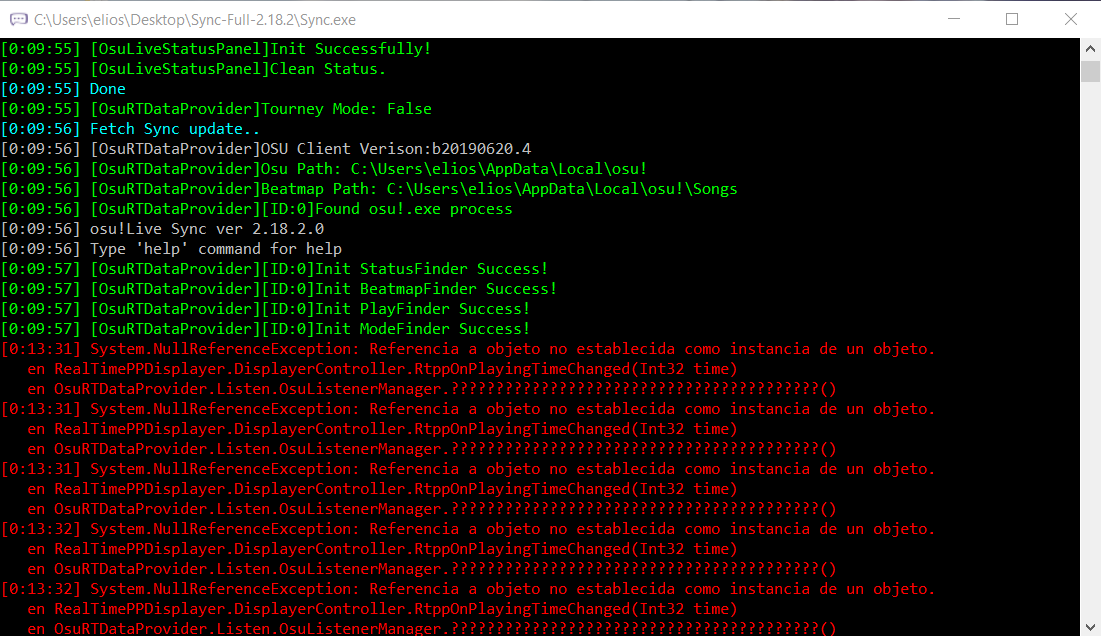
Hey im having this problem D:

Sayyid326 wrote:
how i add some animation when the pp counter is changing number?
sorry for my bad English :l
DarkProjector wrote:
DoganayB wrote:
I've got an error please help.
My computer has 32 bytes.
My Osu resolution is 1280x720
Edit:I still need help. (after 1 day)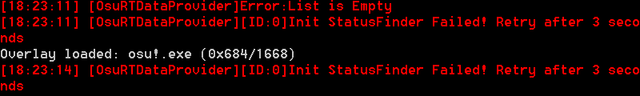
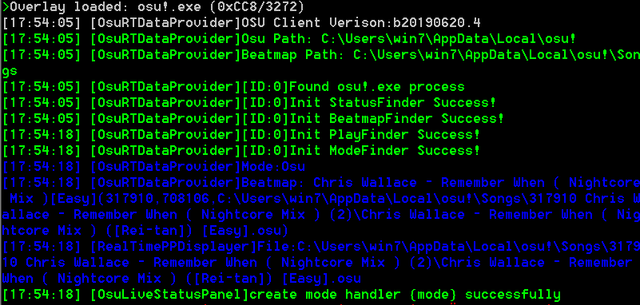
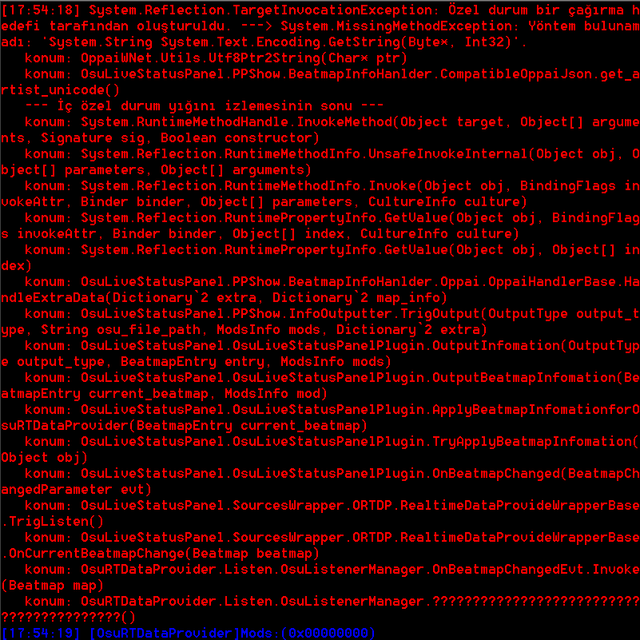
Osu shows me this when I open it with sync:
please install .net 4.6.2

Mitumitu_NotEnd wrote:
isn't this pp doesn't support the new pp system? I'm trying to reinstall but it says:
https://gyazo.com/a2019863ece8db8d5b0b61a87f7aa994
- ascended - wrote:
http://prntscr.com/olthuh
There is no displayer, even though I have installed the correct plugins. It is stuck at loading the displayer

DarkProjector wrote:
- ascended - wrote:
http://prntscr.com/olthuh
There is no displayer, even though I have installed the correct plugins. It is stuck at loading the displayer
first you make sure your Sync won't get anything red message like error output, then try to input "rtpp add wpf" in Sync and it should show a new green window.
If it still doesn't work, please download this : https://puu.sh/Dj1Py/e10b7c1906.7z and try again
Piix3L_ wrote:
It doesen't work for me it says
*Init StatusFinder Failed! Retry after 3 seconds*
Anyone knows how to fix this?
HoDyu wrote:
https://imgur.com/a/r1pGOiq
I just open sync ._.
hellllllp
Komunia wrote:
Is cutting edge not supported by the pp counter?
fable wrote:
Komunia wrote:
Is cutting edge not supported by the pp counter?
it always has worked for me on cutting edge, but just now it's not working and i think you're having the same issue. not sure why
Komunia wrote:
Is cutting edge not supported by the pp counter?
PraiseMemes wrote:
I downloaded it and I can't do anything because instead of normal words I see random special characters, and it keeps spamming this thing https://imgur.com/a/pTdfdrk
2zi wrote:
嗨 我的RTPP一直顯示不出來(綠色的那個框框)
照著別人一模一樣做都還是沒出來
有辦法嗎
DarkProjector wrote:
2zi wrote:
嗨 我的RTPP一直顯示不出來(綠色的那個框框)
照著別人一模一樣做都還是沒出來
有辦法嗎
首先你得确认你是否已经安装了rtpp插件和ortdp插件
其次你得确认你打开Sync的时候是否又红色错误消息显示
然后以上都没问题,那就试一下sync里面打"rtpp add wpf"看看有没有绿框框出来
如果这样的都不行,你可以去第一页那里下载使用我打包好的7z压缩包
DarkProjector wrote:
RealtimePPDisplayer is a Sync plugin which able to calculate and show pp while you are playing osu!std/taiko/ctb/mania. It depends on another plugin named Osu!RTDP and you can show them where you want.
Now you can use ODDR plugin and show your realtime pp at any where!
ODDR Video Tutorial
Show realtime pp on your phone in LAN
Now you can show your realtime pp on Streamlabs OBS
Now you can use IngameOverlayPlugin and show your realtime pp in your game!
Ingame Video Simple Tutorial
AvaliableStatus:Workable
osu! version:20190410
ORTDP version:1.4.5
if you notice your displayer doesn't work,please check their version and update.
Feature/ChangeLog:
- 1.0.0.0:
- Automatic to show/hide with the change of game status.
- Support Tourney Mode.
- Provide GUI-Window and Text file, you can choose how to show them.
- Show realtime datas ,such as PP/100_count/300_count/200_count/miss_count and more.
1.0.1.0:- Support window topmost.
- Support I18n.
1.0.2.0:- Support transparency(but it can catched by OBS until it's no transparency).
- Add shadow effect switch.
(1.0.1.2):- Automatic to get song folder.
1.0.2.1(1.0.1.4):- Support log file
(1.0.1.6)- Add beatmap path searching pattern "*{title}*"
1.1.1.0(1.1.1.0)- Add debug mode.If you meet trouble please set DebugMode=True and got details info.
- NOW IS SUPPORT OBS-PLUGIN!!! live streamers can able to show PP displayer when they are playing with fullscreen.Details.
- Support more method output at same time. Details
- Support Install/Update in Sync program.Detail
1.2.1(1.1.2)- Support customize output content.Details
- Improve beatmap searching.Now it is able to display beatmaps which custom path.
- Support customize RoundDigits in config.ini
- Dispalyer Interface is public ,now you can make a displayer by yourself.
- Support output "speed_pp"/"aim_pp"/"acc_pp"/'if_fc_pp"/"max_pp"/"combo" and more.
1.2.2 | 2018/1/22- Support change font in WPF,please modify FontName in config.ini.(Default:Segoe UI,Recommend:Consolas);
- Implement reload setting
- fixed some bugs,and add more bugs. XD
1.2.4(1.2.2) | 2018/1/31- Support Taiko mode.
- Add ForceOsuSongsDirectory option in config.ini.(ForceOsuSongsDirectory forces ORTDP to use this path.)
- Add GetCurrentData method(Developers can get all data without event invoking)
1.3.0(1.3.1)- Support Mania Mode.(BETA)
- Support output with expression.for example "total obj:$(n300+n100+n50+nmiss}"
- Add more bugs
- PPY,Please update .NET target version

- - (Sync2.17)- Support auto update.
(1.3.4)- Add more log info for debugging&check
(1.3.5)- Add GameMode option(Available options: Auto,Osu,CatchTheBeat,Mania,Taiko)
(1.3.5 2018/5/15)- Update oppai.dll for HD adjustment.
1.4.0(1.4.0 2018/6/27)- Add "DisableProcessNotFoundInformation","EnableModsChangedAtListening","IgnoreTouchScreenDecrease " option in config.ini.
- Add "Send pp to chat on Ranking" via IRC chat(recommand PublicBotTransferPlugin) Preview Tutorial
- Support config GUI.you can type "config" and modify config conveniently.
- Add mmf-split and text-split out method
- Mania pp update
- sorry ,because of bugs , restart command is unusable ,you can close and then open Sync if it needs restart.
1.5.0(1.4.3 2018/8/19)- Support expression and provide lots of functions for formatting,Details
- Support CTB
1.6.0(1.4.4 2018/11/1)- Output hardware information in debug mode.
- Support logical expression and new functions. like "if(condition, true_expression, false_expression)"
1.6.3(2018/12/3)(Sync2.18.2)
1.6.8(1.4.4 oppai3.1.1)- update oppai.dll to 3.1.1 and support latest offical pp algorithm.
- add update checker and it will be easy to tell you if your Sync/RTPP need to update.
1.6.10- fix bug which cant calculate mania realtime pp.
1.7.1(1.4.5)- Add new output method:multi-output
- Support new output formatter for multi-output : Javascript
Notice:
- If it not work,try to run Sync.exe as Administrator.
- If you notice ortdp catch wrong(or not exist) Song path.Please modify ForceOsuSongsDirectory to your real Songs path and retry.
- Please read FAQ and Usage carefully.I won't reply any thing what I wrote.
- If you feel lag when you are using.You can modify config.ini and set "ListenInterval" value(ms) as you want.(suggest 132,best 33).We will optimize it.
- If you got these messages when you are play ctb beatmap:

Please close Sync and modify "GameMode=CatchTheBeat" or use config command:- Realtime PP Displayer is automatic to start when you open Sync.exe so you needn't input anything command else.(You may have to play once for taking effect)
Usage and Download
Manual Operation(Video Tutorial):
- Download Sync and unzip to a folder which you like.
- Open Sync,type "plugins install displayer" and press enter key.
- Restart and enjoy
You can download these for skiping above steps (Suggest).
Download Sync&other plugins for integration:
Download Sync with RealtimePPPlugin + PublicBotTransferPlugin + OsuLiveStatusPanelPlugin + IngameDisplayerPluginSync with RealtimePPPlugin + PublicBotTransferPlugin + OsuLiveStatusPanelPlugin + IngameDisplayerPlugin
virus check
If you want display pp in game, just type "o i" in Sync before you start osu! program.And then play/replay once to make sure all plugin are working.
Ingame Plugin Page
Screenshots:
FAQ:
- Will I be banned if i use this plugin? - No,because it's approved by peppy,of course you have to obey the rules and dont use them for bad behaviors.
- Why it not show anything when I playing? - Maybe osu!RTDP not support your osu! version,please check update.
- Why it arise 0x8007007E crazily? - have you installed Visual C++ Redistributable for Visual Studio 2015 or later
- Why obs can't update realtime PP GUI-Window when I was playing osu! with fullscreen? - I think it about OS rendering mechanism. You can modify config.ini and set "UseText=True" , so plugin will output to text file (Default output to {SyncFolderPath}\Plugins\rtpp.txt)
- Why I can't count PP all/some beatmaps? - Please read this and check yourself
- Why it always arise 0x80131515 for each plugin loading? - Please view this or this2.
- How to change program language to English/Others? - Please view this
- Anti-virus(Defender) software stop me from using program and warn me there are virus/trojran? - Well,in fact there is no any problem because these are open source and build from them.Please ask google how to let to trust(add white-list), or you can get source code and build by yourself.
- Could I show them with osu! fullsceen/ingame? - https://osu.ppy.sh/forum/t/773429[/color]
- Why did it always arise "Init ModeFinder Failed! ...."? - Please update OsuRTDataProvider plugin and set "GameMode" value to Auto/Osu/CatchTheBeat/Mania/Taiko ,take a try!
- How to customize my pp displayer window? - See this and this2

R1gel wrote:
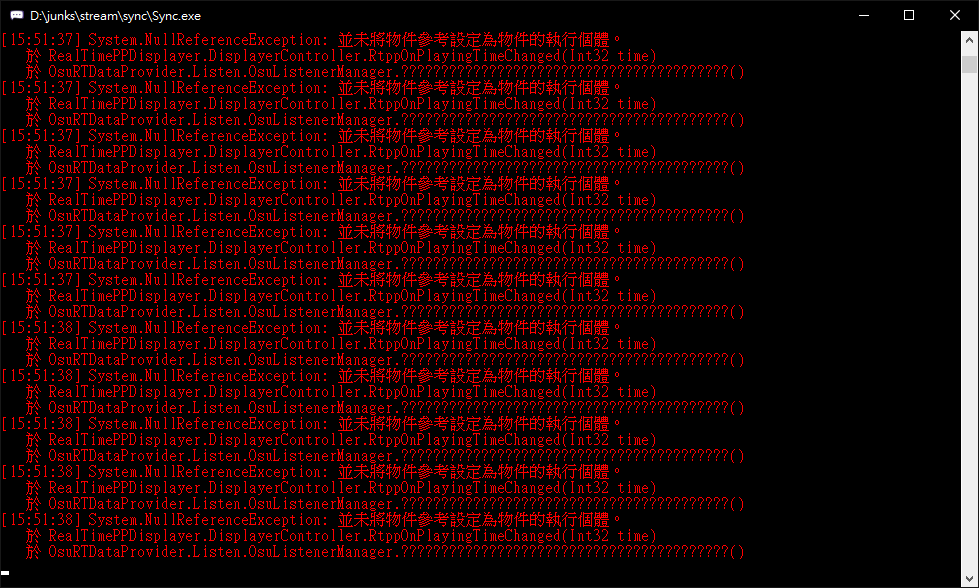
本來一直用著都好好的 但今天開的時候突然出現了這樣的狀況 請問可以怎麼解決 :<
- Tojio - wrote:
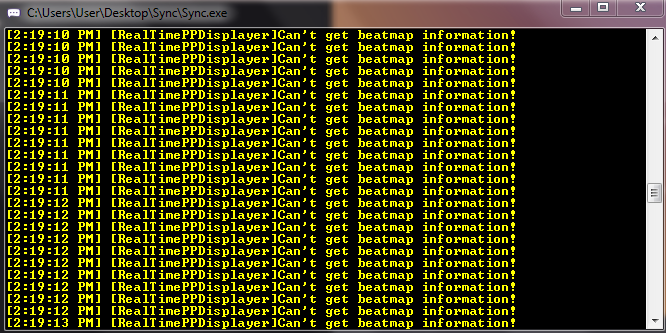
help me, this is when i were downloaded then i open it and play osu
- Azul - wrote:
【RealtimePPDisplayer】Can't get beatmap information!
This happened after today's update (b20198016) on the latest version and old version of Sync. It just doesn't work in this version.
I just used it yesterday and all version works.
今天osu刚更新完就不显示了,emmm
- Tojio - wrote:
oh... i was knew that
knprg wrote:
same problem here...
i think all we can do is debugging or waiting XD