I have windows 7 and it doesn't work...
forum
RTPP Displayer - display real-time pp for ALL MODES! (2022/4/11)
posted
Total Posts
1,591
It doesnt function to me, outputmethods dont exist and sync.exe have rare characters, help plz i really want this counter. Thanks
So, when trying out the functions, i basically wanted to make it that if i have an FC, it shows that i have an FC, and something else, when i don't. i tried "${if(${combo}=${current_maxcombo},FC,UwU)}", but the output is just exactly that, without any actual numbers or anything.. am i doing something wrong?
RhytmicPantsu wrote:
So, when trying out the functions, i basically wanted to make it that if i have an FC, it shows that i have an FC, and something else, when i don't. i tried "${if(${combo}=${current_maxcombo},FC,UwU)}", but the output is just exactly that, without any actual numbers or anything.. am i doing something wrong?
String is not supported.
https://osu.ppy.sh/forum/t/773429ImGuidoh wrote:
How do i put the PP Counter on my osu screen??
Try entering "plugins install configgui" to reinstall ConfigGUI.vladholovenko wrote:
It doesnt function to me, outputmethods dont exist and sync.exe have rare characters, help plz i really want this counter. Thanks
see https://www.youtube.com/watch?v=YJBDjCPTUNEKrheaKap wrote:
So, Anybody found a fix for Streamlabs OBS?
(The "set" and "if" functions are being implemented.)
Edit:
The "if" and "set" functions are now supported.
DeletedUser_259972
Topic Starter
Jakads wrote:
can you do a quick rundown on what the osuircbot is able to do and how to set it up?
the github article explaining in detail is in chinese, so i'm not really able to understand it with translators
osuircbot is a osu bot.use PublicBotTransferPlugin and IRC bot can send pp result though osu!IRC when you finished playing,even it could take a conversation between osu!irc and chat-room:
https://www.twitch.tv/videos/351707339##
トロイの木馬検出されてワロタ!
salmonpoke wrote:
トロイの木馬検出されてワロタ!
Please give me the download source of sync and screenshot of antivirus software.
do u have discord?ILikeRamen wrote:
i'm too dumb to install it and could need some help
Sync isnt saving any of the settings for me, as soon as i restart the settings are reverted, any help?
It doesn't work when i have fullscreen on but it does without it but with the input latency its unplayable
any advice how to fix this?
any advice how to fix this?
How to fix?
[BeatmapSuggestPlugin]there is no ApiKey in config.ini,please provide your osu!api_key for using.ApiKey address:https://osu.ppy.sh/p/api
[16:57:36]
Also, counter doesn't count pp. Game and plugins latest version.
[BeatmapSuggestPlugin]there is no ApiKey in config.ini,please provide your osu!api_key for using.ApiKey address:https://osu.ppy.sh/p/api
[16:57:36]
Also, counter doesn't count pp. Game and plugins latest version.
Apparently, Windows said that it's a virus lmao
i have rtpp displayer and sync and done everything and have the sync app updated but it doesnt show. any help?
Topic Starter
https://www.virustotal.com/#/url/7c45cc88395333df6d63610af8f832a8bddfc308e2e59495e9db443bd67ef52c/detectionXane wrote:
this is literally trojan virus. thanks windows defender for actually working
https://www.virustotal.com/#/url/faabab919b65babcd5709e22fc2482b7d4cde7fdd2bff9fa884af449cb394624/detection
Lafreniere
Hello, thanks for the great application you've made! I was fortunate and got everything working except the PP counter (RT, FC, MAX). No errors as well in the console.
I don't know what's going on here, is it because my osu client is way too up-to-date? Or is it because I've done something wrong? (I see the latest release for RTPPDisplay on Github was last month)
Here's the picture of a play I just made (the PPs stays at 0):
Best regards!
I don't know what's going on here, is it because my osu client is way too up-to-date? Or is it because I've done something wrong? (I see the latest release for RTPPDisplay on Github was last month)
Here's the picture of a play I just made (the PPs stays at 0):
Best regards!
This is cool but... how do I actually get it to work? When I opened up Sync, it just started showing me text but replacing the words with weird characters. I have no idea how to use this
I keep getting a message saying "Please download ctb-server to the sync root directory"
How do I fix this ?
How do I fix this ?
Topic Starter
Amro_Abulnass wrote:
I keep getting a message saying "Please download ctb-server to the sync root directory"
How do I fix this ?
Hey,could you show screenshot about Sync directory and provide config.ini file?
hi. my sync just crashes. http://prntscr.com/m1yvx6
it says "unhandled exception: System.InvalidOperationException: can't create more than one instance System.Windows.Application in one AppDomain. in ..., in ..., in ..." asf, what can i do? thanks
it says "unhandled exception: System.InvalidOperationException: can't create more than one instance System.Windows.Application in one AppDomain. in ..., in ..., in ..." asf, what can i do? thanks
Topic Starter
delete ConfigGUI.dll in Plugins folder and retry?Dinerty wrote:
hi. my sync just crashes. http://prntscr.com/m1yvx6
it says "unhandled exception: System.InvalidOperationException: can't create more than one instance System.Windows.Application in one AppDomain. in ..., in ..., in ..." asf, what can i do? thanks
yep, it works now, thanks a lot <3DarkProjector wrote:
delete ConfigGUI.dll in Plugins folder and retry?Dinerty wrote:
hi. my sync just crashes. http://prntscr.com/m1yvx6
it says "unhandled exception: System.InvalidOperationException: can't create more than one instance System.Windows.Application in one AppDomain. in ..., in ..., in ..." asf, what can i do? thanks
After closing the counter, relaunching it doesn't show the counter anymore. Even after playing a map. Osu isn't in fullscreen and it doesn't show the counter after launching the exe file. I can only get the counter to come back by reinstalling Sync.
Just another note, is there any way to get the counter to work in OBS while recording in fullscreen? The counter doesn't work/count while streaming fullscreen osu in OBS. The method to using the counter for fullscreen osu doesn't seem to work anymore.
OBS Version 22.02 (64-bit, windows)
Just another note, is there any way to get the counter to work in OBS while recording in fullscreen? The counter doesn't work/count while streaming fullscreen osu in OBS. The method to using the counter for fullscreen osu doesn't seem to work anymore.
OBS Version 22.02 (64-bit, windows)
Topic Starter
If you want to show pp-window. you can type 'rtpp add wpf'.if it's not effect,try type 'rtpp remove wpf' and then type 'rtpp add wpf'.IkuKazumi wrote:
After closing the counter, relaunching it doesn't show the counter anymore. Even after playing a map. Osu isn't in fullscreen and it doesn't show the counter after launching the exe file. I can only get the counter to come back by reinstalling Sync.
Just another note, is there any way to get the counter to work in OBS while recording in fullscreen? The counter doesn't work/count while streaming fullscreen osu in OBS. The method to using the counter for fullscreen osu doesn't seem to work anymore.
OBS Version 22.02 (64-bit, windows)
If you want to show pp in obs when you are fullscreen.try this
Guys, why my Windows Antivirus say that this program (sync.exe) is Trojan? I really don't think than this sync.exe can be Trojan, but Windows Antivirus doesn't think so. I also used it many times before and everything was OK. (VirusTotal says 'Unsafe' 2 times)
DarkProjector wrote:
If you want to show pp in obs when you are fullscreen.try this
So I've followed all the steps but when I launch OBS to add the "TextGDIPlusMFF' it only says 'Text (GDI+).
The "Memory Mapping File Name" doesn't show in the properties either. Maybe an outdated method? It said it was for OBS (20.1.3) where my version of OBS is (22.0.2).
i tried now a lot of times to get it to work but it never showed me the ingame-overlay, don't know how to fix this.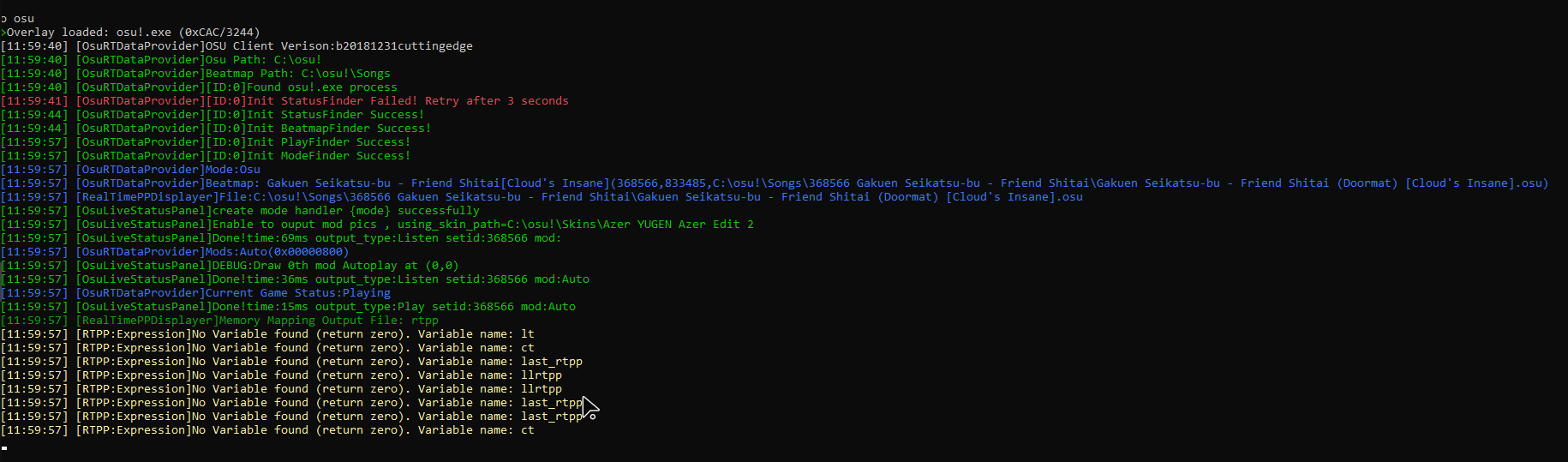
Topic Starter
Did you see this tutorial video? > <StRikErFlex wrote:
i tried now a lot of times to get it to work but it never showed me the ingame-overlay, don't know how to fix this.
https://www.youtube.com/watch?v=5fUJVMRcEH4
DarkProjector wrote:
StRikErFlex wrote:
i tried now a lot of times to get it to work but it never showed me the ingame-overlay, don't know how to fix this.
Did you see this tutorial video? > <
https://www.youtube.com/watch?v=5fUJVMRcEH4
yeah i tried it with the video but also it never show up
Topic Starter
oh, maybe rtpp plugin is not working.StRikErFlex wrote:
DarkProjector wrote:
Did you see this tutorial video? > <StRikErFlex wrote:
i tried now a lot of times to get it to work but it never showed me the ingame-overlay, don't know how to fix this.
https://www.youtube.com/watch?v=5fUJVMRcEH4
yeah i tried it with the video but also it never show up
Try to type 'rtpp add wpf' and it should show a green window,and then autoplay for watching pp window if work.
if work,mean it's your computer/osu! problem.
DarkProjector wrote:
StRikErFlex wrote:
DarkProjector wrote:
StRikErFlex wrote:
i tried now a lot of times to get it to work but it never showed me the ingame-overlay, don't know how to fix this.
Did you see this tutorial video? > <
https://www.youtube.com/watch?v=5fUJVMRcEH4
yeah i tried it with the video but also it never show up
oh, maybe rtpp plugin is not working.
Try to type 'rtpp add wpf' and it should show a green window,and then autoplay for watching pp window if work.
if work,mean it's your computer/osu! problem.
Yeah the green window show up and worked, so could be my computer then?
Topic Starter
maybe you have to degrade your osu! to Stable version?StRikErFlex wrote:
Yeah the green window show up and worked, so could be my computer then?DarkProjector wrote:
oh, maybe rtpp plugin is not working.StRikErFlex wrote:
DarkProjector wrote:
Did you see this tutorial video? > <StRikErFlex wrote:
i tried now a lot of times to get it to work but it never showed me the ingame-overlay, don't know how to fix this.
https://www.youtube.com/watch?v=5fUJVMRcEH4
yeah i tried it with the video but also it never show up
Try to type 'rtpp add wpf' and it should show a green window,and then autoplay for watching pp window if work.
if work,mean it's your computer/osu! problem.
DarkProjector wrote:
StRikErFlex wrote:
DarkProjector wrote:
StRikErFlex wrote:
DarkProjector wrote:
StRikErFlex wrote:
i tried now a lot of times to get it to work but it never showed me the ingame-overlay, don't know how to fix this.
Did you see this tutorial video? > <
https://www.youtube.com/watch?v=5fUJVMRcEH4
yeah i tried it with the video but also it never show up
oh, maybe rtpp plugin is not working.
Try to type 'rtpp add wpf' and it should show a green window,and then autoplay for watching pp window if work.
if work,mean it's your computer/osu! problem.
Yeah the green window show up and worked, so could be my computer then?
maybe you have to degrade your osu! to Stable version?
Tried it and it works perfect but my osu lags more in the stable version so yeah uhh heck xd but thank you, I appreciate it.
