Everytime i try running the exe it says "Object refrence not set to an instance of an object.
forum
RTPP Displayer - display real-time pp for ALL MODES! (2022/4/11)
posted
Total Posts
1,592
Topic Starter
Did you find oppai.dll file in your Sync folder?Zayglon wrote:
Good job on the plugin. But I have a few problems:
1. What happened here?
https://imgur.com/6rF4fVy
I have Microsoft Visual C++ 2017 and .NET Framework 4.6.2 installed
2. I have no problem customizing the PP counter, and the 300, 100, 50 and miss counter works, but the pp counter stays at 0,00 pp
3. Everytime I exit a song, the PP counter disappears
can somebody help me
And normally,PP content is automatic hide when you are not playing
Please read FAQ carefullyml- wrote:
Hello guys.
Can i use this on foolscreen?
When i pick "windows", program work, but with foolscreen osu dont see program
I try find some options in config.ini , but dont find.
Can i compel program work with foolscreen?)
Have you any detail content like Log file or screenshot?DepthPerception wrote:
Everytime i try running the exe it says "Object refrence not set to an instance of an object.
i cant run sync.exe on my pc it says"unhandled exception: object reference not set to an instance of an object"
Just a quick question. Is there a way to implement this into xsplit gamecaster as i have 1 year free trial because of my msi motherboard and all the tutorials seem to be on OBS but i don't want to use it?
https://imgur.com/a/4Bgo3
try to use in full screen. didn't work
I did all the thing and the pp counter is here but nothing in OBS
try to use in full screen. didn't work

I did all the thing and the pp counter is here but nothing in OBS
littleKit wrote:
https://imgur.com/a/4Bgo3
try to use in full screen. didn't work
I did all the thing and the pp counter is here but nothing in OBS
I can send you my fully configured folder if you want.
Discord: oSumAtrIX#5439
(Also its known that win 7 ultimate users have problems using this)
If you still have some troubles follow this forrum t/697214
somewhere along following the steps you should encounter some errors saying .dll files missing, after fixing this, if there is another error saying another .dll file missing, stay calm this is normal because normally programs are made to spot 1 error at a time and stop it completely if an error is found, just fix them until no more pops up.
somewhere along following the steps you should encounter some errors saying .dll files missing, after fixing this, if there is another error saying another .dll file missing, stay calm this is normal because normally programs are made to spot 1 error at a time and stop it completely if an error is found, just fix them until no more pops up.
I have this exact same issue, was working yesterday with an older version but decided to update today so I could use custom font, even the old calculator won't work after trying to use the newer one. (Yes the .dll file is in the folder).Zayglon wrote:
Good job on the plugin. But I have a few problems:
2. I have no problem customizing the PP counter, and the 300, 100, 50 and miss counter works, but the pp counter stays at 0,00 pp
DarkProjector wrote:
[quote="Zayglon"]Good job on the plugin. But I have a few problems:
1. What happened here?
https://imgur.com/6rF4fVy
I have Microsoft Visual C++ 2017 and .NET Framework 4.6.2 installed
2. I have no problem customizing the PP counter, and the 300, 100, 50 and miss counter works, but the pp counter stays at 0,00 pp
3. Everytime I exit a song, the PP counter disappears
can somebody help me
Did you find oppai.dll file in your Sync folder?
And normally,PP content is automatic hide when you are not playing
yes, I have the oppai.dll file in the Sync folder, but it still doesn't work
Took me 30 minutes and 50 "`"-hitting in-game to get this running correctly. No problem at all, except you forgot that Mania has 200s also. I know that it's in BETA phase for Mania but just a reminder. F4ll3n53r4ph out
- Remilia wrote:
Follow these steps:
1. Before you extract files, right click rar archive ,and select properties.
2. Find a section name 'Security' and unlock this archive in 'General' page.
3. Click 'Apply' and 'OK'
4. Exctract and join
I'm running into a similar problem as the rest of them, Sync can't find the plugins. I have no idea what you mean by "unlock this archive in 'General' page". Also I see that they also said that this didn't work for them so if this is proven wrong, how do I fix it so it can see the files?
Also Sync crashes every time I trying doing something in it that requires pressing enter.
kepp saying fetch sync update, any way to fix
Every time I extract the zip it always shows me this https://imgur.com/a/0zdRA
Topic Starter
check if your Sync is latest version.Cellina wrote:
kepp saying fetch sync update, any way to fix
Or you can modify config.ini and add "EnableCheckUpdate=False" to [config] section.
like this:
try 7z,if still ,please tell meXNephilimX wrote:
Every time I extract the zip it always shows me this https://imgur.com/a/0zdRA
How come the actual pp it is displaying is completely different than the PP im getting?
Any help?
Playing normal Osu
Any help?
Playing normal Osu
I'm getting a weird issue for my pp counter, everytime i play a map, the pp doesnt change and stays at 0.00pp. However if i change the size of my pp counter window it changes to the correct amount. It just doesnt automatically change while playing. Any fix for this?
Can I not remove the green thing? I mean it's literally covering my game osu. Is there a way to make it transparent?
Topic Starter
Are you play with fullscreen?Disappear wrote:
I'm getting a weird issue for my pp counter, everytime i play a map, the pp doesnt change and stays at 0.00pp. However if i change the size of my pp counter window it changes to the correct amount. It just doesnt automatically change while playing. Any fix for this?
you may read this:https://osu.ppy.sh/forum/t/697214
you have to read thisFenixVictoria wrote:
Can I not remove the green thing? I mean it's literally covering my game osu. Is there a way to make it transparent?
Topic Starter
Normally there is a bit deviation between display pp and real gain pp in your userpageEmberandy wrote:
How come the actual pp it is displaying is completely different than the PP im getting?
Any help?
Playing normal Osu
Hello guys,
I have a problem with pp calculator, when i run Sync, after while i see this text https://prnt.sc/izbthd
What i need to do? Please help..
I have a problem with pp calculator, when i run Sync, after while i see this text https://prnt.sc/izbthd
What i need to do? Please help..
DarkProjector wrote:
Are you play with fullscreen?
you may read this:https://osu.ppy.sh/forum/t/697214
I do play on letterbox and it tried the forum you sent me but it doesnt seem to work either...
EDIT: Nevermind i got it to work now! thank you
Hi, I have a problem with the program and it is the following (
[OsuRTDataProvider] [ID: 0] Init StatusFinder Failed! Try again after 3 seconds) I restart the program and it shows the same thing despite following all the steps of installation, does Algien know what is wrong? .
And my Osu is updated.
thanks for your answers :3
[OsuRTDataProvider] [ID: 0] Init StatusFinder Failed! Try again after 3 seconds) I restart the program and it shows the same thing despite following all the steps of installation, does Algien know what is wrong? .
And my Osu is updated.
thanks for your answers :3
Disappear wrote:
DarkProjector wrote:
Are you play with fullscreen?
you may read this:https://osu.ppy.sh/forum/t/697214
I do play on letterbox and it tried the forum you sent me but it doesnt seem to work either...
EDIT: Nevermind i got it to work now! thank you
I have the exact same problem! how did you fix it?
Topic Starter
mprada wrote:
Hi, I have a problem with the program and it is the following (
[OsuRTDataProvider] [ID: 0] Init StatusFinder Failed! Try again after 3 seconds) I restart the program and it shows the same thing despite following all the steps of installation, does Algien know what is wrong? .
And my Osu is updated.
thanks for your answers :3
unknown,please check your OS/anti-virus softwave.

DarkProjector wrote:
mprada wrote:
Hi, I have a problem with the program and it is the following (
[OsuRTDataProvider] [ID: 0] Init StatusFinder Failed! Try again after 3 seconds) I restart the program and it shows the same thing despite following all the steps of installation, does Algien know what is wrong? .
And my Osu is updated.
thanks for your answers :3
unknown,please check your OS/anti-virus softwave.
good my operating system is windows 10 64-bit and my antivirus is avast, my antivirus does not detect the program as a virus and that's good. I reinstall the program and start it, I open Osu. the program detects that Osu is active, I start playing and the counter shows nothing and the same message is displayed ([OsuRTDataProvider] [ID: 0] Init StatusFinder Failed! Try again after 3 seconds) I still do not know what is wrong.

Will the error appear because I do not have a dedicated gpu?
Tobio wrote:
help https://imgur.com/a/u8tlI
i have the same problem. im stuck in "fetch sync update" for ever
Topic Starter
Tobio wrote:
help https://imgur.com/a/u8tlI
longlivexo wrote:
Tobio wrote:
help https://imgur.com/a/u8tlI
i have the same problem. im stuck in "fetch sync update" for ever
This is just a check without result reponse,You can ignore or modify config.ini and add "EnableCheckUpdate=False" to [config] section.
Hi,
Sometimes when I play a mania map I get this message:
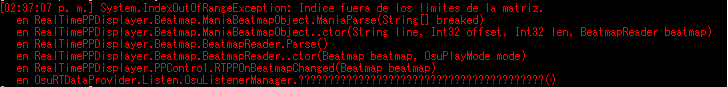
I don't have problems when display the pp on OBS (I know it doesn't calculate the real max pp sometimes), but I wonder why that message appears.
Sometimes when I play a mania map I get this message:
I don't have problems when display the pp on OBS (I know it doesn't calculate the real max pp sometimes), but I wonder why that message appears.
Hi. I'm having problems wanting to download or install the plugins.
to the commands that I refer to are "plugins install displayer" and "plugins update", when using any of these two it says "error while getresponse: the request was aborted: create sl / tls secure channel."
to the commands that I refer to are "plugins install displayer" and "plugins update", when using any of these two it says "error while getresponse: the request was aborted: create sl / tls secure channel."
Topic Starter
lopitejo wrote:
Hi. I'm having problems wanting to download or install the plugins.
to the commands that I refer to are "plugins install displayer" and "plugins update", when using any of these two it says "error while getresponse: the request was aborted: create sl / tls secure channel."
Download latest Sync version.
Ok different issue this time.
I managed to successfully get it working,
But now the actual PP im getting in comparison to what it is showing are quite literally two different things, they aren't even close
e.g
20pp (counter)
1pp(in-game)
I managed to successfully get it working,
But now the actual PP im getting in comparison to what it is showing are quite literally two different things, they aren't even close
e.g
20pp (counter)
1pp(in-game)
Can you make it so that it shows current accuracy in the next update? I usually play with interface disabled so viewers won't know what my accuracy really is, or allow brackets to be used in the config because it just returns 0 if i do this ${((50*n50)+(100*n100)+(300*n300))/(300(nmiss+n50+n100+n300)}%
Topic Starter
- Riri - wrote:
Can you make it so that it shows current accuracy in the next update? I usually play with interface disabled so viewers won't know what my accuracy really is, or allow brackets to be used in the config because it just returns 0 if i do this ${((50*n50)+(100*n100)+(300*n300))/(300(nmiss+n50+n100+n300)}%
 but not support precision for HitObjectText display.We will fix in next version.
but not support precision for HitObjectText display.We will fix in next version.
Topic Starter
Please try auto play and compare with these values.I think there is a smooth effect for counter displayer but in-game hasnt.Emberandy wrote:
Ok different issue this time.
I managed to successfully get it working,
But now the actual PP im getting in comparison to what it is showing are quite literally two different things, they aren't even close
e.g
20pp (counter)
1pp(in-game)
CatchTheBeat not work
i need help. i download the 7z file but when i go to extract it it gives me errors and the files dont extract. what happened there?
For the longest time it has just been showing 0pp but calculating my 100s,50s and misses, whoever i tried clicking the loader.exe in the sync folder, it crashes osu! then as i reopen it, it now works? What does loader.exe do?

