This map has been deleted on the request of its creator. It is no longer available.
forum
Ali Project - Yuukyou Seishunka [Code Geass ED Theme]
posted
Total Posts
23
Bah. I already did this, but haven't been able to upload it (was gonna be first thing as soon as I had a submit slot available). Mine is 4 difficulties as well. O.o However, I will look yours over anyways.
Full version... I don't object (mine is ED version).
#1. AAAAHHH!!! D= There's no lead in time! Please, put in some lead in.
Anyways. I tried with the BPM of my map, though this is just slightly different. BPM of 125 and Offset of 595 for the whole song, and then go to Timing -> Resnap all notes. If you need additional timing sections for something (sound volume or something), use your mouse wheel to scroll to a whole beat and start a new timing section right on that beat with the same BPM. You'll have to fix around the timing of your beats afterwards as they might be off some after the change, but a correct BPM is everything to a map. =3
Next, I can say, that you need to review your beat placment. I don't feel like going into a lot of detail about this.... There's a pinned topic in this forum with some info on beat placement and a link to a nice diagram of good beat placement. I'm still tired from the map I modded last night (over an hour of modding that, why I don't want to spend too much time on this). But I think that the beat placement is the single largest matter of importance from playing it once.
Also, I can't hear the beats. D=
Overall, this is definitely a decent map that's coming along. =3
Full version... I don't object (mine is ED version).
#1. AAAAHHH!!! D= There's no lead in time! Please, put in some lead in.
Anyways. I tried with the BPM of my map, though this is just slightly different. BPM of 125 and Offset of 595 for the whole song, and then go to Timing -> Resnap all notes. If you need additional timing sections for something (sound volume or something), use your mouse wheel to scroll to a whole beat and start a new timing section right on that beat with the same BPM. You'll have to fix around the timing of your beats afterwards as they might be off some after the change, but a correct BPM is everything to a map. =3
Next, I can say, that you need to review your beat placment. I don't feel like going into a lot of detail about this.... There's a pinned topic in this forum with some info on beat placement and a link to a nice diagram of good beat placement. I'm still tired from the map I modded last night (over an hour of modding that, why I don't want to spend too much time on this). But I think that the beat placement is the single largest matter of importance from playing it once.
Also, I can't hear the beats. D=
Overall, this is definitely a decent map that's coming along. =3
Topic Starter
1. lead in added. thanx
2. i dont like beat chimes much, because that chimes not suitable in this song, i think..
Resnap? i read the glossary in this forum about that but can't understand that much.. can you explain me the purpose?
2. i dont like beat chimes much, because that chimes not suitable in this song, i think..
Resnap? i read the glossary in this forum about that but can't understand that much.. can you explain me the purpose?
Snapping your beats and sliders is an important part of good timing. It helps to make sure that they're all sitting at the right places in the song, instead of before a note or after it (making snapping beats vital to timing like BPM and Offset are).
Simply put, BPM determines the speed of the beats of your song, if your bmp matches up with the speed of the beats in the song, that's good. The Offset makes sure that the beats of the BPM and the song line right up with each other. Those two points are needed for beat snapping to actually mean anything. You can be sure that your beats are placed at the exact right time to match up with the song if you have them snapped to a beat (white ticks), 1/2 note (red ticks), 1/4 note (blue ticks), the like (of course, that's only true if BPM and offset are right ).
).
I hope I succeeded in making that more clear as opposed to more confusing. O.o
I personally really suggest that you DO have some sound in there, though, as I assure you the lack of it will very heavily impair the ability of this getting ranked. I also recommend the BPM and Offset suggestions I made (unless someone else finds something better).
As well, as I've mentioned, both the beat spacing and beat timing feels really weird on this map to top it off. I recommend taking a look at This topic, it has some good info on good beat spacing and the such. I recommend taking a look at it and the diagram linked there. If you go through with fixing up your BPM and offset, I'll gladly take a look at your beat timings for you, though I can't see myself actually managing anything without having everything in the timing sector fixed up first.
Simply put, BPM determines the speed of the beats of your song, if your bmp matches up with the speed of the beats in the song, that's good. The Offset makes sure that the beats of the BPM and the song line right up with each other. Those two points are needed for beat snapping to actually mean anything. You can be sure that your beats are placed at the exact right time to match up with the song if you have them snapped to a beat (white ticks), 1/2 note (red ticks), 1/4 note (blue ticks), the like (of course, that's only true if BPM and offset are right
 ).
).I hope I succeeded in making that more clear as opposed to more confusing. O.o
I personally really suggest that you DO have some sound in there, though, as I assure you the lack of it will very heavily impair the ability of this getting ranked. I also recommend the BPM and Offset suggestions I made (unless someone else finds something better).
As well, as I've mentioned, both the beat spacing and beat timing feels really weird on this map to top it off. I recommend taking a look at This topic, it has some good info on good beat spacing and the such. I recommend taking a look at it and the diagram linked there. If you go through with fixing up your BPM and offset, I'll gladly take a look at your beat timings for you, though I can't see myself actually managing anything without having everything in the timing sector fixed up first.
Topic Starter
@An64Fan
Thanx for your appretiation
I decide to create again from scratch,i think its have better timing now, but i have confusion about combo color there .
when i see beat spacing illustration, i will edit this beatmap again later
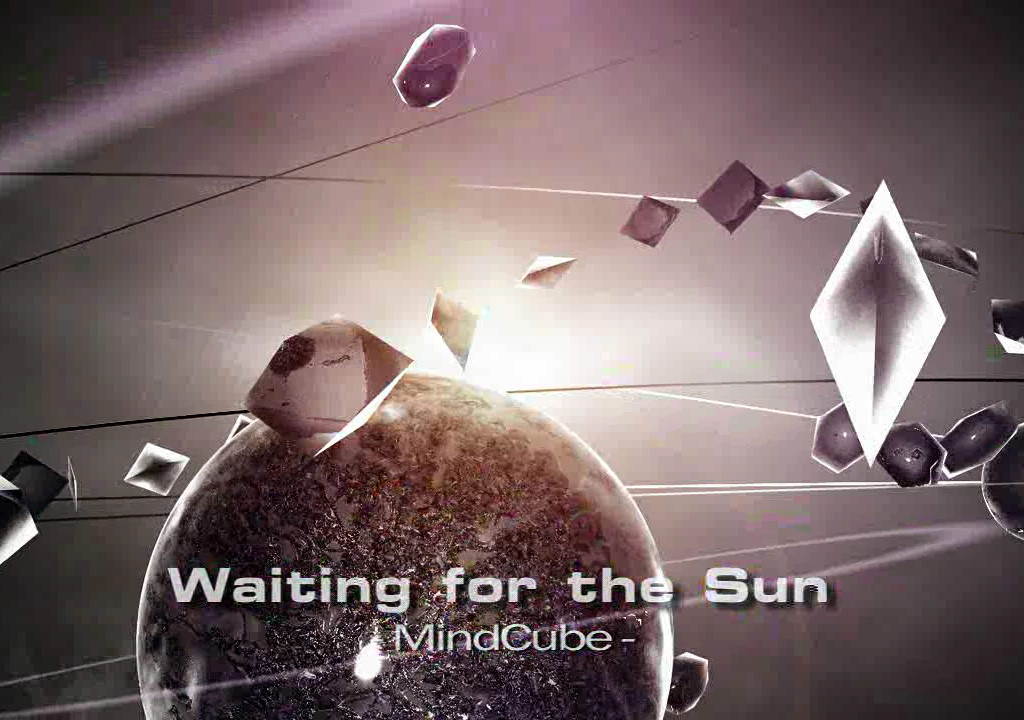
Thanx for your appretiation

I decide to create again from scratch,i think its have better timing now, but i have confusion about combo color there .

when i see beat spacing illustration, i will edit this beatmap again later
Topic Starter
ehm, i have one more question :
i want to rename the song filename because its name for url download to be glitched, can i resubmit same beatmap
using different mp3 filename?
i see the length of this song is more 3 minutes, i want crop it to less than that, is beatmap timing accuration will be inaccurate because
of this?
i want to rename the song filename because its name for url download to be glitched, can i resubmit same beatmap
using different mp3 filename?
i see the length of this song is more 3 minutes, i want crop it to less than that, is beatmap timing accuration will be inaccurate because
of this?
As long as it has some breaks and doesn't get dull, I don't find that maps >3 minutes are that big a deal. But if you crop it, timing shouldn't be affected unless you do it at the beginning or pretty much pull the whole map apart to put it back together.
The alternative to that would be to simply not map the whole song. No, I don't plan to map the second loop on my ICWaF map <- My own personal example lol. Even though the map is like 1:23 or something like that. You don't have to map the whole song if you don't want to.
No, I don't plan to map the second loop on my ICWaF map <- My own personal example lol. Even though the map is like 1:23 or something like that. You don't have to map the whole song if you don't want to.
Also, indeed, you can change the mp3, though you'd want to use the full submission when you resubmit it then. =3 I THINK to change the mp3 you have to take it right into the song folder among your osu! files.... Not completely sure of this, or if there's another way (if there is it might just be my mind is slow this morning).
The alternative to that would be to simply not map the whole song.
 No, I don't plan to map the second loop on my ICWaF map <- My own personal example lol. Even though the map is like 1:23 or something like that. You don't have to map the whole song if you don't want to.
No, I don't plan to map the second loop on my ICWaF map <- My own personal example lol. Even though the map is like 1:23 or something like that. You don't have to map the whole song if you don't want to.Also, indeed, you can change the mp3, though you'd want to use the full submission when you resubmit it then. =3 I THINK to change the mp3 you have to take it right into the song folder among your osu! files.... Not completely sure of this, or if there's another way (if there is it might just be my mind is slow this morning).
Topic Starter
thanx bro 
err.. how about my timing now? is my timing perfect?

err.. how about my timing now? is my timing perfect?
00:11:63 (3) - Make sure to rearrange your beats for Distance-Time equality... I notice that they aren't very equal in parts already. If you are ever uncertain about your beat spacing, you can turn on distance snap (or just hold Alt as you place your beats, you can change the ratio for distance snapping with the mouse wheel while holding Alt as well if you need or want a larger distance for your beats). (3) here is definitely too close to (2) (and (2) is kinda close to (1) as well, and it should have some consistency since the space between these beats are the same).
00:12:11 (4,5,6,7) - I'd spread these out a bit.
There are actually a lot of spots like (4,5,6,7), which I, personally, would spread out some.
01:02:03 (7) - Bit of a jump from here to (8) (like with (2) to (3) in the beginning).
01:20:27 (1) - Another jump here which shold probably be fixed.
01:40:43 (1) - There's a slight jump here.... Doesn't look nearly as bad, but still should have your attention.
01:46:19 (1) - There's another jump. Distance-time equality should be reviewed.
02:06:83 (2) - I have a problem with how (1) overlaps this slider. It makes it hard to see where the start of this slider is. This definitely needs to be moved. Oh, and there comes a jump from this to (3).
02:20:75 (2) - Same thing as with the last slider.
02:23:63 (2) - Same thing again.
02:26:99 (2) - This is covered up by your slider... It might be a good idea to move this.
As for timing, it sounds alright. However, I think you should go through and make sure to clean up things and make sure you've got good beat spacing, as good beat spacing is very important. =3
Besides that, this map feels a little bit flat, just too consistant with everything, but then again, there are other maps that really and truly disatisfy me. Still, I'd encourage to try a variety in pattern and mapping to really make this a map worth playing. Some well-placed hit sounds will also help to to spice this up a little bit.
00:12:11 (4,5,6,7) - I'd spread these out a bit.
There are actually a lot of spots like (4,5,6,7), which I, personally, would spread out some.
01:02:03 (7) - Bit of a jump from here to (8) (like with (2) to (3) in the beginning).
01:20:27 (1) - Another jump here which shold probably be fixed.
01:40:43 (1) - There's a slight jump here.... Doesn't look nearly as bad, but still should have your attention.
01:46:19 (1) - There's another jump. Distance-time equality should be reviewed.
02:06:83 (2) - I have a problem with how (1) overlaps this slider. It makes it hard to see where the start of this slider is. This definitely needs to be moved. Oh, and there comes a jump from this to (3).
02:20:75 (2) - Same thing as with the last slider.
02:23:63 (2) - Same thing again.
02:26:99 (2) - This is covered up by your slider... It might be a good idea to move this.
As for timing, it sounds alright. However, I think you should go through and make sure to clean up things and make sure you've got good beat spacing, as good beat spacing is very important. =3
Besides that, this map feels a little bit flat, just too consistant with everything, but then again, there are other maps that really and truly disatisfy me. Still, I'd encourage to try a variety in pattern and mapping to really make this a map worth playing. Some well-placed hit sounds will also help to to spice this up a little bit.
Topic Starter
(maybe) Fixed, thanx
but i have problem with 01:02:03 (7) - Bit of a jump from here to (8) (like with (2) to (3) in the beginning). it seems doesn't have a jump..
ah i forgot to create another difficulty.... can i use same beat in normal dif to easy dif? because i want to create easy diff.
but i have problem with 01:02:03 (7) - Bit of a jump from here to (8) (like with (2) to (3) in the beginning). it seems doesn't have a jump..
ah i forgot to create another difficulty.... can i use same beat in normal dif to easy dif? because i want to create easy diff.
Yep. The same timing settings will work for a new difficulty, though you may choose to change slider velocity for a new difficulty. Easiest way I find to start a new map is to go to Edit -> Clone, that way you have the whole map that you're on cloned so you can do work and know you can't screw up the work you already have done.  You could build your new difficulty off of the old one or maybe just using the old one for reference (changing difficulty settings won't count for a new difficulty).
You could build your new difficulty off of the old one or maybe just using the old one for reference (changing difficulty settings won't count for a new difficulty).
Not too bad with the hit sounds. Aside, I do suggest going through your map and making sure you've got good beat spacing, which is probably comparable through the song (for example, beats a half beat apart would probably all have comparable distance between them, all full beats more than that and comparable with each other, etc.)
Download: Susumu Hirasawa - SWITCHED-ON LOTUS (Starrodkirby86) [Krisom].osu
 You could build your new difficulty off of the old one or maybe just using the old one for reference (changing difficulty settings won't count for a new difficulty).
You could build your new difficulty off of the old one or maybe just using the old one for reference (changing difficulty settings won't count for a new difficulty).Not too bad with the hit sounds. Aside, I do suggest going through your map and making sure you've got good beat spacing, which is probably comparable through the song (for example, beats a half beat apart would probably all have comparable distance between them, all full beats more than that and comparable with each other, etc.)
Download: Susumu Hirasawa - SWITCHED-ON LOTUS (Starrodkirby86) [Krisom].osu
Topic Starter
wow, need bumped, notinh respond, lol haha
link is broken and while youre at it change "[" and "]" to other stuffs
full resubmit
full resubmit
Yeah...no link here too
Just remove the "[code geass ed theme]" because it's obivous XD
Just remove the "[code geass ed theme]" because it's obivous XD
Yeah, take that part out of the song's name and such. Put 'Code Geass' under 'Source'.  Then full reupload.
Then full reupload.
 Then full reupload.
Then full reupload.Full reupload. 
EDIT: Ekaru beat me to it.

EDIT: Ekaru beat me to it.
Topic Starter
song title fixed, thanx
it is perfect now?
it is perfect now?
Yep, it works. =3
Hm... Maybe I should compose a nazi list sometime...
Hm... Maybe I should compose a nazi list sometime...
Topic Starter
I hope peppy will approve it
*praying until death
*praying until death
Don't try to get peppy to approve it. He'll say, "Fuck you, I'm not a BAT"
More difficulties please.
I'll take another detailed look tomorrow or something.
EDIT: Oh, wait, you already added more diffs. X3 Ignore that then.
More difficulties please.
I'll take another detailed look tomorrow or something.
EDIT: Oh, wait, you already added more diffs. X3 Ignore that then.
Topic Starter
oha, waiting until death is the bestAn64fan wrote:
Don't try to get peppy to approve it. He'll say, "Fuck you, I'm not a BAT"
More difficulties please.
I'll take another detailed look tomorrow or something.
EDIT: Oh, wait, you already added more diffs. X3 Ignore that then.

This modding thread has been migrated to the new "modding discussions" system. Please make sure to re-post any existing (and unresolved) efforts to the new system as required.