Nice release, translations needs to be updated yeah?
forum
osu!player | An osu! music-player with some extra features
posted
Total Posts
152
Topic Starter
Netherless wrote:
Nice release, translations needs to be updated yeah?
It should not, didnt changed the lines, but check it, if you translation doesn't work.
5.1.p released
Fixed isues with the font installing and also some small issues. For more informations look into the patch notes.
Topic Starter
5.2.p released
Reworked the tools UI; The patch brings many bug fixes that were still before 5.0.p and also bugs, that were introduced in 5.0.p
Read the patchnotes for more information.
Topic Starter
5.3.p released
Added a playlist editor, so you can now create as many playlists as you want, if favorites wasn't enough for you.
Favorites from old version stay
The new update should create a folder in your playlists folder with the name 'Favorites' and it should create a playlist file there with all your current favorites that you love.
Adding and removing songs
You add songs, by pressing the heart icon on the main window (Of course you need to select your playlist first). Or you drag and drop them from the left playlist (All songs) to the right playlist (Current selected playlist).
The same to removing songs, either use the heart icon or just drag them from the right playlist to the left. Also you have a quick button to add the current playing song to your playlist.
You also can delete a playlist, but watchout, this cannot be undone. Also the player will tell you that you cant delete your favorites. (Well you can, if you delete the folder)
Speaking about folders. The new version creates a new folder inside your data folder, the folder is simply called 'Playlists'. There you find for every playlist a folder; YES your favorites are now a playlist too, so maybe don't delete them.
Language changes
To keep it short. I changed line 25 in the English.txt so translators should check it.
Yell at me
Please contact me on the offical osu!player discord (Link in the start post) or in this post if something doesn't work, because I have the bad feeling that something will not work, even after thousend tests.
Now enjoy c:
5.4.p released
Just a bug fix that you can't remove songs from playlist via DragAndDrop.
Topic Starter
5.5.p released
Added a kind of offline mode. The reason behind that is, when you have currently no internet connection or the server is currently not responding, for stuff like font-downloading or checking for updates. The player will just crash without a warning.
The other reason is, that the server will be down for like 1-2 days, and while its down you cant update, check for updates, or neither download the player.
So if you want to upgrade to the newest version, but you can't because that the server is currently down. Then please consinder use THIS LINK.
Topic Starter
5.6.p released
Some minor bug fixes and a feature to register your username to the osu!player server.
For full information read the patchnotes or the message box, if you want to register your username.
Also it doesn't need to be your osu! name.
Topic Starter
5.9.p released
Added for our translators a new button in the translation tool. It allows you now to save your language and upload it directly to the server. Also fixed a bug with the Discord RPC.
Russian language updated! Founntain see in Discord :з
Topic Starter
6.2.p released
Added a feature to see some Beatmap informations, just enter your API key into the settings and press enter, and then you can use this feature. Also I moved some icons to an extra panel, that can be toggled on/off, because there was no space anymore.
Topic Starter
6.3.p released
The minimize button is back again, also i changed the first start volume to 25. And some small bug fixes.
This is perfect!
Unfortunately, I only have PC and I want to bring my osu!library on-the-go.
I only have an Android, But all my music player (AIMP, Play Music, and such) doesn't want to read a damn thing in the osu!droid folder.
Can you make just one version for the Android please?
Unfortunately, I only have PC and I want to bring my osu!library on-the-go.
I only have an Android, But all my music player (AIMP, Play Music, and such) doesn't want to read a damn thing in the osu!droid folder.
Can you make just one version for the Android please?
Topic Starter
Sadovocalist wrote:
This is perfect!
Unfortunately, I only have PC and I want to bring my osu!library on-the-go.
I only have an Android, But all my music player (AIMP, Play Music, and such) doesn't want to read a damn thing in the osu!droid folder.
Can you make just one version for the Android please?
I don't have any experience with mobile programming and stuff like that, but if you want to hear your osu! music, you can use the in build Export function in the options. Then you can export every .mp3 into a given directory and then you can move the directory on your phone. That would be a good solution for your problem.
Topic Starter
Det wrote:
How about an option to export only the current playing song?
Sure I can do that, but as long as the update is not out, you can use the 'Open Folder' function and copy the file from there.
Topic Starter
6.4.p released
Added a button for exportin only the current playing song.
Some changes to the OBS and some minor fixes.
For full information check the patchnotes.
Discord Link isnt available?
:O
:O
Topic Starter
DerNettePanda wrote:
Discord Link isnt available?
:O
There you go i will edit the start post. https://discord.gg/RJQSc5B
Topic Starter
6.5.p released
Changed the osu!player logo to something more fresh looking, thanks for DerNettePanda, also fixed a bug with notifications, that could cause crashing.
Topic Starter
6.7.p released
Fixed a bug that was a long time in osu!player, that caused the playlist mode to not work correctly.
Nevertheless_DELETED
Topic Starter
6.8.p
Some visual changes to the shuffle, repeat and volume icon. It now shows now better if repeat or shuffle is activated or not.
Topic Starter
7.1.p released
Its a long time from my last post. Finishing my school and vacation. Now I'm back with a new update for you guys.
The first thing is, that you can now change what osu!player should play when starting. You can choose from 4 differen options
Second I added Daycore and Nightcore that you can activate on the speedmeter. The playbackrate applies to the next song too. That means you dont need to apply it again for everysong.
Topic Starter
pronet12 wrote:
Thanks for the hard work
Thank you very much.
7.2.p released | The Fullscreen Patch
You can now run (If you want ofcourse) in Fullscreen-Mode. Its a clean and tidy Fullscreen-UI. You can do most all of you stuff in the Fullscreen-Mode. You have the ability to use the fullscreen mode also in a 1280x720 resolution.
Also added just for this feature a combo box in the settings, to let osu!player start in your desired version. (Default is Normal)
Also some small changes: Changed the default background. It was pretty bright, with to much white. I changed it to something more dark, so that the controls are more visible. Also the Heart Icon changed a bit, its more smoother now.
And last but not least a screenshot.
I'd like to see where all the songs are already imported in to osu!player so we don't have to let the songs load into the player every time we launch it. It'd make the experience that much better 
Also I feel that the click boxes for the sound bar and such to lower and raise the volume is a little too small. Most of the time when I click anywhere on the sound bar it doesn't want to register (it may just be me I'm really dumb)

Also I feel that the click boxes for the sound bar and such to lower and raise the volume is a little too small. Most of the time when I click anywhere on the sound bar it doesn't want to register (it may just be me I'm really dumb)
Topic Starter
Quibbly wrote:
I'd like to see where all the songs are already imported in to osu!player so we don't have to let the songs load into the player every time we launch it. It'd make the experience that much better
You can see all the imported songs, the file should be located somewhere in the data folder. (Can't look right now, because I'm at work) If you open the file, you see all your imported songs. I know it takes some while to import the songs (especially when you have more then 10k songs) even if they are all saved in one file. It really needs some improvements and I really should consider in doing that next.
Quibbly wrote:
Also I feel that the click boxes for the sound bar and such to lower and raise the volume is a little too small. Most of the time when I click anywhere on the sound bar it doesn't want to register (it may just be me I'm really dumb)
Yeah the hitboxes are quite wierd I know that. But i really can't change it that much. The best way to change your volume is by dragging the big white dot until I find a solution of fixing it.
I hope these things are not that much for a problem and you like how it is so far, until i found a solution.
Topic Starter
7.8.p released
Quibbly wrote:
I'd like to see where all the songs are already imported in to osu!player so we don't have to let the songs load into the player every time we launch it. It'd make the experience that much better
Fixed the import algo and it now should import already imported songs much faster.
Also many requested it via DM on Discord and now you get it. When using fullscreen mode osu!player (miniplayer) will now minimize to the system tray. Just click the icon in the system tray to open the miniplayer again.
Topic Starter
8.0.p released
Added, changed and fixed some stuff for the Fullscreen-Mode and added better Logging.
For full information view the Patchnotes.
Topic Starter
8.2.p released
Just a small updated that fixed an UI bug
Topic Starter
8.3.p released
Today its the time to introduce the Audio Spectrum to the public. We mad a private test, for all Discord members of the osu!player Discord.
Now after many performance improvments we release it to the public. You will also find in the data folder a spectrum.json there you can edit some of the values for the spectrum e.g. FPS and number of bars.
Also we fixed some performance issues.
If you have trouble with this update, or any bugs, please report them as fast as possible.
Also if the player doesn't play any songs because of the updated or doesn't start at all. Please try a new import by creating a file called newImport.txt
Topic Starter
8.5.p released
The time has come and the miniplayer is gone and the Fullscreen-Mode is the new main GUI.
We made many tweaks for making that possible and that most of can be happy.
We removed many options that wasn't used or not usefull. The Translations got rewritten, if you are a translator you should check them and possibly start from scratch.
Also we made some fixed to the Exporter it should now work perfectly with the filter.
IMPORTANT
If someone already updated to 8.5.p until now, they should get an error and the player wont start. To fix this please download the 8.5.p package again. Its just an library that wasn't updated. We will fix this issue in the update so that you will have in 8.6.p an updater that will work corretly and updated outdated libraries. Here a quick link for the 8.5.p package: http://server.founntain.de/osuplayer/v8.5/osu!player.zip
Just replace everthing or just the DLL files
Hello i'm getting an error when starting the program, not sure why
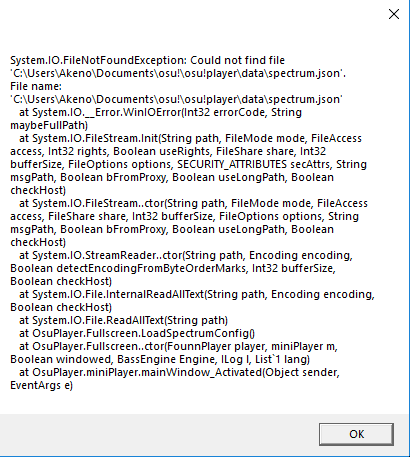
Topic Starter
-Akeno- wrote:
Hello i'm getting an error when starting the program, not sure why
You are missing the spectrum.json that should have. Can you check if you have a spectrum.json in your Directory where the .exe is or in the data folder?
If not create in the data folder a spectrum.json and put this in it
Content
{
//Number of displayed bars (default: 128):
"numBars": 256,
//Spacing between bars in pixels (default: 3):
"barSpacing": 3,
//Maximum frequency of visualizer (default: 20000):
"frequency": 20000,
//Refreshinterval in fps (default: 30):
"refreshInterval": 60
}
{
//Number of displayed bars (default: 128):
"numBars": 256,
//Spacing between bars in pixels (default: 3):
"barSpacing": 3,
//Maximum frequency of visualizer (default: 20000):
"frequency": 20000,
//Refreshinterval in fps (default: 30):
"refreshInterval": 60
}
However, thanks for reporting the issue, the spectrum.json was not shipped in the updated. Thanks for reporting. It will be fixed in the next version
Yeah i didnt have the file at all, and manually adding it fixed the problem, thanks ! love your work ! 

Topic Starter
-Akeno- wrote:
Yeah i didnt have the file at all, and manually adding it fixed the problem, thanks ! love your work !
Thanks. Well, normally you should have the file, but it was my bad, I forgot to include the file in the last patch ^^"
Topic Starter
8.6.p released
Fixed some updater bugs, added unicode songnames and much more.
For full information read the patchnotes.
Topic Starter
8.9.p released
We added some smooth transitions, the osu!player will look much smoother also we fixed and changed some small stuff. For full information read the patchnotes.
Topic Starter
osu!player plus
I know I left this thread dead and now I will finally post about it. The osu!player plus is a newer version of the osu!player. Why? Because the osu!player was a mess from the code that was lying behind, so I wanted to rewrite everything from scratch. So say hello to the osu!player plus.
If you want to know more about the osu!player plus, you can read the info post in its repository here
Feedback is welcome as always, if you want to keep in touch with me much faster, or want a response much quicker? Then please join the osu!player discord server. You can find the invite in the start post.
The size of the windows is so big that i cant even click on the edge to resize it :c
Topic Starter
Det wrote:
The size of the windows is so big that i cant even click on the edge to resize it :c
Actually you can resize the window by pressing in the bottom right corner
If you can't reach this place, then please tell me it and I will make a Fix ASAP