Problem Details:
I was making a map on my razer blade stealth (UHD)
and tried to change some difficulty settings, when I found this.
I tried changing from 3840x2160 to 1920x1080 but it still looks the same :/
couldn't find this anywhere else
it looks like this
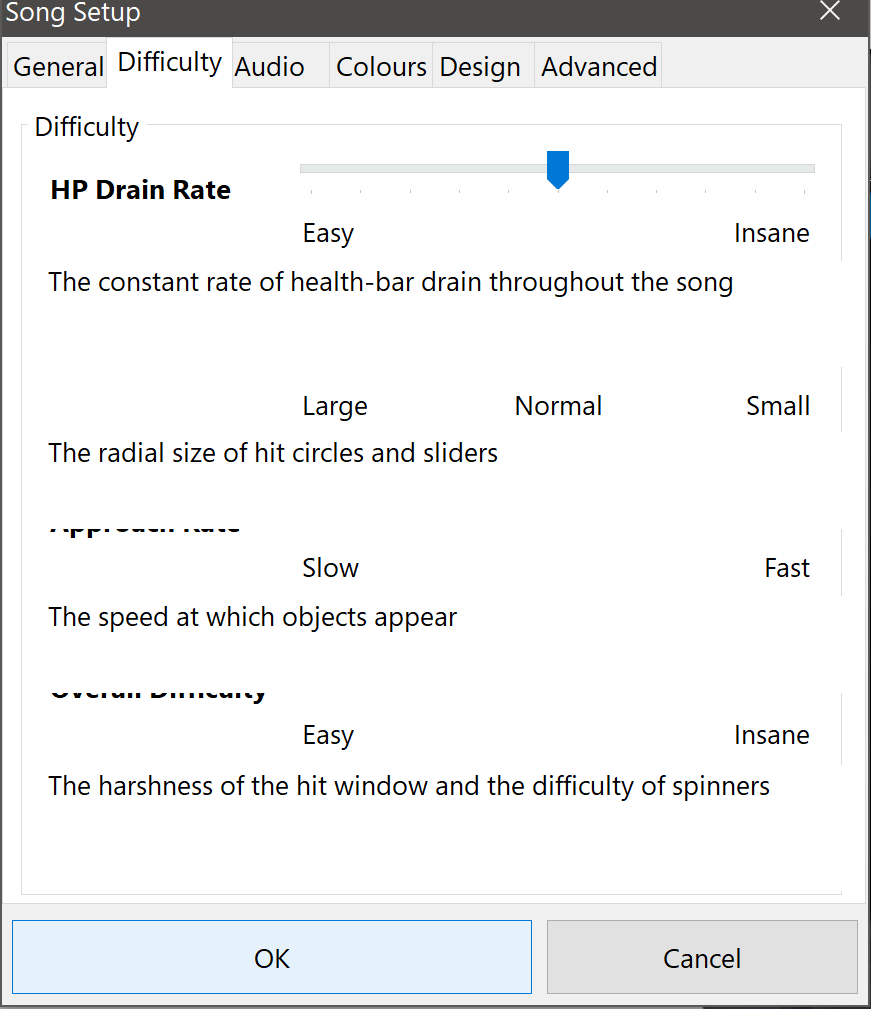
osu! version: 20170616.1 (latest)
I was making a map on my razer blade stealth (UHD)
and tried to change some difficulty settings, when I found this.
I tried changing from 3840x2160 to 1920x1080 but it still looks the same :/
couldn't find this anywhere else
it looks like this
osu! version: 20170616.1 (latest)
