I've been trying to figure this out for a while, I don't mean combo colours, more like -GN's current skin.
forum
How do I make individual circles separate colours?
posted
Total Posts
8
Topic Starter
-GN's skin just has a different name for defaults in his skin, he registers the element prefix as "blank" which is why he doesn't have the default numbers appear instead even though he has no "default-x" elements in his skin folder, he's also entered the file location for the defaults ("blanks"). This is done by typing down the following in the skin.ini file in the skins folder.
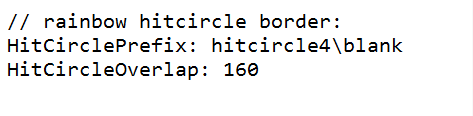
>hitcircle4 being the folder for the defaults
>blank being the default-x prefix
So e.g. I could do the same thing but instead give my defaults the prefix "circle" and osu would search for files listed under that prefix and use them as hitcircles, and to answer your question, all you simply do is treat default-x as a hitcircle. As seen in -GN's skin below.

Hope that helped!
>hitcircle4 being the folder for the defaults
>blank being the default-x prefix
So e.g. I could do the same thing but instead give my defaults the prefix "circle" and osu would search for files listed under that prefix and use them as hitcircles, and to answer your question, all you simply do is treat default-x as a hitcircle. As seen in -GN's skin below.
Hope that helped!
Topic Starter
I've tried this but all it did was change the combo colours instead of the hitcircles themselves.
Can you show a screenshot so I can see exactly what it is you're talking about and what you're trying to do?FrostiDrinks wrote:
I've tried this but all it did was change the combo colours instead of the hitcircles themselves.
Topic Starter
In -GN's skin, every circle in this pattern has a new colour.
But when I tried, the only thing that changes colour is the combo.
In -GN's skin, every circle in this pattern has a new colour.

But when I tried, the only thing that changes colour is the combo.[/quote]
Simply put, you have hitcircleoverlay skinned with, hitcircleoverlay is above default-x so, simply replace your hitcircleoverlay with a blank file
But when I tried, the only thing that changes colour is the combo.[/quote]
Simply put, you have hitcircleoverlay skinned with, hitcircleoverlay is above default-x so, simply replace your hitcircleoverlay with a blank file
Topic Starter
Thanks a lot!