First you need to find where your osu!.app file is and go there. Next you need to right click the osu!.app and click "Show Package Contents"
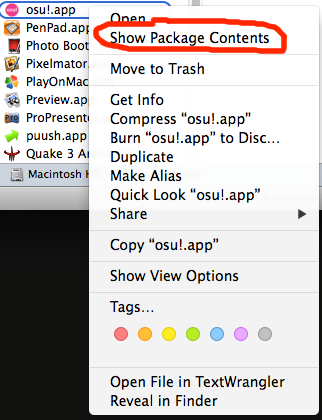
Once inside, run the Wineskin.app and look at "Set Screen Options". This is where the "Use Mac Driver instead of X11" checkbox is located.
There are a lot of other settings that you could try to mess with, but I don't believe there is a way that can completely remove the (input?) delay that you have. Personally I have around a 200 ms input delay from my keyboard when trying to hit notes so I just compensate by pressing earlier.
Once inside, run the Wineskin.app and look at "Set Screen Options". This is where the "Use Mac Driver instead of X11" checkbox is located.
There are a lot of other settings that you could try to mess with, but I don't believe there is a way that can completely remove the (input?) delay that you have. Personally I have around a 200 ms input delay from my keyboard when trying to hit notes so I just compensate by pressing earlier.
 (especially Linux with its package limbo).
(especially Linux with its package limbo).
