Problem Details:
Hi,
I havn't been playing osu for too long but I've noticed that I can never get anything under 3ms latency, and I get ~12ms latency when my computer isn't charging. I've tried letterboxing, running in both Cutting Edge and Stable, forcing fullscreen, turning off detail settings, using raw imput and turning off the frame limiter... It's still not working.
PC Specs: Razer Blade Stealth (laptop), intel Core i7-7500U@2.70GHz, 16GB RAM, 64x operating system running windows 10.
Video or screenshot showing the problem:
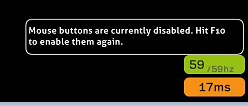
osu! version: 20170131cuttingedge
Hi,
I havn't been playing osu for too long but I've noticed that I can never get anything under 3ms latency, and I get ~12ms latency when my computer isn't charging. I've tried letterboxing, running in both Cutting Edge and Stable, forcing fullscreen, turning off detail settings, using raw imput and turning off the frame limiter... It's still not working.
PC Specs: Razer Blade Stealth (laptop), intel Core i7-7500U@2.70GHz, 16GB RAM, 64x operating system running windows 10.
Video or screenshot showing the problem:
osu! version: 20170131cuttingedge