forum
Help with Wacom Preferences thingy.
posted
Total Posts
4
Topic Starter
Click the very wide "Click to define tablet area", and then click your desired corners of the tablet that you want the area to stretch to.
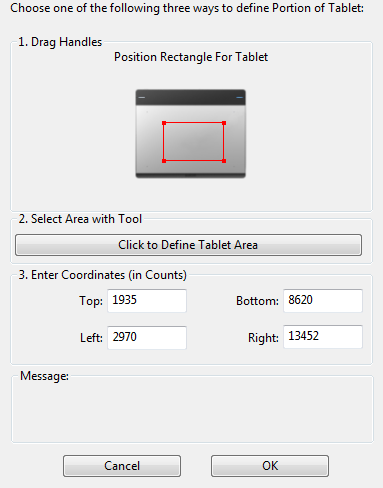
What mine looks like ^^
What mine looks like ^^
Topic Starter
But i don't have the coordinates as 3. option.salsa wrote:
Click the very wide "Click to define tablet area", and then click your desired corners of the tablet that you want the area to stretch to.
What mine looks like ^^
 I can only or do it with mouse, or with that 2. option. How did you get that 3. ?
I can only or do it with mouse, or with that 2. option. How did you get that 3. ?