thanks :3
forum
Skinning tutorial (+ skinning support)
posted
Total Posts
4,226
Does anyone know the best way to accurately preview the note color? Coz in the game, a color I picked is brighter or darker. I understand, it depends on background and opacity, but that's why I struggle with that. The question is "what the best way?" but that's what I tried.
I used "overlay color"(orwhateveritcalled) on hitcirle.png layer in photoshop and it was quite accurate, but still... maybe I need to use different "overlay mode" or it's not even smartest way to do what I want? :C
I used "overlay color"(orwhateveritcalled) on hitcirle.png layer in photoshop and it was quite accurate, but still... maybe I need to use different "overlay mode" or it's not even smartest way to do what I want? :C
If you want to change the color of hitcircle.png, you don't want to do that in photoshop.Yuki Desu wrote:
Does anyone know the best way to accurately preview the note color? Coz in the game, a color I picked is brighter or darker. I understand, it depends on background and opacity, but that's why I struggle with that. The question is "what the best way?" but that's what I tried.
I used "overlay color"(orwhateveritcalled) on hitcirle.png layer in photoshop and it was quite accurate, but still... maybe I need to use different "overlay mode" or it's not even smartest way to do what I want? :C
Becaue the colour of the hitcircle. png changes (or at least can change) with every new combo, you change the colour in the skin.ini, with rgb code.
Syntax:
[Colours]
Combo1: 0,0,255
Combo3: 255,0,0
That would be red/blue hitcircles.
b3s1r wrote:
If you want to change the color of hitcircle.png, you don't want to do that in photoshop.
Becaue the colour of the hitcircle. png changes (or at least can change) with every new combo, you change the colour in the skin.ini, with rgb code.
You didn't get what I meant. I need to preview how the note will look like, so I can pick the color. And only then put the color(RGB numbers) in .ini file.
Note: I actually already did my colors as I wanted them to be. By method "try this one and see what happened" which gave me cancer. And I think it's awkward way to do that.
playfield.png isn't working anymore 

i think that this is what youre looking for http://www.colorpicker.com ??Yuki Desu wrote:
You didn't get what I meant. I need to preview how the note will look like, so I can pick the color. And only then put the color(RGB numbers) in .ini file.b3s1r wrote:
If you want to change the color of hitcircle.png, you don't want to do that in photoshop.
Becaue the colour of the hitcircle. png changes (or at least can change) with every new combo, you change the colour in the skin.ini, with rgb code.
Note: I actually already did my colors as I wanted them to be. By method "try this one and see what happened" which gave me cancer. And I think it's awkward way to do that.
or if u rly wanna preview the note use photoshop.
with ps u could change saturation/hue of note till ur liking and then pick that color.
Please, anyone could help me? I'm making a CTB Skin and the thing is, when I open and test the skin and it says it couldn't read the skin.ini but I don't have a skin.ini for CTB and I don't know how to make one, Anyone help me please.
For example you can create a text file and rename it to "skin.ini" - done.KiruShinigami wrote:
Please, anyone could help me? I'm making a CTB Skin and the thing is, when I open and test the skin and it says it couldn't read the skin.ini but I don't have a skin.ini for CTB and I don't know how to make one, Anyone help me please.
https://osu.ppy.sh/wiki/Skin.ini - you can read there what you need. I believe skin name, author name and version is a must, other settings will be by default if you not going to set them.
nah, it's not what I need. Thx for reply, but I figured out solution to my question.-TheHateD- wrote:
i think that this is what youre looking for http://www.colorpicker.com ??
or if u rly wanna preview the note use photoshop.
with ps u could change saturation/hue of note till ur liking and then pick that color.
Hey!
I have a question.
What is real size of the hit circle? I mean, right in the game.
On screenshoot you can see (meter needle) size of the standard circle from osu! template.
Behind is my circle from my skin.
So, it's actually help to me figure out how hit on circle works... I need set 254x254 size of circle in my skin circle? Or I can set 246x246, like as it is now?
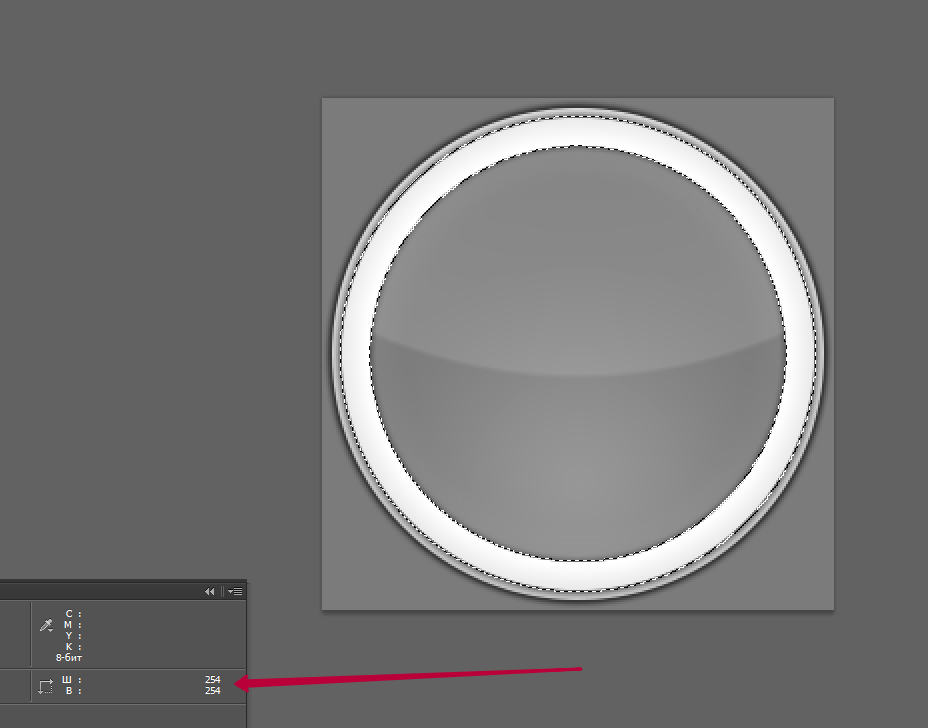
I have a question.
What is real size of the hit circle? I mean, right in the game.
On screenshoot you can see (meter needle) size of the standard circle from osu! template.
Behind is my circle from my skin.
So, it's actually help to me figure out how hit on circle works... I need set 254x254 size of circle in my skin circle? Or I can set 246x246, like as it is now?
The actual size of the circle is 236x236.
The dimension size of 256x256 is because of the approachcircle which is 252x252 with 2 pixel extra on each side to not touch the borders of the canvas (which can result in an ugly looking imperfect circle sometimes).
The dimension size of 256x256 is because of the approachcircle which is 252x252 with 2 pixel extra on each side to not touch the borders of the canvas (which can result in an ugly looking imperfect circle sometimes).
So, I have to do the same size of circles and approachcircle as in template?Haskorion wrote:
The actual size of the circle is 236x236.
The dimension size of 256x256 is because of the approachcircle which is 252x252 with 2 pixel extra on each side to not touch the borders of the canvas (which can result in an ugly looking imperfect circle sometimes).
And do not stray from those dimensions?
Yes, anything larger or smaller obscures the actual hitbox of 236x236 (meaning taking away information; smaller gives a sense of false information in clicking on transparent area where the hitbox actually is; larger gives a sense of missing even when there is the circle, but hitbox is actually smaller).
Thank you! A long time was interested this issue.Haskorion wrote:
Yes, anything larger or smaller obscures the actual hitbox of 236x236 (meaning taking away information; smaller gives a sense of false information in clicking on transparent area where the hitbox actually is; larger gives a sense of missing even when there is the circle).
Going to fix ...
Ah, what about approachcircle? Same size like hit sircles, 236x236?
Definitely larger. The inner part should fit the hitcircle where as the outer part has no real limit (but I would suggest to use 252x252 since I feel more comfortable with regular size). I find thicker ones to be very distracting.
Im happy that you could solve it.Yuki Desu wrote:
nah, it's not what I need. Thx for reply, but I figured out solution to my question.-TheHateD- wrote:
i think that this is what youre looking for http://www.colorpicker.com ??
or if u rly wanna preview the note use photoshop.
with ps u could change saturation/hue of note till ur liking and then pick that color.
Btw, would you share what youve done?
Well, I kinda recreate a play field in photoshop. Black background, hicircle and overlaycircle layers, then I used "overlay color" with 'multiplication" mode on hitcirle.png layer(since this the one which is changing) and there I picked the color. I didn't !apply overlay mode on hitcircle.png, I just preview it and picked the color then write it in skin.ini. That result was close enough. So it kinda neat to preview how it gonna look in game without testing it in the actual game.-TheHateD- wrote:
Im happy that you could solve it.
Btw, would you share what youve done?
PS My photoshop is not in english sooo I just translate the terms. Yep, double translation. I hope they are right.
I'm having some problems making my skin. When I change the sliderb files it doesn't change in game. It is still the default ball. I've made sure that I updated the skin folder, etc.
You probably using wrong file extension, it should be .pngAneksuz wrote:
I'm having some problems making my skin. When I change the sliderb files it doesn't change in game. It is still the default ball. I've made sure that I updated the skin folder, etc.
Ah, I see. I was considering making a custom skin for myself so this helped.
Does anyone know How I can make a(n) hitcircle with a metallic gradient like this one?

I really am interested in this Metallic Circle, And In the ones in TechnoCandy, but I don't know how to make it.
I really am interested in this Metallic Circle, And In the ones in TechnoCandy, but I don't know how to make it.
Hmm,depends on which program you use.Pixelbytez wrote:
Does anyone know How I can make a(n) hitcircle with a metallic gradient like this one?
I really am interested in this Metallic Circle, And In the ones in TechnoCandy, but I don't know how to make it.
I can't help if you're using GIMP (not like I haven't used it before,but that was a long time ago and frankly the interface's too clunky for me)
But if you're using photoshop,it's possible to create custom gradients in the gradient editor,that makes it possible to make multiple stops in the gradient.
Alternatively,you can create the lighter parts manually using the foreground to transparent gradient and choosing your own colours.
It's more time-consuming,but you can sort of fine-tune where you want your colours to go.
I use gimp. I did use photoshop on my friends computer once, and had no Idea how it works. I think I could get photoshop on my computer I suppose, Is there some kinda tutorial on how to make your own custom gradients?crystalsuicune wrote:
Hmm,depends on which program you use.Pixelbytez wrote:
Does anyone know How I can make a(n) hitcircle with a metallic gradient like this one?
I really am interested in this Metallic Circle, And In the ones in TechnoCandy, but I don't know how to make it.
I can't help if you're using GIMP (not like I haven't used it before,but that was a long time ago and frankly the interface's too clunky for me)
But if you're using photoshop,it's possible to create custom gradients in the gradient editor,that makes it possible to make multiple stops in the gradient.
Alternatively,you can create the lighter parts manually using the foreground to transparent gradient and choosing your own colours.
It's more time-consuming,but you can sort of fine-tune where you want your colours to go.
EDIT: I've found it out, And decided to make it a different metallic texture. Photoshop has Widely opened My Creativity, And thanks for telling me how to do it.
Use "Version: 2 (or higher) in your skin.ini-file.
how can i move the accurcy percent to the center im changed sking from yugan azer edit (with acc thing) to a lovelive skin v2
is there any way to add a lane cover on a mania skin? the same way as hidden works but without the inconvenient of being really hard at higher combo
Make the Percent Wider.Himtome1 wrote:
how can i move the accurcy percent to the center im changed sking from yugan azer edit (with acc thing) to a lovelive skin v2
It sill isn't finished after 5 years?! 

Hey! Is there a way to change the texture of columns or column lines in mania?
Maryy wrote:
I tried to change my hitcircle but I don't get it;
http://imgur.com/EpIsYMQ
how to solve that?
post your folder or screenshots of the folder and i'll see if i can help.
https://gyazo.com/ad250224f764f2dfaac1f33d3237a12bAdrelandro wrote:
Maryy wrote:
I tried to change my hitcircle but I don't get it;
http://imgur.com/EpIsYMQ
how to solve that?
post your folder or screenshots of the folder and i'll see if i can help.
https://gyazo.com/4f06fe2917a4d4477898ac8125ed776d
Maryy wrote:
https://gyazo.com/ad250224f764f2dfaac1f33d3237a12b
https://gyazo.com/4f06fe2917a4d4477898ac8125ed776d
you wrote hitcircl instead of hitcircle
I changed it but the hitcircle is still much smaller than ordinaryAdrelandro wrote:
Maryy wrote:
https://gyazo.com/ad250224f764f2dfaac1f33d3237a12b
https://gyazo.com/4f06fe2917a4d4477898ac8125ed776d
you wrote hitcircl instead of hitcircle
hmmm what are your resolutions? can you sare the hircircles...or maybe make bad duplicates if you afraid of a steaöMaryy wrote:
I changed it but the hitcircle is still much smaller than ordinary
Adrelandro wrote:
hmmm what are your resolutions? can you sare the hircircles...or maybe make bad duplicates if you afraid of a steaöMaryy wrote:
I changed it but the hitcircle is still much smaller than ordinary
128x128
This beeing the @2 or the normal one? my normal one is 128x128Maryy wrote:
128x128
Adrelandro wrote:
This beeing the @2 or the normal one? my normal one is 128x128Maryy wrote:
128x128
the normal one
thw @2 one is 128x128 as well