Is there a way to modify the drag sound? It's played when dragging the opacity up/down or any slider in options.
forum
Skinning tutorial (+ skinning support)
posted
Total Posts
4,226
The name of the file is "sliderbar.wav". The original sound is played at the lowest value, and the higher is the option value, the more high pitched is the sound. You can also use a .mp3 instead of a .wav. You can find a full list of the customizable sounds here.TFguy wrote:
Is there a way to modify the drag sound? It's played when dragging the opacity up/down or any slider in options.
Thank you! I just find it plain annoying so it's an empty file now :3koopa712 wrote:
The name of the file is "sliderbar.wav". The original sound is played at the lowest value, and the higher is the option value, the more high pitched is the sound. You can also use a .mp3 instead of a .wav. You can find a full list of the customizable sounds here.
Does anyone know where I can find the triangle tile wallpaper/texture used in the new osu!elements (such as the store)? I would like to use it for my skin.
Seen here: http://store.ppy.sh/store/listing
EDIT: I found something by going into the page source, and then browsing the CSS at http://store.ppy.sh/style/compiled.css?1401015814. Apparently the source file can be found at http://store.ppy.sh/images/layout/background.svg, as seen here: http://imgur.com/sVRhxcY.
But, is this the best version I can get? Is there a more complete source file?
Seen here: http://store.ppy.sh/store/listing
EDIT: I found something by going into the page source, and then browsing the CSS at http://store.ppy.sh/style/compiled.css?1401015814. Apparently the source file can be found at http://store.ppy.sh/images/layout/background.svg, as seen here: http://imgur.com/sVRhxcY.
But, is this the best version I can get? Is there a more complete source file?
What is the difference between using a 1x1 image and a blank transparent 256x256 image when you don't want certain element images shown in your skin?
256x256 or other sizes allow being clickable (like cr1m's skin style hitcircles if used in editor) or to be hovered over to show a hover box (ranking graph).
1x1 simply disables these functions and make them unclickable. It mostly depends on what element you want to hide. Some clicks or hovers might be important and prefer the larger dimensions.
1x1 simply disables these functions and make them unclickable. It mostly depends on what element you want to hide. Some clicks or hovers might be important and prefer the larger dimensions.
Is there any way to move or get rid of the accuracy chart? Holy crap is it placed badly, especially at more square resolutions.
oreNa_
Use Version: 1 in your skin.ini instead. And ofcourse it changes not only this but also the layout of ranking-panel, coloured warning arrow, etcIm Black wrote:
I don't understand how you make your countdown skin spread out, my countdown is stacking on top of each other instead of being to the left and right, please help.
1
2
3
I noticed that the maps without background don't use the playfield.png anymore
is there any way to change the blue background for those songs?
for example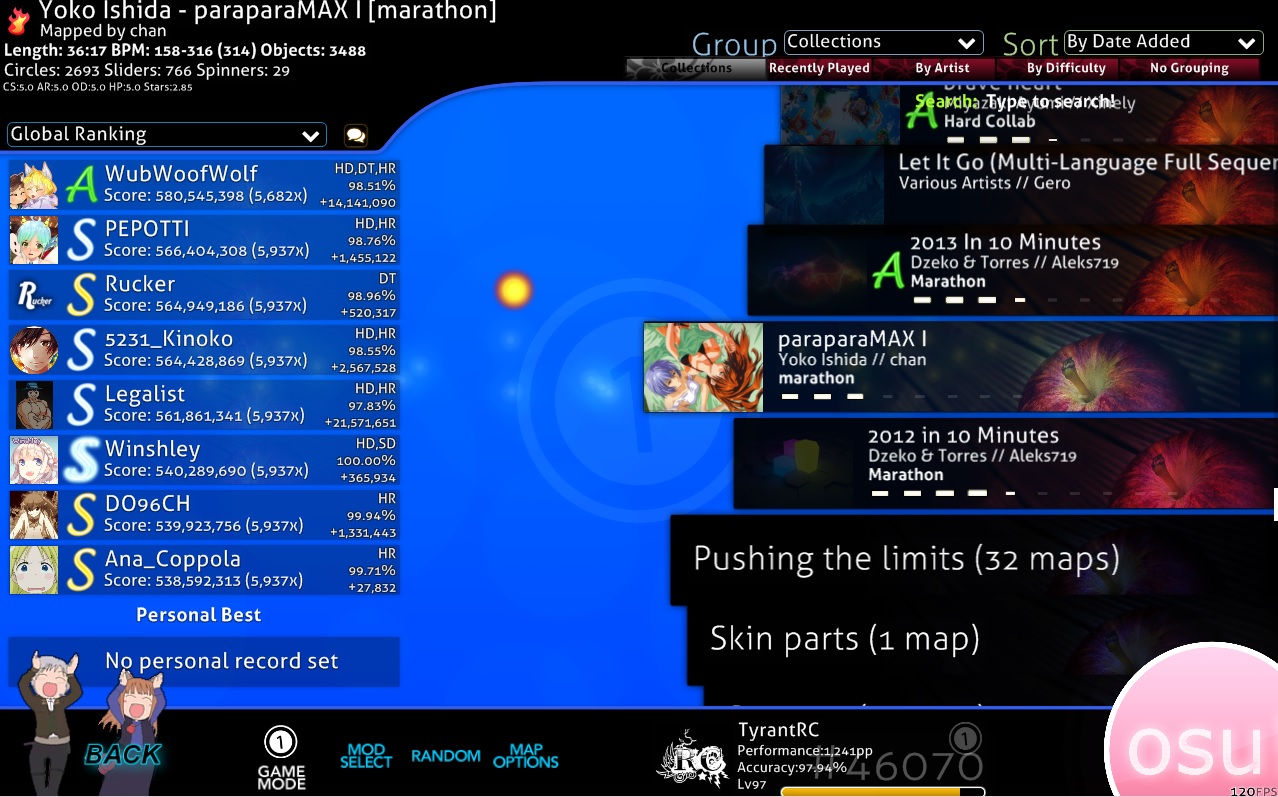
also does anyone knows what size should be the playfield.png?
is there any way to change the blue background for those songs?
for example
also does anyone knows what size should be the playfield.png?
Playfield is no longer used anywhere but editor, the role got replaced by menu-backround.jpg instead. Regarding the dimensions, stick to the aspect ratio you're currently using (widescreen: 1366x768 or more, normal: 1024x768 or more)
Use invisible hitcircle, use invisible hitcircleoverlay (to hide the sliderend hitcircles), and use visible hitcircleoverlay-0 (for the hitcircleoverlay to appear in hitcircle and the start of sliders).
Clear me up when you don't understand
Clear me up when you don't understand
i have question...
if i use 1920 x 1080 screen resolution
did HD skin work? or the normal skin work?
if i use 1920 x 1080 screen resolution
did HD skin work? or the normal skin work?

Yes (unless you set LowResolution to 1 in osu!<computerusername>.cfg, it should work).2D girl lover wrote:
i have question...
if i use 1920 x 1080 screen resolution
did HD skin work? or the normal skin work?
41236 wrote:
Guys, when is playfield.png used?
inverness wrote:
Playfield is no longer used anywhere but editor, the role got replaced by menu-backround.jpg instead. Regarding the dimensions, stick to the aspect ratio you're currently using (widescreen: 1366x768 or more, normal: 1024x768 or more)
playfield.png is still used during gameplay of old ranked songs that don't have a background image o_OInori wrote:
41236 wrote:
Guys, when is playfield.png used?inverness wrote:
Playfield is no longer used anywhere but editor, the role got replaced by menu-backround.jpg instead. Regarding the dimensions, stick to the aspect ratio you're currently using (widescreen: 1366x768 or more, normal: 1024x768 or more)
for example Hit in the USA mapped by Shin looks like this on the song select screen:
and becomes this during gameplay:
Because that's what I have as my playfield.png
Kasie
It's a staple behavior. Making approach circle blank is a bad option. Leave it as is.
For some reason some of my elements get these itsy bitsy gross black pixels on the edges of them when displayed in osu:

even though they aren't there in my image files (white background added to make this easilly visible):

Does anybody know what I could do about this?
It doesn't happen to all of the elements so I was wondering if it had to do with compression settings or something strange like that?
Also-
even though they aren't there in my image files (white background added to make this easilly visible):
Does anybody know what I could do about this?
It doesn't happen to all of the elements so I was wondering if it had to do with compression settings or something strange like that?
Also-
I'm pretty sure Zeugmax is referring to how a hitcircle gets bigger and fades out after being clicked, though I have no clue if that can be changed.OsuMe65 wrote:
It's a staple behavior. Making approach circle blank is a bad option. Leave it as is.
I'm not sure of what he's referring to aswell, but the only fade in I know of is the approach circle I guess, and you should never play without them (unless with hidden). Maybe the lighting.png file? But that gives a fade out effect, not fade in.dorothy3242 wrote:
Also-I'm pretty sure Zeugmax is referring to how a hitcircle gets bigger and fades out after being clicked, though I have no clue if that can be changed.OsuMe65 wrote:
It's a staple behavior. Making approach circle blank is a bad option. Leave it as is.
Also I don't know what happened to your file dorothy, never happened to me, what resolution do you run your game in? Did you try changing it?
Side note: Since the last patches all my spinner backgrounds disappeared?? The file is in my skin folder, the game just doesn't recognize or load it for some reason.. (this happened in every skin with a spinner background) Did this happened to anyone else that can help me out?
I usually run it in 1366 x 768 (native) with fullscreen mode, but it happens no matter what resolution I use. It's less visible on lower resolutions because of the upscaled blurriness in fullscreen, but it's still there. Only with some elements that I've made does this happen, but no matter I can't seem to make it go away on the ranking letters.Milhofo wrote:
Also I don't know what happened to your file dorothy, never happened to me, what resolution do you run your game in? Did you try changing it?
AlecJumps wrote:
So, are the skin sounds not the same? Or are there no sounds?Nyanaro124 wrote:
So i want all my skin sounds to be the same, ive already changed each sound and kept the right names on everything, i have also turned on the skin sound sample setting but it does not work. I need help


















Sorry this is really late.
But the skin sounds are not the same no. It is using the osu skin sounds.
Thanks for your contribution 

I am trying to get the whole hitcircle coloured the same as the inner ring, http://i.imgur.com/ogYCFzB.png I'm referring to the green inner part of the circle and it would be appreciated if someone could help. I worded that really awkwardly, but I hope you can understand. Essentialy, instead of the inside of the hitcircle being blank, give it the same transparent colour.
my skin can be downloaded here https://www.sendspace.com/file/fxxbzb (It's based off of Nara and uses elements from other skins for personal use). I'm trying to make mine more like the ones from phaze, http://i.imgur.com/gPDQ3sU.png - which has a subtle colour in the hitcircle
Actually, I just took the hitcircle (not overlay) from Phaze and added it to mine and the result was okay.
This?-Geo- wrote:
Hi guys, does anyone have the "sugoi desu" sound ? Thanks
I need help with the scorebar/health bar.
How do I line up the scorebar with the background of the scorebar?
How do I line up the scorebar with the background of the scorebar?
I usually use another skin as an example (open the elements of that skin and see their positioning), or just go by trial and error. Maybe there's a way more simple solution that I don't know of?Ruin Lance wrote:
I need help with the scorebar/health bar.
How do I line up the scorebar with the background of the scorebar?

K-F-C
I need some help with the scoreboard.
For awhile, I could use different elements for the playing field and the scoreboard (blank hit300-0.png, and a actual image for hit300.png), however, since one of the recent updates, the scoreboard seems to be using the hit300-0.png instead, displaying an empty space instead of an image. Anyone know how to fix this ?
For awhile, I could use different elements for the playing field and the scoreboard (blank hit300-0.png, and a actual image for hit300.png), however, since one of the recent updates, the scoreboard seems to be using the hit300-0.png instead, displaying an empty space instead of an image. Anyone know how to fix this ?
Rename your old hit300-0.png to hit300-1.png and rename a copy of hit300.png to hit300-0.png. Same goes for hit300g.pngK-F-C wrote:
I need some help with the scoreboard.
For awhile, I could use different elements for the playing field and the scoreboard (blank hit300-0.png, and a actual image for hit300.png), however, since one of the recent updates, the scoreboard seems to be using the hit300-0.png instead, displaying an empty space instead of an image. Anyone know how to fix this ?
The first animation frame gets shown on the ranking panel and not shown during gameplay due to the fixed animation speed. So no worries about it popping up.
Was wondering if anyone knew how to make the score pop up along the line for Osu!Mania and just have it be a line rather than numbers. http://puu.sh/d6L2i/98a22d2069.png
Hi,
I'm visually-impaired and I struggle with several elements in this game, but one in particular I'm having a real problem with is sliders. My eyesight isn't good enough to tell which end of the slider I should be aiming for, so I constantly break combo, or even completely fail, from going the wrong way over a slider. Is it possible to change the colour of the opposite end of the slider only? It seems skins use the hit circles for both ends of the slider, but I'd like to be able to distinguish between each end of the slider by using different colours. Reading through the tutorial, it doesn't seem as though this is possible. I'd be grateful for some advice here.
I'm visually-impaired and I struggle with several elements in this game, but one in particular I'm having a real problem with is sliders. My eyesight isn't good enough to tell which end of the slider I should be aiming for, so I constantly break combo, or even completely fail, from going the wrong way over a slider. Is it possible to change the colour of the opposite end of the slider only? It seems skins use the hit circles for both ends of the slider, but I'd like to be able to distinguish between each end of the slider by using different colours. Reading through the tutorial, it doesn't seem as though this is possible. I'd be grateful for some advice here.
Yeah, it's already on, and it helps for easier maps where the circles are quite close to each other, but whenever the jumps are a bit longer I never see the animation. Thanks for the reply. 

oreNa_
make sure that you named combobursts as "comboburst" or "comboburst-0, comboburst-1, comboburst-2, and so on".Im Black wrote:
Can someone please help me? My combo burst characters aren't changing.
Does someone know how to fix this?
