Share a link to your skin you want fixed specifically so I can try and see if I can get it to do the same on my end or fix it on my end.
forum
Skinning tutorial (+ skinning support)
posted
Total Posts
4,226
Puush doesn't work for some reason but here.Gritoit wrote:
Share a link to your skin you want fixed specifically so I can try and see if I can get it to do the same on my end or fix it on my end.
https://mega.co.nz/#!W4JXDKiY!6WYz3lFd7 ... KplLWUYuBo
The skin is pretty messy because I've been trying to change some stuff, but that should be an issue. Thanks for trying to help.
try "Version: latest"Xswordy wrote:
I can't figure out why the image preview for the song won't appear here
http://i.imgur.com/JGob6bx.jpg
It works fine on other skins with the same menu-button-background, but not here. Skin version is set to latest. Thank you for any help.
You have to check the capitalization on the lines, else they won't work.
Got it to work here by fixing the skin.ini file.Xswordy wrote:
Puush doesn't work for some reason but here.Gritoit wrote:
Share a link to your skin you want fixed specifically so I can try and see if I can get it to do the same on my end or fix it on my end.
https://mega.co.nz/#!W4JXDKiY!6WYz3lFd7 ... KplLWUYuBo
The skin is pretty messy because I've been trying to change some stuff, but that should be an issue. Thanks for trying to help.
I fixed the skin.ini for you just download this:http://www.mediafire.com/download/yvqzenh17mhiiya/NQTeSkinINI.zip and replace your current one.
SPOILER
ReddScorn wrote:
try "Version: latest"Xswordy wrote:
I can't figure out why the image preview for the song won't appear here
http://i.imgur.com/JGob6bx.jpg
It works fine on other skins with the same menu-button-background, but not here. Skin version is set to latest. Thank you for any help.
You have to check the capitalization on the lines, else they won't work.
That fixed it, cheers.
Lol I was too slow. Glad to see you got it fixed.Xswordy wrote:
That fixed it, cheers.
How can I get my cursortrail to look more like this

Rather than this

Rather than this
add a transparent cursormiddle.png to your skin.
Nice. ThanksReddScorn wrote:
add a transparent cursormiddle.png to your skin.

Yo :3
I'm having problems with skins. I've had one custom skin for long time now and I decided to edit it (I've done this several times) but this time the updates won't work and the whole skin reverted back into default and it won't change anymore. Now nothing will change :/
Few examples: Comboburst 2 never shows up, it's only the first one
http://i.gyazo.com/bf9ca36371b4ac90a615607f87f16a93.png
Numbers on hit circles won't change (the smaller numbers are the ones I'd like to show up)
http://i.gyazo.com/eed20a71aef08addb9bec5e3eaa002b0.png
Hit scores won't change :
http://i.gyazo.com/96a39de8efe3d6c9627df70dcaa46655.png
and finally my menu-background stopped working since last update:
http://i.gyazo.com/fb786bf75564f711a61e6001d8c45380.png
Any ideas ?
I'm having problems with skins. I've had one custom skin for long time now and I decided to edit it (I've done this several times) but this time the updates won't work and the whole skin reverted back into default and it won't change anymore. Now nothing will change :/
Few examples: Comboburst 2 never shows up, it's only the first one
http://i.gyazo.com/bf9ca36371b4ac90a615607f87f16a93.png
Numbers on hit circles won't change (the smaller numbers are the ones I'd like to show up)
http://i.gyazo.com/eed20a71aef08addb9bec5e3eaa002b0.png
Hit scores won't change :
http://i.gyazo.com/96a39de8efe3d6c9627df70dcaa46655.png
and finally my menu-background stopped working since last update:
http://i.gyazo.com/fb786bf75564f711a61e6001d8c45380.png
Any ideas ?
I hope It helpsJoxuu wrote:
Yo :3
I'm having problems with skins. I've had one custom skin for long time now and I decided to edit it (I've done this several times) but this time the updates won't work and the whole skin reverted back into default and it won't change anymore. Now nothing will change :/
Few examples: Comboburst 2 never shows up, it's only the first one
http://i.gyazo.com/bf9ca36371b4ac90a615607f87f16a93.png
> Make Sure You have comboburst-0.png too
Numbers on hit circles won't change (the smaller numbers are the ones I'd like to show up)
http://i.gyazo.com/eed20a71aef08addb9bec5e3eaa002b0.png
> Delete the @2x.pngs.... I think
Hit scores won't change :
http://i.gyazo.com/96a39de8efe3d6c9627df70dcaa46655.png
> Same as above
and finally my menu-background stopped working since last update:
http://i.gyazo.com/fb786bf75564f711a61e6001d8c45380.png
> Same as above

^ I've tried that but didn't work :/
Comborust started working no tho, thanks!
Comborust started working no tho, thanks!
Can You upload the skin and give the links? It seems would be easier that way
I got it fixed, thanks for your help!
Another question: Is it possible to have preview background and the active background different ?
What I mean is this: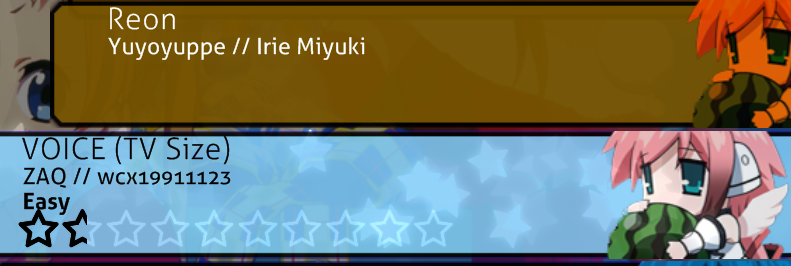
The active menu looks OK but Osu changes the preview menu into orange. Is there a way to avoid that ?
Another question: Is it possible to have preview background and the active background different ?
What I mean is this:
The active menu looks OK but Osu changes the preview menu into orange. Is there a way to avoid that ?
no, You can't... welp, I actually want to do that too but It's impossible as far as i know 

does someone here know why the slider type 3 in the .ini was deactivated?
hello I'm having a problem, is giving fails to import theme ..
My guess would be it was buggy or could somehow be exploited. Though I would be curious to know the exact reason as well.xXDoNiXx wrote:
does someone here know why the slider type 3 in the .ini was deactivated?
xXDoNiXx wrote:
does someone here know why the slider type 3 in the .ini was deactivated?
?peppy wrote:
I deprecated 3 for the time being. I have set it to fallback to a better setting in the next patch.
i already add version 2 to skin.ini but the spinner still version 1
other skin either,help
other skin either,help
delete spinner-background.pngHikari- wrote:
i already add version 2 to skin.ini but the spinner still version 1
other skin either,help
thx<3Rio- wrote:
delete spinner-background.pngHikari- wrote:
i already add version 2 to skin.ini but the spinner still version 1
other skin either,help
Nice :3 Ty for guide, now my skin looks awesome <3
hey im making my own skin, first time of course and i used cookiez skin as some help and used a bit of his work but when i tried to use it on osu! my numbers where spammed everywhere across the screen, any idea why?
Do you have screenshots of this? Also which numbers default or score? I would check the skin.ini if you changed some of the offsets in there that could be why. Other than that idea I have no clue without seeing it.EDBTZ123 wrote:
hey im making my own skin, first time of course and i used cookiez skin as some help and used a bit of his work but when i tried to use it on osu! my numbers where spammed everywhere across the screen, any idea why?
Wow they really are going crazy. Not sure at all now as I have never gotten them to behave like that before. Could you upload your skin so I can mess around in it. By poking around for a bit I am sure I can fix it.EDBTZ123 wrote:
It just looks like this:
http://gyazo.com/2202131a262afc5e3a877d2304b59f3c
Thanks
k im not gna lie to u or anything i have no idea how to post my skin up on forum, teach me senpaiGritoit wrote:
Wow they really are going crazy. Not sure at all now as I have never gotten them to behave like that before. Could you upload your skin so I can mess around in it. By poking around for a bit I am sure I can fix it.EDBTZ123 wrote:
It just looks like this:
http://gyazo.com/2202131a262afc5e3a877d2304b59f3c
Thanks

Go under options to select skin then under the skins will be export skin. Just use that get the .osk file and upload it to mediafire, dropbox or any other file hosting service.
look at u, u should b an osu professorGritoit wrote:
Go under options to select skin then under the skins will be export skin. Just use that get the .osk file and upload it to mediafire, dropbox or any other file hosting service.

https://www.dropbox.com/s/lnxhhd60h2fya0i/pokemon.osk
thanks for bearing with my stupidity haha
Glad that I can help. I fixed them for you. You had just made the dimensions for score numbers far too wide and set the numbers to one side. Not sure of the limits for score numbers but I use 40 x 51 for all numbers except 1 which is 30 x 51. Here is the download for the fixed version: http://www.mediafire.com/download/3j4uurf36h99lsm/cookie-.osk
Oh also I add @2x files or HD files not sure if you needed them but your original images were big enough so I went for it.
If you need anything else just let me know.
Oh also I add @2x files or HD files not sure if you needed them but your original images were big enough so I went for it.
If you need anything else just let me know.
oooooo ill check it out, thanks a lot, ill tell u if i need any more helpGritoit wrote:
Glad that I can help. I fixed them for you. You had just made the dimensions for score numbers far too wide and set the numbers to one side. Not sure of the limits for score numbers but I use 40 x 51 for all numbers except 1 which is 30 x 51. Here is the download for the fixed version: http://www.mediafire.com/download/3j4uurf36h99lsm/cookie-.osk
Oh also I add @2x files or HD files not sure if you needed them but your original images were big enough so I went for it.
If you need anything else just let me know.

foreverloveya
Is there any way to disable the light burst in CTB?
Hi there guys.Is someone making mascots for CTB there?Or should i ask in another topic?
I think you are looking for this thread: https://osu.ppy.sh/forum/t/16155STYNGY wrote:
Hi there guys.Is someone making mascots for CTB there?Or should i ask in another topic?
Is there a way to get rid of falling misses in v2 skins?
Yes use an animated sequence of your own.NarrillNezzurh wrote:
Is there a way to get rid of falling misses in v2 skins?
Anyway i can make the inner part of the slider fully transparent?
I don't think thats possible, the only way to change the slider itself seems to be through the Skin.ini and there i you can only change the colors i think.Yoges wrote:
Anyway i can make the inner part of the slider fully transparent?
If there is a way someone please correct me