what part do you asked for? I honestly have no idea what you asked for.. :\
forum
Skinning tutorial (+ skinning support)
posted
Total Posts
4,226
try to make the white one as it's base cursor,
and the red as the trail one... (sorry not by file..)
and the red as the trail one... (sorry not by file..)
Rise_old_1
I still can't do it :C It looks like crap when I recolor and gains un intentional pixels- Gurc - wrote:
Heya, I've tried to skin a cursor for a skin for a long time, although I had no success, Thought I'd post it here for help
The cursor I'm heading for iswith cursor trail of
But with these colors :
Cursor - R = 51, G = 255, B = 153
and the cursor trail something a bit lighter such as : R = 102, G = 255, B = 178
Thanks by advance if you can help :>3
I bassically tried to recolor it to Cursor - R = 51, G = 255, B = 153 and Cursor Trail - R = 102, G = 255, B = 178 but
couldn't for some reason, nor could I recolor from the original white :/
If someone could help me with recoloring It'll be much appreciated

Oh, you mean recolor, huh?- Gurc - wrote:
I still can't do it :C It looks like crap when I recolor and gains un intentional pixels
I bassically tried to recolor it to Cursor - R = 51, G = 255, B = 153 and Cursor Trail - R = 102, G = 255, B = 178 but
couldn't for some reason, nor could I recolor from the original white :/
If someone could help me with recoloring It'll be much appreciated
Try hue shift, if you're using Photoshop, access them with ctrl-alt-U, or Image > Adjustment > Hue/Saturation
If you want them colorless, drag the saturation slider to the leftmost side..

Rise_old_1
Hatsune Chiyo wrote:
Oh, you mean recolor, huh?- Gurc - wrote:
I still can't do it :C It looks like crap when I recolor and gains un intentional pixels
I bassically tried to recolor it to Cursor - R = 51, G = 255, B = 153 and Cursor Trail - R = 102, G = 255, B = 178 but
couldn't for some reason, nor could I recolor from the original white :/
If someone could help me with recoloring It'll be much appreciated
Try hue shift, if you're using Photoshop, access them with ctrl-alt-U, or Image > Adjustment > Hue/Saturation
If you want them colorless, drag the saturation slider to the leftmost side..
Thanks <3 Was a lot simpler then I have realised xD
Can someone help me with the CtB Character skin?I tried to make according as Rolled's topic and don't got it 

Hello, I came again. If possible, can someone be so kind to help me make a pippin and ryuuta out of Hikawa Renko.
This Girl, Chibi. Thanks
This Girl, Chibi. Thanks
Can you please be more specific? which element is giving you trouble?YuiHisagi wrote:
Can someone help me with the CtB Character skin?I tried to make according as Rolled's topic and don't got it
Well that's a huge request ._. making a good pippin is hard as sh*t xD I've been doing one for two days and I'm only halfway ;A; I want to see the brave who will take this requestCarinderYeah wrote:
Hello, I came again. If possible, can someone be so kind to help me make a pippin and ryuuta out of Hikawa Renko.
This Girl, Chibi. Thanks

PD: I could use the image you provided to make the ryuuta, if you want to.
even just the ryuuta is fine. I have Sonico as my pippin right now. Thank you so much.
Here
Please let me know if there is something wrong. And notice that this is the HD version.
Please let me know if there is something wrong. And notice that this is the HD version.
whoa. this is cool enough. but why is it so big.. anyways. thanks.
Because it is for HD skins (@2x) if you are using a SD skin just rezise it xD
[repost from thread]
the Taiko Z and X is it possible to have them like left arrow and right arrow instead red circle and blue circle? I'm use to playing arrow games and for some reason my brain just doesn't want work by separate color, would probably help alot have them as arrows, that's only thing i want
the Taiko Z and X is it possible to have them like left arrow and right arrow instead red circle and blue circle? I'm use to playing arrow games and for some reason my brain just doesn't want work by separate color, would probably help alot have them as arrows, that's only thing i want
it had been answered from your thread you made actually
how do you change the design of this?
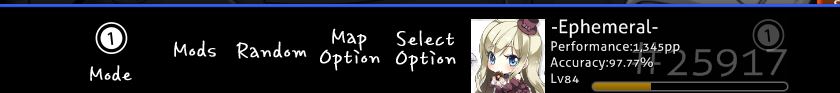
Eizan Arizawa
thing is, it clearly looks different in several of my skins, so I'd believe that it can be modified.Eizan Arizawa wrote:
nope. you can't change that even if you're a supporter-Ephemeral- wrote:
how do you change the design of this?
you mean, something like this?-Ephemeral- wrote:
thing is, it clearly looks different in several of my skins, so I'd believe that it can be modified.
SPOILER
TouchFluffyTail's Project Diva skin
TouchFluffyTail's Project Diva skin
If yes, just play with the image size, otherwise I don't know..
anyway, nice font, what is it? :p
Topic Starter
Geez, Why no one is downloading new template? You have everything there... just look at pictures and see where they are in-game...
probably they start with whatever skin that they're already have..
He means that the black bar behind it can't be skinned. The buttons can be skinned. They start with selection-mode, not to confuse with selection-mod.-Ephemeral- wrote:
thing is, it clearly looks different in several of my skins, so I'd believe that it can be modified.Eizan Arizawa wrote:
nope. you can't change that even if you're a supporter
I see, thanks. I'll take a better look tomorrowReddScorn wrote:
He means that the black bar behind it can't be skinned. The buttons can be skinned. They start with selection-mode, not to confuse with selection-mod.
I don't actually know the font since I didn't make this skin. But it's from Shizuru~'s skin.Hatsune Chiyo wrote:
you mean, something like this?-Ephemeral- wrote:
thing is, it clearly looks different in several of my skins, so I'd believe that it can be modified.SPOILER
TouchFluffyTail's Project Diva skin
If yes, just play with the image size, otherwise I don't know..
anyway, nice font, what is it? :p
- Hiyori -
Hi, I'm trying to do the taiko part for a skin, but I can't manage to align the drum "highlights" (taiko-drum-inner.png and taiko-drum-outer.png) Do you know how to do it properly? this is driving me nuts...
EDIT: I just managed to align it correctly after losing all my hair, so please ignore this post.
EDIT: I just managed to align it correctly after losing all my hair, so please ignore this post.
i remember seeing it somewhere but i can't put my finger on it. i don't eve know what terms to search for. anyone with that skin element willing to share it?
it looks pretty simple, a white health bar, but the ki is just a vertical line that is shining, thats the best way i can describe it.
it looks pretty simple, a white health bar, but the ki is just a vertical line that is shining, thats the best way i can describe it.
Could it be from Aesthetic? or HD Neon, or from Luminance Skin? These skins are the only skins that have a health bar I know that nearly fits that description.tastystew wrote:
....looks pretty simple, a white health bar, but the ki is just a vertical line that is shining, thats the best way i can describe it.
anyone up for helping me make a pippin out of the pic I provided?
couldnt find it so i just made my own. lolCarinderYeah wrote:
Could it be from Aesthetic? or HD Neon, or from Luminance Skin? These skins are the only skins that have a health bar I know that nearly fits that description.tastystew wrote:
....looks pretty simple, a white health bar, but the ki is just a vertical line that is shining, thats the best way i can describe it.
Anyone knows where this skin elements are from? I have no response from the user and his/her skin link at userpage is outdated.
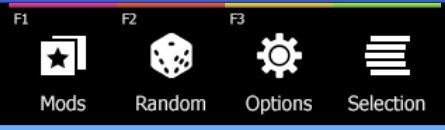
That's from Aesthetic skin made by RedonNathanael wrote:
Anyone knows where this skin elements are from? I have no response from the user and his/her skin link at userpage is outdated.
Thanks, downloaded.satriobp wrote:
That's from Aesthetic skin made by Redon
Haron_old_1
Hey, guys. I have a problem.
I need to change black sliders as here (CtB) http://osu.ppy.sh/ss/1446253 to another colour, because I dont want to play with black sliders on some maps on the black bg. What do I need to change here http://puu.sh/7GwET.png ? This is a file if someone needs - http://puu.sh/7GySw.ini .
I need to change black sliders as here (CtB) http://osu.ppy.sh/ss/1446253 to another colour, because I dont want to play with black sliders on some maps on the black bg. What do I need to change here http://puu.sh/7GwET.png ? This is a file if someone needs - http://puu.sh/7GySw.ini .
CtB Elements:
fruit-apple.png - fruit-pear.png - fruit-orange.png - fruit-grapes.png




These are the main fruit graphics for CtB. Keep in mind that, like hit circles, they undergo colour change, so using black to white is suggested.
But something doesn't seem right? They don't have their stems!
It's also suggested to have an approximately distinguishable shape, to distinguish hyperfruits from non-hyperfruits.
fruit-apple.overlay.png - fruit-pear-overlay.png - fruit-orange-overlay.png - fruit-grapes-overlay.png




Each fruit has it's own overlay. Unlike the fruits themselves, they are not affected by combo colours. This also means you can grant a little colour tint to a fruit or slap a little happy face on all your potatoes if you want to.
There are also a few other fruits.
fruit-bananas.png - fruit-bananas-overlay.png


The bananas also determine the score gain during a spinner. Keep in mind that they spawn in a random colour close to yellow. if you want your own set colour, you'll have to nullify the actual bananas and put it in the overlay.
fruit-drop.png

Unlike the other fruits, this one has no overlay, so in essence, it will only hold to the combo colour. Keep in mind that these are used for the slider ticks AND the slider droplets, so basically all of the insides of sliders will use this graphic.
fruit-ryuuta.png

The final element of CtB, the catcher himself, Ryuuta. Try to make the catcher distinguishable from the rest of the game, and make sure the player can identify well when the fruit is to hit the plate. Having a thin line flying around may be nice for some players, but doesn't help a vast majority.
fruit-platter.png

There is also the platter itself. It's there go over the fruits once they have been caught, to make it seem like the catcher actually has the fruits in his platter. As far as i know, this is defunct, but still useful to know if you want to make sure older versions are ok.
fruit-apple.png - fruit-pear.png - fruit-orange.png - fruit-grapes.png
These are the main fruit graphics for CtB. Keep in mind that, like hit circles, they undergo colour change, so using black to white is suggested.
But something doesn't seem right? They don't have their stems!
It's also suggested to have an approximately distinguishable shape, to distinguish hyperfruits from non-hyperfruits.
fruit-apple.overlay.png - fruit-pear-overlay.png - fruit-orange-overlay.png - fruit-grapes-overlay.png
Each fruit has it's own overlay. Unlike the fruits themselves, they are not affected by combo colours. This also means you can grant a little colour tint to a fruit or slap a little happy face on all your potatoes if you want to.
There are also a few other fruits.
fruit-bananas.png - fruit-bananas-overlay.png
The bananas also determine the score gain during a spinner. Keep in mind that they spawn in a random colour close to yellow. if you want your own set colour, you'll have to nullify the actual bananas and put it in the overlay.
fruit-drop.png
Unlike the other fruits, this one has no overlay, so in essence, it will only hold to the combo colour. Keep in mind that these are used for the slider ticks AND the slider droplets, so basically all of the insides of sliders will use this graphic.
fruit-ryuuta.png
The final element of CtB, the catcher himself, Ryuuta. Try to make the catcher distinguishable from the rest of the game, and make sure the player can identify well when the fruit is to hit the plate. Having a thin line flying around may be nice for some players, but doesn't help a vast majority.
fruit-platter.png
There is also the platter itself. It's there go over the fruits once they have been caught, to make it seem like the catcher actually has the fruits in his platter. As far as i know, this is defunct, but still useful to know if you want to make sure older versions are ok.
I have a question. what does element hitcircleselect do again? and is there any way to fix the hit-lighting where it maintains the circular form in osu! mode and have a different type of lighting during CtB mode?.
edit
the following are the screen shots
I want it so that the hit lighting in Osu! mode remains but the one in the CtB mode becomes like this
edit
the following are the screen shots
SPOILER
this is the hitlighting in Osu! mode.

and this is the hitlighting in CtB mode.

and this is the hitlighting in CtB mode.
I want it so that the hit lighting in Osu! mode remains but the one in the CtB mode becomes like this
Topic Starter
From first post.
No, lighting.png is used both in CtB and standard osu!. There is no way to separate them unless you make a copy of skin and change things to fit into specific game mode.
Hitcircleselect
Hitcircleselect is a sprite for "selected object" in beatmap editor.
It's a blue glow on the picture.

It's a blue glow on the picture.
No, lighting.png is used both in CtB and standard osu!. There is no way to separate them unless you make a copy of skin and change things to fit into specific game mode.
Lighting
Lighting is part of hitcircle. It appears behind hitcircle after hitting it. You can also see it behind circle when beatmap have kiai time.
Please, try to avoid making it very large, since it's expanded after appearing. If you want it to be visible behind hitcircle in kiai time, simply make it a little larger than hitcircle.
In default skin it's just a glow :

Lighting is also visible in kiai time while playing CtB

Examples of lighting :


Please, try to avoid making it very large, since it's expanded after appearing. If you want it to be visible behind hitcircle in kiai time, simply make it a little larger than hitcircle.
In default skin it's just a glow :
Lighting is also visible in kiai time while playing CtB
Examples of lighting :
Thanks for the hitcircle select.
Now, the lighting part. I find it kind of wierd having a circular lighting during kiai time in CtB. And I was thinking that there might be another name for CtB's lighting since I noticed that there is a different naming for mania's lighting, lightingL-X. But, thank you very much.
edit.
Last question, I noticed there are 3 stars in the skin folder named star, star2 and star3, I know that the first star represents the stars in the difficulty, while star2 works under the comboburst and is also released by the cursor during gameplay, but where does star3 fall under?
Now, the lighting part. I find it kind of wierd having a circular lighting during kiai time in CtB. And I was thinking that there might be another name for CtB's lighting since I noticed that there is a different naming for mania's lighting, lightingL-X. But, thank you very much.
edit.
Last question, I noticed there are 3 stars in the skin folder named star, star2 and star3, I know that the first star represents the stars in the difficulty, while star2 works under the comboburst and is also released by the cursor during gameplay, but where does star3 fall under?
The third one is unskinnable, sad to say.
star3.png can be found on the main menu. (the sreen where the logo shows itself)
star3.png can be found on the main menu. (the sreen where the logo shows itself)
