can u help me on how to setup my skin? it doesnt match my screen ratio
forum
//NIGHTGATE/pro/Minimal, Futuristic, 9 Colors.//
posted
Total Posts
532
Me being a pathetic noob, I really like this skin because osu!mania is in the center of the screen. I can actually see now
Hi! 
This skin is INSANE! <3
But, i have a problem ..
What should I do ?
Link picture : https://image.noelshack.com/fichiers/2020/42/6/1602927636-lel.png
Thank

This skin is INSANE! <3
But, i have a problem ..

What should I do ?
Link picture : https://image.noelshack.com/fichiers/2020/42/6/1602927636-lel.png
Thank

Follow what the thing says. Open the folder of this skin and find the subfolder with the elements for your aspect ratio and put them into the main folder os the skinAzengel_ wrote:
But, i have a problem ..
What should I do ?
AAAAAH! OKAY! xDRockRoller wrote:
Follow what the thing says. Open the folder of this skin and find the subfolder with the elements for your aspect ratio and put them into the main folder os the skinAzengel_ wrote:
But, i have a problem ..
What should I do ?
Thank! Sorry for this stupid question XD
Have a nice day :p
My osu! crashed downloading a file this big lmao
500 posts owo
cream v1-1 has pink colors in skin.ini
cream v1-1 has pink colors in skin.ini
link seems broken
biellepq wrote:
Why is the Link Not Working;-;
All of the download links work just fineronan_iroha wrote:
link seems broken
For some reason, I can't access the download links. If someone has downloaded the pink one, please give me the files. Thank you.
You should see this on the main post.
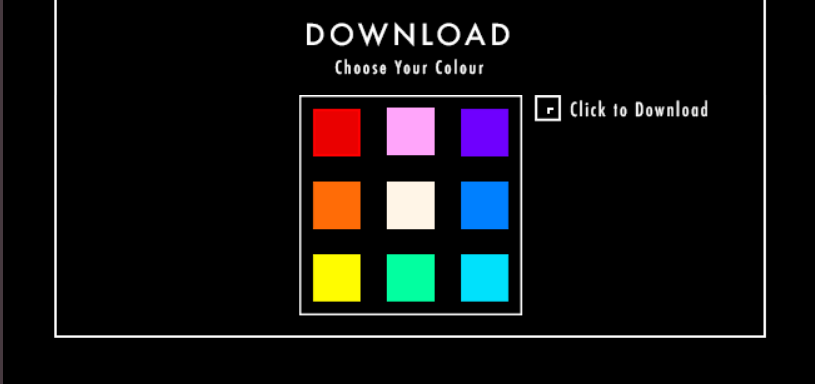
Click on one of the colours to take you to the download link.
If you still can't access the download link, try opening in new tab or new incognito tab.
Click on one of the colours to take you to the download link.
If you still can't access the download link, try opening in new tab or new incognito tab.
Dude, I already clicked all of them and the links are not working for me.JustABeginner wrote:
You should see this on the main post.
Click on one of the colours to take you to the download link.
If you still can't access the download link, try opening in new tab or new incognito tab.
That's odd. I don't know what causes the problem that forbids you to access the download links.
links broke, sadge
how to I do the pm thing
good
I need help setting up the skin. I followed all of the steps that you posted but when I put all of the files in the skins main folder and started up osu, nothing happened.
Tried a whole different browser and everything, yet I can't get the links to work. If someone could help that would be awesome.
Got 404 for all links 

I am also getting 404 errors, tried different browsers and incognito mode and nothing works  Awesome looking skin though
Awesome looking skin though
 Awesome looking skin though
Awesome looking skin thoughemocatz wrote:
Tried a whole different browser and everything, yet I can't get the links to work. If someone could help that would be awesome.
sigmadroid wrote:
Got 404 for all links
I have uploaded them and added them to the post again.ITzNybble wrote:
I am also getting 404 errors, tried different browsers and incognito mode and nothing worksAwesome looking skin though
@yu86 feel free to exchange them with your own links
Topic Starter
Oh thanks I must have killed the links whoopsie.RockRoller wrote:
I have uploaded them and added them to the post again.
@yu86 feel free to exchange them with your own links
Were you alright to host or would you like me to host it again?
I'm kind of inactive with skinning now and have moved on to other things, but I defo do want to keep it alive
I have no issue with hosting them and should be around for a long time in skinning.-yuo- wrote:
Oh thanks I must have killed the links whoopsie.RockRoller wrote:
I have uploaded them and added them to the post again.
@yu86 feel free to exchange them with your own links
Were you alright to host or would you like me to host it again?
I'm kind of inactive with skinning now and have moved on to other things, but I defo do want to keep it alive
PS: check your chat with me
One of the best minimalistic skins. Have been using it for hell knows how many years.
This skin so really great! The sci-fi like sounds and visuals remind me of starwars and Interstellar! Keep up the awesome work! 

dude the skin is actually fucking clean, one question though: how did you manage to put the warning screen when i first use it? like when i was at the beatmap selection page, the error message popped up saying i didnt set it up yet. how did you do this
thats simply part of the selection-mode file and will get overwritten by the files you put in during setupsosotik wrote:
dude the skin is actually fucking clean, one question though: how did you manage to put the warning screen when i first use it? like when i was at the beatmap selection page, the error message popped up saying i didnt set it up yet. how did you do this
so, by default, the message is there before setup?RockRoller wrote:
thats simply part of the selection-mode file and will get overwritten by the files you put in during setupsosotik wrote:
dude the skin is actually fucking clean, one question though: how did you manage to put the warning screen when i first use it? like when i was at the beatmap selection page, the error message popped up saying i didnt set it up yet. how did you do this
yes, it will always be there until the user has done the setupsosotik wrote:
so, by default, the message is there before setup?RockRoller wrote:
thats simply part of the selection-mode file and will get overwritten by the files you put in during setupsosotik wrote:
dude the skin is actually fucking clean, one question though: how did you manage to put the warning screen when i first use it? like when i was at the beatmap selection page, the error message popped up saying i didnt set it up yet. how did you do this
wow