I'd make this nice and simple, but I want to explain the situation as I see it.
I just installed Osu! again today after reformatting windows, I have all the necessary plug-ins and drivers installed. When Osu! opens, it looks just normal, but if you notice, I have 0 beatmaps.

When I go to play, it tries to load the songs, but this error pops up.
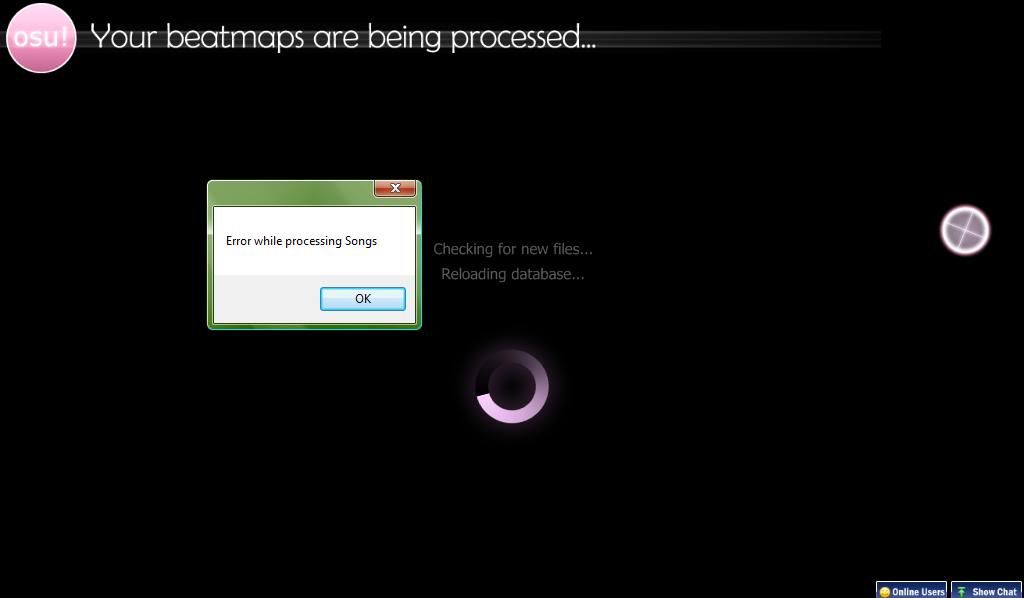
After I click ok, this pops up.
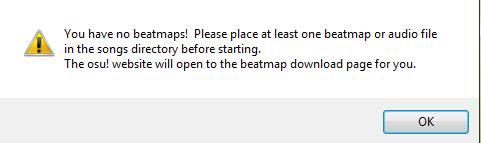
Now you may thing I have no songs in my folder, but you're wrong, there are.
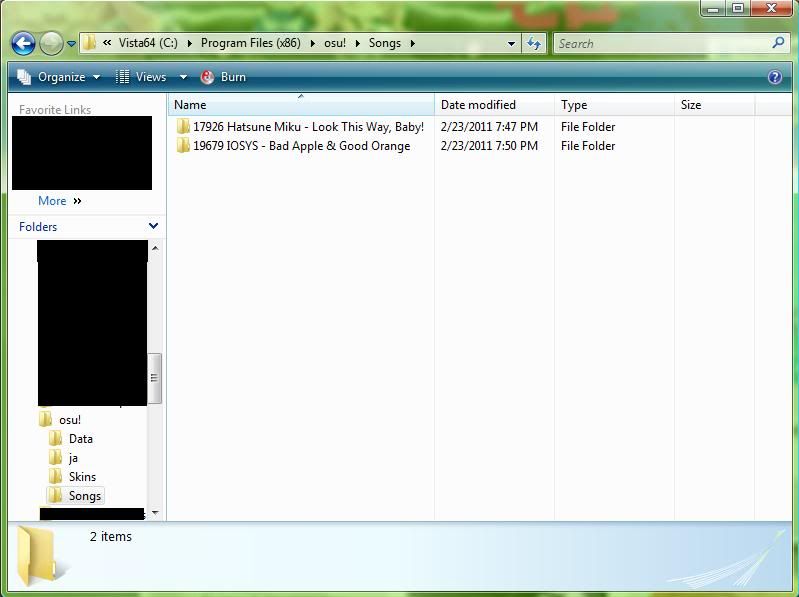
I'll be trying my best to solve it myself, but I'd like to see if anyone has an answer.
I just installed Osu! again today after reformatting windows, I have all the necessary plug-ins and drivers installed. When Osu! opens, it looks just normal, but if you notice, I have 0 beatmaps.
When I go to play, it tries to load the songs, but this error pops up.
After I click ok, this pops up.
Now you may thing I have no songs in my folder, but you're wrong, there are.
I'll be trying my best to solve it myself, but I'd like to see if anyone has an answer.