This beatmap was submitted using in-game submission on 17 Juni 2016 at 20:50:42
Artist: PRAGUE
Title: Balance Doll
Source: 銀魂°
Tags: Sakura Shiro, Gintama ending18,Anime ending,Gintama season 2
BPM: 145
Filesize: 22075kb
Play Time: 01:29
Difficulties Available:
Download: PRAGUE - Balance Doll (no video)
Information: Scores/Beatmap Listing
---------------

Easy- done
Normal-done
Hard-done
Insane - done by Sakura Shirostill on mod
Taiko-done
REMOVED
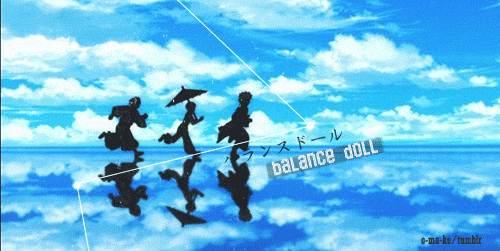
Thankyou Very Much
Artist: PRAGUE
Title: Balance Doll
Source: 銀魂°
Tags: Sakura Shiro, Gintama ending18,Anime ending,Gintama season 2
BPM: 145
Filesize: 22075kb
Play Time: 01:29
Difficulties Available:
- Easy (1,29 stars, 66 notes)
- Hard (2,98 stars, 196 notes)
- Normal (1,76 stars, 105 notes)
- Sakura Shiro's Insane (3,7 stars, 276 notes)
Download: PRAGUE - Balance Doll (no video)
Information: Scores/Beatmap Listing
---------------
Easy- done
Normal-done
Hard-done
Insane - done by Sakura Shirostill on mod
REMOVED

Thanks To (Modders)
- Kirito Axel
- Azure Equinox
- Sakura Shiro (Thanks for Insane Diff)
- Three
- -Kilala-
- Mira-san
- -Bumblebee-
Thankyou Very Much



 I believe in you.
I believe in you.