If i dont touch the surface for more than 1 minute, i cant hover anymore until i touch it again (it can be annoying)
There is no setting for this in the driver, however i found a .ini file which contains some options even though i dont understand them - does any of you know if there is a sleep setting?
Here are the settings:
Thanks for any help
There is no setting for this in the driver, however i found a .ini file which contains some options even though i dont understand them - does any of you know if there is a sleep setting?
Here are the settings:
Thanks for any help